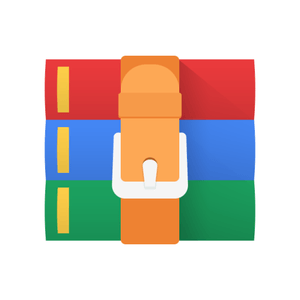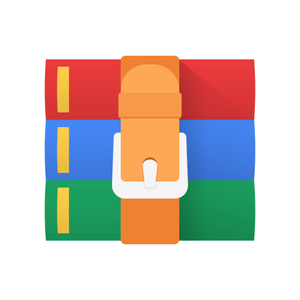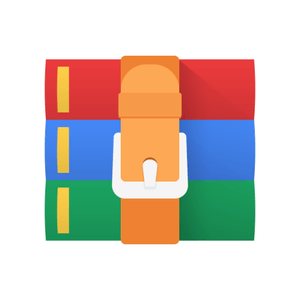$25
Programming Assignment #4: HashyHash
In this program, you will implement hash tables with linear and quadratic
probing. Some of the functions in this assignment count the number of
collisions that occur over a hash table’s lifetime and are designed to help
show that the amortized cost of your hash table operations (insertion,
search, and deletion) is really low when you have a good hash function.
By completing this assignment, you will also learn a bit about function
pointers, and you will gain additional practice with dynamic memory
management.
One of the very practical takeaways from this assignment is that you will
learn how to use valgrind to test your programs for memory leaks.
When you’re finished, you will have a very solid implementation of hash
tables that you can use for all kinds of things.
Attachments
HashyHash.h, primes.c, testcase*.c, output*.c, test-all.sh
Deliverables
HashyHash.c
(Note: Capitalization of your filename matters!)
1. Overview
In this assignment, you will implement hash tables that use linear and quadratic probing and support
insertion, search, and deletion operations. The hash tables will expand dynamically when they start to
get too full, and they will keep track of how many operations have been performed on them, as well as
how many collisions have occurred over the course of their lifetimes.
By tracking the number of operations performed on each hash table (insert, search, and delete), as well
as the total number of collisions encountered while executing those operations, you can gather
empirical data to demonstrate whether you have a good hash function that leads to few collisions on
average. You can also use this data to convince yourself that, with very few collisions per operation on
average, hash tables actually have the ability to yield very good runtimes for all the operations listed.
Within each hash table, you will also store an indication of what probing mechanism is being used
(linear or quadratic probing), as well as a pointer to the hash function that drives the hash table. That
way, by passing a single hash table pointer to a function, you give that function everything it needs to
know in order to perform a variety of operations on the hash table.
To facilitate all these goals, we have defined a powerful HashTable struct for you. (See Section 3,
“HashyHash.h,” below.)
2. Function Pointers
In this assignment, each of your hash tables will be tightly coupled with a hash function that travels
everywhere your hash table goes, ensuring that you never get stuck in a situation where you want to
perform an operation (insertion, search, or deletion) but have no idea what hash function was being
used with that hash table.
These hash functions will be written outside of your hash table code, in our test case files. However,
each of your hash tables will contain a pointer to one of those hash functions.
I know what you’re thinking: “Whaattttt?! A pointer to a function?!” Yes, this is really happening. And
it’s not really any more complex than having a pointer to, say, an int or a double. Here’s how it works:
First, suppose you have the following function in some source file:
char mystery(int m, int n)
{
return 'a' + (m * n * n * n) % 26;
}
Don’t worry too much about what that mystery() function does, because it’s total nonsense. The point
is, it takes two integers as its only input parameters, and it returns a single character (which happens to
be a character on the range ‘a’ through ‘z’).
Inside any other function, you can declare a variable that is capable of pointing to mystery() like so:
int main(void)
{
// This just creates a function pointer. It is currently uninitialized.
char (*foo)(int, int);
return 0;
}
In general, the basic syntax for declaring a function pointer is:
<return_type (*<ptr_var_name)(<input1_datatype, <input2_datatype, ...);
Setting up your function pointer to point to a function is super easy. The name of a function is basically
already a pointer (just like the name of an array is already a pointer to the base of that array). So, to set
up our foo pointer to point to our mystery() function, we’d do this:
int main(void)
{
// This creates a function pointer and initializes it.
char (*foo)(int, int) = mystery;
return 0;
}
Voila! That foo variable is now a pointer to the mystery() function. We can still call mystery() directly,
or we can call it by dereferencing foo – just like we can set the value of an integer variable directly or
change its value by dereferencing a pointer to that variable. The syntax for calling a function via a
function pointer is as follows:
(*<ptr_var_name)(<input1_value, <input2_value, ...);
For example:
int main(void)
{
char (*foo)(int, int) = mystery;
printf("Calling mystery indirectly: %c\n", (*foo)(5, 99));
printf("Calling mystery directly: %c\n", mystery(5, 99));
return 0;
}
You’re probably asking, “Why would I ever need a function pointer?” or “Why is this happening to
me?” This assignment provides one compelling example of the utility of function pointers: any time
you need to strongly associate a function with a particular instance of some data structure (such as a
hash table being strongly coupled with the hash function you’ve been using to insert keys into it),
tucking a function pointer inside that data structure can help you achieve that.
3. HashyHash.h
We have included a HashyHash.h header file that you must #include in your HashyHash.c source file
like so:
#include "HashyHash.h"
When including this header file, the capitalization of HashyHash.h matters! Filenames are case
sensitive in Linux, and that is of course the operating system we’ll be using to test your code. You also
must use quotes instead of angled brackets when including that header file, and you must not modify
HashyHash.h under any circumstances. If you’re using Code::Blocks, you will need to add the
HashyHash.h header file to your project. See the instructions in Section 10, “Compilation and Testing
(Code::Blocks).”
In addition to some basic functional prototypes, the header file contains the following #define
directives. These identifiers (UNUSED, DIRTY, HASH_ERR, and HASH_OK) will be used throughout your
code. You should never hard-code a value like 0 or 1 in place of these identifiers. We might change the
underlying numeric values of these to something else when writing test cases to grade your program.
// Use this to mark a cell unused. Do NOT use INT_MIN directly.
#define UNUSED INT_MIN
// Use this to mark a cell dirty. Do NOT use INT_MAX directly.
#define DIRTY INT_MAX
// Several functions require you to return this in the event of an error.
#define HASH_ERR 0
// Several functions require you to return this upon success.
#define HASH_OK 1
// Default capacity for new hash tables. See description of makeHashTable().
#define DEFAULT_CAPACITY 5
The header file also contains a ProbingType enum, which you will use to indicate whether each of
your hash tables uses linear or quadratic probing. We used enums back in Program #1 (ChessMoves),
but if you’re feeling a bit rusty on the syntax, please be sure to consult a C programming reference on
this topic.
The header file also contains two struct definitions that you will use in this assignment: Firstly, there’s a
HashStats struct. Each hash table has its own HashStats struct that contains two members, as
described below:
typedef struct HashStats
{
// This field keeps track of how many insert, search, or delete operations
// take place over this hash table's lifetime.
int opCount;
// This field keeps track of how many collisions occur when performing
// insert, search, or delete operations on this hash table.
int collisions;
} HashStats;
After several operations have been performed on a hash table, dividing the number of collisions by the
number of operations will tell you how many collisions took place per operation on average, which will
give you a clearer window into the average runtimes for these operations.
Finally, HashyHash.h contains your HashTable struct:
typedef struct HashTable
{
// Your hash table will store integer keys in this array.
int *array;
// The current capacity of your hash table (the length of 'array').
int capacity;
// The size of your hash table (the number of elements it contains).
int size;
// A pointer to the hash function for this hash table (initially NULL).
unsigned int (*hashFunction)(int);
// Probing type: LINEAR or QUADRATIC. Initialize to LINEAR by default.
ProbingType probing;
// A struct within a struct for maintaining stats on this hash table:
// number of operations performed and number of collisions encountered.
HashStats stats;
} HashTable;
4. Test Cases and the test-all.sh Script
As always, we’ve included multiple test cases with this assignment, which show some ways in which
we might test your code. These test cases are not comprehensive. You should also create your own test
cases if you want to test your code comprehensively.
We’ve also included a script, test-all.sh, that will compile and run all test cases for you. You can
run it on Eustis by placing it in a directory with HashyHash.c, HashyHash.h, and all the test case files,
and typing:
bash test-all.sh
5. Output
The functions you write for this assignment should not produce any output. If your functions cause
anything to print to the screen, it will interfere with our test case evaluation.
Please be sure to disable or remove any printf() statements you have in your code before submitting
this assignment.
6. Special Requirement: Using Valgrind to Test for Memory Leaks
Part of the credit for this assignment will be awarded based on your ability to implement the program
without memory leaks. To test for memory leaks, you can use a program called valgrind, which is
installed on Eustis.
To run your program through valgrind at the command line, compile your code with the -g flag and
then run valgrind, like so:
gcc HashyHash.c testcase01.c -lm -g
valgrind --leak-check=yes ./a.out
You’ll want to repeat the above process for all the test cases released with this assignment.
As you examine the output of valgrind, all you really need to know is that the magic phrase you’re
looking for to indicate that you have no memory leaks is:
All heap blocks were freed -- no leaks are possible
For help deciphering the output of valgrind, see the following link:
http://valgrind.org/docs/manual/quick-start.html
7. Prime Numbers and the primes.c Source File
The primes.c file included with this assignment has a handy function that you’re welcome to copy and
paste into your HashyHash.c file. It uses the sqrt() function from math.h, so you’ll need to use the
-lm flag to compile your source code:
gcc HashyHash.c testcase01.c -lm
8. Function Requirements
Function descriptions for this assignment are included on the following several pages. Please do not
include a main() function in your submission.
HashTable *makeHashTable(int capacity);
Description: This function creates a hash table. Start by dynamically allocating space for a new
hash table, and then properly initializing all the members of that struct. Note that by default,
hashFunction should be initialized to NULL, probing should be initialized to LINEAR, and array
should be initialized to a dynamically allocated integer array of length capacity. If the capacity
parameter passed to this function is less than or equal to 0, you should use DEFAULT_CAPACITY
(defined in HashyHash.h) to set the initial length of the array. All cells within the array should
be initialized to UNUSED (which is – you guessed it! – defined in HashyHash.h).
Within this function, if any call to a memory allocation function fails, you should free any
memory that was dynamically allocated within this function up until that point and then return
NULL.
Return Value: Return a pointer to the new hash table (or NULL if any call to a dynamic memory
allocation function fails).
HashTable *destroyHashTable(HashTable *h);
Description: Free all dynamically allocated memory associated with this hash table. Avoid
segmentation faults in the event that h is NULL.
Return Value: NULL
int setProbingMechanism(HashTable *h, ProbingType probing);
Description: Within the hash table, set the probing field to either LINEAR or QUADRATIC,
depending on the value of the probing parameter passed to this function.
Return Value: If the function is successful, return HASH_OK (defined in HashyHash.h). If the
function fails (either because h is NULL or because the function received a probing value other
than LINEAR or QUADRATIC), return HASH_ERR (also defined in HashyHash.h).
int setHashFunction(HashTable *h, unsigned int (*hashFunction)(int));
Description: Within the hash table, set the hashFunction field to the hash function that is
passed as the second parameter to this function.
Return Value: Return HASH_ERR if h is NULL. Otherwise, return HASH_OK (even if hashFunction
is NULL).
int isAtLeastHalfEmpty(HashTable *h);
Description: Determines whether the hash table is at least half empty.
Runtime Restriction: This must be an O(1) function.
Return Value: Return 1 if the hash table is at least half empty. If the hash table is less than half
empty (more than half full), or if h is NULL, return 0. (You may assume that the hash table’s
capacity member will not be zero, although it’s good practice to guard against this, just in case.)
int expandHashTable(HashTable *h);
Description: Within the hash table, replace the array (whose length is currently capacity) with a
longer array. If the hash table is set to use linear probing, the length of the new array should be
(capacity * 2 + 1). If the hash table is set to use quadratic probing, the length of the new array
should be the first prime number that is greater than or equal to (capacity * 2 + 1). (Note that
there is a handy function in primes.c that will help you generate prime numbers, and you’re
welcome to copy and paste it into your source code for this assignment.)
After creating an expanded array, you should re-hash all the values from the old array (starting
from index 0 and working your way up to index capacity - 1) into the new array. In doing so,
you should increment the hash table’s collisions counter for each new collision that takes place
as you re-hash the old values into the new array. However, you should not increase the hash
table’s opCount counter for each of those insertion operations. (If our goal is to count the
average number of collisions per operation performed on this hash table, then to be fair, if
inserting an element causes the table to expand, all the collisions that result should really be
attributed to that one insertion operation – not all of the insertion operations that occur as a side
effect when the hash table is expanded.) So, this function should affect the collisions count, but
it should not affect the opCount of the hash table at all.
After the array is expanded, all of its empty cells should be initialized to UNUSED, and it should
not have any cells marked as DIRTY.
Within this function, be sure to free memory as needed in order to avoid memory leaks.
Return Value: Return HASH_OK if the expansion of the hash table is successful. If it fails for any
reason (such as the failure of a memory allocation function), return HASH_ERR.
int insert(HashTable *h, int key);
Description: First and foremost, before even inserting the new element into the hash table,
check that the hash table is still at least half empty – regardless of whether the table is using
linear or quadratic probing. (You have a handy function that can do that for you.) If not, expand
the hash table as described above. (You have a handy function to do that for you, as well!)
Using linear or quadratic probing (depending on the value of the hash table’s probing field) in
conjunction with the hash table’s hashFunction, insert key into the hash table’s array. Be aware
that hashFunction might return very large values. You are responsible for modding by the table
length to prevent array index out-of-bounds errors with the hash values produced by the hash
function.
While probing for a spot to insert key, increment the hash table’s collisions counter every time a
collision occurs. (Note that finding an empty spot for the key should not count as a collision.)
After you’ve inserted the key, increment the size and opCount for this hash table. (Each of those
should get incremented by 1.)
Return Value: Return HASH_OK if the operation is successful. Otherwise, return HASH_ERR.
(Some potential causes of failure include: h is NULL; within h, the hashFunction is NULL; or
expanding the hash table fails. As a failsafe measure, I also coded up my version of this
function to return HASH_ERR if it goes through capacity number of iterations without finding an
open spot to insert the key. That should not be possible if the table is expanding properly, but
it’s a solid backup plan to help avoid an infinite loop just in case there’s a bug in the hash table
expansion function.)
int search(HashTable *h, int key);
Description: Using linear or quadratic probing (depending on the value of the hash table’s
probing field) in conjunction with the hash table’s hashFunction, search for key in the hash
table’s array. Be aware that hashFunction might return very large values. You are responsible
for modding by the table length to prevent array index out-of-bounds errors with the hash
values produced by the hash function.
While probing for the key, increment the hash table’s collisions counter every time a collision
occurs with an element that is not the key. (Note that hitting an UNUSED cell should not count as
a collision, and should allow us to return from the function right away. However, finding a
DIRTY cell should count as a collision.) Note: The number of cells probed by this function
should not exceed capacity. If you perform capacity iterations of your probing loop without
finding the key, break out and return.
Be sure to increment the opCount for this hash table by 1 regardless of whether you find the key
or not.
Return Value: If the key is found, return the index where it resides in the hash table.
Otherwise, return -1. If h is NULL or the hashFunction member of the hash table is NULL, return
-1. If there are multiple instances of key in the hash table, simply return the index of the first
one you encounter while probing.
int delete(HashTable *h, int key);
Description: Using linear or quadratic probing (depending on the value of the hash table’s
probing field) in conjunction with the hash table’s hashFunction, search for key in the hash
table’s array. If the key is found, delete it by setting the cell’s value to DIRTY.
Be aware that hashFunction might return very large values. You are responsible for modding by
the table length to prevent array index out-of-bounds errors with the hash values produced by
the hash function.
While probing for the key, increment the hash table’s collisions counter every time a collision
occurs with an element that is not the key. (Note that hitting an UNUSED cell should not count as
a collision, and should allow us to return from the function right away. However, finding a
DIRTY cell should count as a collision and also requires that we continue searching through the
table.) Note: The number of cells probed by this function should not exceed capacity. If you
perform capacity iterations of your probing loop without finding the key, break out and return.
Be sure to increment the opCount for this hash table by 1 regardless of whether you find the key
or not, and decrement the size member if the key is successfully deleted.
If you get a bit crafty, you can outsource most of the work for this function to your search()
function. However, this is not strictly necessary.
Side Note: A solid implementation of hash tables might shrink the array if it starts to get too
sparse (in order to cut back on wasted memory), but we will avoid doing that in this assignment
(simply to make our lives a bit easier).
Return Value: If key is deleted successfully, return the index where it resided in the hash table.
Otherwise, return -1. If h is NULL or the hashFunction member of the hash table is NULL, return
-1. If there are multiple instances of key in the hash table, simply delete the first one you
encounter while probing.
double difficultyRating(void);
Return Value: Return a double indicating how difficult you found this assignment on a scale of
1.0 (ridiculously easy) through 5.0 (insanely difficult).
double hoursSpent(void);
Return Value: Return an estimate (greater than zero) of the number of hours you spent on this
assignment.
9. Compilation and Testing (Linux/Mac Command Line)
To compile multiple source files (.c files) at the command line:
gcc HashyHash.c testcase01.c -lm
By default, this will produce an executable file called a.out, which you can run by typing:
./a.out
If you want to name the executable file something else, use:
gcc HashyHash.c testcase01.c -lm -o HashyHash.exe
...and then run the program using:
./HashyHash.exe
Running the program could potentially dump a lot of output to the screen. If you want to redirect your
output to a text file in Linux, it’s easy. Just run the program using the following command, which will
create a file called whatever.txt that contains the output from your program:
./HashyHash.exe whatever.txt
Linux has a helpful command called diff for comparing the contents of two files, which is really
helpful here since we’ve provided several sample output files. You can see whether your output
matches ours exactly by typing, e.g.:
diff whatever.txt output01.txt
If the contents of whatever.txt and output01.txt are exactly the same, diff won’t have any output.
It will just look like this:
seansz@eustis:~$ diff whatever.txt output01.txt
seansz@eustis:~$ _
If the files differ, it will spit out some information about the lines that aren’t the same. For example:
seansz@eustis:~$ diff whatever.txt output01.txt
1c1
< fail whale :(
---
Success!
seansz@eustis:~$ _
10.Compilation and Testing (Code::Blocks)
The key to getting your program to include a custom header file in Code::Blocks (or any IDE) is to
create a project. Here are the step-by-step instructions for creating a project in Code::Blocks and
importing HashyHash.h and the HashyHash.c file you’ve created (even if it’s just an empty file so far).
1. Start Code::Blocks.
2. Create a New Project (File → New → Project).
3. Choose “Empty Project” and click “Go.”
4. In the Project Wizard that opens, click “Next.”
5. Input a title for your project (e.g., “HashyHash”).
6. Pause to reflect on how much you’ve learned this semester. You are an impressive human being.
7. Choose a folder (e.g., Desktop) where Code::Blocks can create a subdirectory for the project.
8. Click “Finish.”
Now you need to import your files. You have two options:
1. Drag your source and header files into Code::Blocks. Then right click the tab for each file and
choose “Add file to active project.”
– or –
2. Go to Project → Add Files…. Then browse to the directory with the source and header files you
want to import. Select the files from the list (using CTRL-click to select multiple files). Click
“Open.” In the dialog box that pops up, click “OK.”
You should now be good to go. Try to build and run the project (F9). As a friendly reminder: Even if
you develop your code with Code::Blocks on Windows, you ultimately have to transfer it to the Eustis
server to compile and test it there. See the following page (Section 9, “Compilation and Testing
(Linux/Mac Command Line)”) for instructions on command line compilation in Linux.