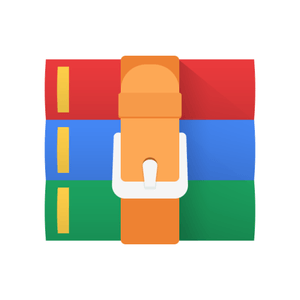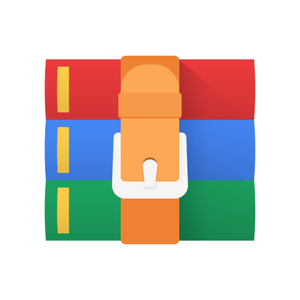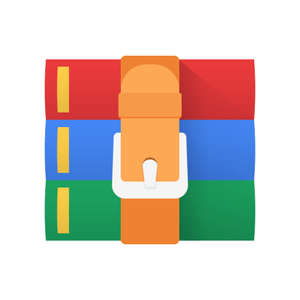Starting from:
$20
Count the vowels Solution
The ability to parse information is a tremendously useful asset for analysts of all types. For example, economists can parse through census data in order to find trends and patterns in a society’s resources (production and spend). Such information equips analysts with a greater ability to influence economic growth; however, as you might imagine, the volume of census data (especially on a national scale) is enormous. For something of this magnitude, you need a program to assist you.
While you are not writing any analytical programs this week, your Assignment does herald such foundational elements. Using JavaScript, your task is to create an HTML document with a textarea form. However, the challenge does not end here. You must also develop code that analyses the user input in the textarea and displays the number of vowels typed, highlighting the one typed the most.
When you are finished, your final result should resemble the following example image:
To complete this Assignment:
Submit an HTML5 application in which you allow users to freely input text. After the text is input, users must be able to click a button to display a count of all vowels typed in the textarea. Your application must include the following features/functionality:
· An HTML form with a textarea, five text boxes and a button
· Invite the user to type 10 or more characters in the textarea and then click on the button.
· Validate the textarea by ensuring that it is not left blank. As an additional (optional) task, you may wish to generate a separate error message if there is input that includes no vowels.
· Write one or more JavaScript functions in an external .js file that will read through the input and count the number of letters which are vowels: A, E, I, O, U. Keep five separate counts, one for each of the vowels. Hint: The value of a single character in a string can be saved like this: singleCharacter = stringName.charAt(i); where i indicates the position of the character in the string.
· The five vowel totals must be in the five output boxes.
· Place the five vowel totals in an array and search through the array to see which letter appears most frequently in the input. Hint: Think about using a variable called something like ,biggestSoFar. Change the background colour of the output box displaying the total of the most frequently occurring vowel to yellow or gold. To provide some evidence that you have gone beyond the requirements, you may wish (as an optional task) to also find the second and third most frequently occurring vowels in the input. Change the background colour of their input boxes to silver and brown or bronze.
Once you have incorporated all required features, create a Word document containing screenshots of your output and explanations of your work, how you arrived at your solution(s) and the lessons learned after completing this project. Next, compress all NetBeans project files, including the Word document just described, into a single zip file. This will allow all of your NetBeans project files to be loaded and run in another NetBeans IDE.
While you are not writing any analytical programs this week, your Assignment does herald such foundational elements. Using JavaScript, your task is to create an HTML document with a textarea form. However, the challenge does not end here. You must also develop code that analyses the user input in the textarea and displays the number of vowels typed, highlighting the one typed the most.
When you are finished, your final result should resemble the following example image:
To complete this Assignment:
Submit an HTML5 application in which you allow users to freely input text. After the text is input, users must be able to click a button to display a count of all vowels typed in the textarea. Your application must include the following features/functionality:
· An HTML form with a textarea, five text boxes and a button
· Invite the user to type 10 or more characters in the textarea and then click on the button.
· Validate the textarea by ensuring that it is not left blank. As an additional (optional) task, you may wish to generate a separate error message if there is input that includes no vowels.
· Write one or more JavaScript functions in an external .js file that will read through the input and count the number of letters which are vowels: A, E, I, O, U. Keep five separate counts, one for each of the vowels. Hint: The value of a single character in a string can be saved like this: singleCharacter = stringName.charAt(i); where i indicates the position of the character in the string.
· The five vowel totals must be in the five output boxes.
· Place the five vowel totals in an array and search through the array to see which letter appears most frequently in the input. Hint: Think about using a variable called something like ,biggestSoFar. Change the background colour of the output box displaying the total of the most frequently occurring vowel to yellow or gold. To provide some evidence that you have gone beyond the requirements, you may wish (as an optional task) to also find the second and third most frequently occurring vowels in the input. Change the background colour of their input boxes to silver and brown or bronze.
Once you have incorporated all required features, create a Word document containing screenshots of your output and explanations of your work, how you arrived at your solution(s) and the lessons learned after completing this project. Next, compress all NetBeans project files, including the Word document just described, into a single zip file. This will allow all of your NetBeans project files to be loaded and run in another NetBeans IDE.
1 file (1.2KB)