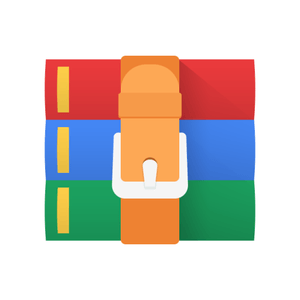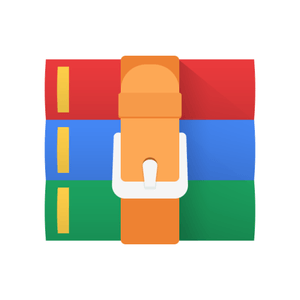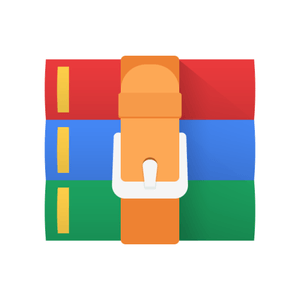$25
CSCI204 Assignment 3
This assignment aims to establish a basic familiarity with C++ classes. The assignment introduces increasingly object-based, C++ style of solution to a problem.
General Requirements
• You should observe the common principles of OO programming when you design your classes.
• You should make proper documentation and implementation comments in your codes where they are necessary.
• Logical structures and statements are properly used for specific purposes.
Objectives
On completion of these tasks you should be able to:
• Code and run C++ programs using the development environment.
• Make effective use of the on-line documentation system that supports the development environment.
• Code programs using C++ in a hybrid style (procedural code using instances of simple classes) and in a more object-based style.
• Manipulate string data.
• Understand template and STL
Tasks:
Task 1: Template (7 marks)
Define and implement a template class ListNode in a namespace MYLIB in a file OrderedList.h, which has a template data member and two pointers that point to the previous ListNode object and next ListNode object. Define and implement necessary constructor(s) and other member functions in the file OrderedList.h.
Define and implement a template class OrderedList as a container in a file OrderedList.h that can be used to store template data in a Doubly Linked List (DLL) with nodes ordered by the data values from the smallest one to the biggest one.
Define two data members head and tail as pointers of ListNode type. They point to the
head and tail of a DLL.
Define a nested class iterator in the template class OrderedList that can be used to traversal the DLL. It contains a data member of a ListNode pointer points to a node in the DLL. Define constructors, overloading operators, such as ++ (pre-fix and post-fix increment operator) that change an iterator points to the next node, * (dereference
operator) returns the data that the iterator points to, and != (not equal) to compare two
iterators in the class iterator.
Define a constructor, destructor for the template class OrderedList.
Define a member function begin() for the template class OrderedList that returns an iterator object points to the beginning of the DLL.
Define a member function end() for the template class OrderedList that returns an iterator object points to the end of the DLL.
Define a member function insert(const T &) for the template class OrderedList that take a template data as a parameter, insert a new node with the data value into the correct location in the DLL.
Implement member functions for the template class OrderedList and nested class iterator in the file OrderedList.h.
Define a class Student in a file Student.h, which contains student number, name and
email.
Define overloading insertion operator (<<) to print out data members of a Student object.
Define overloading extraction operator () to get input data to a Student object.
Define overloading comparison operator <= (or <) that compare two Students’ objects by
their emails.
Define necessary member functions, such as constructors, etc., for the class Student.
Implement member functions, friend input operator, output operator for the class Student in a file Student.cpp.
Download a file task1Main.cpp to test the DLL by different data (integers, doubles and Student objects). You will get data from the keyboard, add them into the ordered DLL, then print out results.
Testing:
You can compile the task 1 by
CC –o task1 task1Main.cpp Student.cpp
Then run the program like following (input data in red):
./task1
How many integers? 5
Input an integer: 18
Input an integer: 2
Input an integer: 13
Input an integer: 9
Input an integer: 7
Output integers:
2 7 9 13 18
How many doubles? 8
Input a double: 17.5
Input a double: 12.5
Input a double: 11.3
Input a double: 19.8
Input a double: 18.4
Input a double: 10.2
Input a double: 21.4
Input a double: 22.2
Output doubles:
10.2 11.3 12.5 17.5 18.4 19.8 22.2 31.4
How many student records? 4
Input number: 1234567
Input name: Cart Dong
Input email: cd28@uow.edu.au
Input number: 1234568
Input name: Bob Smith
Input email: bs36@uow.edu.au
Input number: 1234570
Input name: Mark Twain
Input email: mt12@uow.edu.au
Input number: 1234571
Input name: Alice Montage
Input email: am12@uow.edu.au
Output students:
1234571, Alice Montage, am12@uow.edu.au
1234568, Bob Smith, bs36@uow.edu.au
1234567, Cart Dong, cd28@uow.edu.au
1234570, Mark Twain, mt12@uow.edu.au
You can download the testing file input1.txt from Moodle and save it into your working directory, test your program by using following method:
./task1 < input1.txt
Note: Your program of task 1 should work on different testing data.
Task 2: file I/O and manipulations (5 marks)
Download the source code Date.h and Date.cpp from Moodle for this task. (not available at this moment until assignment 2 submission been closed due to some ACs)
Define a class Account in a file Account.h that contains data members account number, name, sex, date of birth (Date type), address and account balance. Define constructor(s), overloading operators, include assignment operator (=), less than and equals to operator (<=), insertion operator (<<), and extraction operator () for the class
Account. Define other necessary member functions.
Implement member functions and overloading operators for the class Account in a file
Account.cpp.
Define you own manipulator Currency that takes two integers as width and precision for the output of currency in the file Account.h. Implement the manipulator Currency in the file Account.cpp. The manipulator Currency will be used in the insertion operator for Account balance. The manipulator Currency will set output currency symbol as “$”, the width of output currency, the precision of currency and filled by zeros (‘0’s) if the width
of currency is not long enough.
Hint: Define fixed size char arrays instead of strings for some data members defined
in the class Account (such as name, address).
Hint: Use iomanip and Currency that defined to generate formatted outputs for the
account records.
Define a class AccountManagement in a file AccountManagement.h that contains a
data member of a container OrderedList, which will be used to store account records.
Define member functions:
• loadData(const char *) will load Account record from a given text file and store
the records in the container of OrderedList.
• displayData() will use iterator of OrderedList object to traversal the DLL and
display formatted output data of accounts.
• saveData(const char *) will save the accounts from DLL to a given binary file.
Download a file task2Main.cpp to test your task 2.
Testing:
Use CC to compile the source files by
CC –o task2 task2main.cpp Account.cpp Date.cpp AccountManagement.cpp
and run the program by
./task2 accounts.txt accounts.dat
The output records on the screen can be found in a text file output2.txt.
The input text file accounts.txt can be downloaded from Moodle. The sorted Account
records will be saved in a binary file accounts.dat.
Note: Your solutions of task 2 should work on different testing data / files.
Task3: STL map and iterator (2 marks)
Use the source code files Date.h, Date.cpp, Account.h, and Account.cpp that used in task
2.
Define a class AccountMap in a file AccountMap.h. It contains a data member, which
is a multimap container that can be used to store Account records. The key of the
container is a char pointer of account’s name. You will define a comparison function
CompareCharArrays to compare two char arrays in the file AccountMap.h for the
multimap object. For example:
multimap<char *, Account, CompareCharArrays accounts;
Define a destructor for the class AccountMap to release dynamic memory allocated for
the container to avoid memory leaks.
Define a member function loadData(const char *) for the class AccountMap that load
account records from a given binary file (created in task 2), insert the records into the
multimap container.
Define a member function displayData() for the class AccountMap that use iterator of the
container to display all records.
Implement the member functions in a file AccountMap.cpp.
Download a file task3Main.cpp from Moodle to test your task3.
Testing:
Use CC to compile the source files by
CC –o task3 task3Main.cpp Account.cpp Date.cpp AccountMap.cpp
and run the program by
./task3 accounts.dat
The binary file accounts.dat is generated by your task 2. The outputs of this task look
like the results in a text file output3.txt.
Note: Your solutions should work on different testing data / files.
Submission
This assignment is due by 11.59 pm (sharp) on Friday 6 June, 2014.
Assignments are submitted electronically via the submit system.
For this assignment you must submit the files via the command:
$ submit -u your_user_name -c CSCI204 -a 3 OrderedList.h Student.h Student.cpp
Account.h Account.cpp AccountManagement.h AccountManagement.cpp AccountMap.h
AccountMap.cpp
and input your password.
Make sure that you use the correct file names. The Unix system is case sensitive. You
must submit all files in one submit command line.
Since you can submit the assignment many times (but we only mark the latest
submission), and you don’t want to type the submit command like above every time, you
may save the above command script into a text file, e.g. submita3.sh, on banshee in the
same directory with the assignment 3 source files. Replace “your_user_name” by your
own login name. You should change the script file execution permission by
$ chmod +x submita3.sh
Then you can execute the script file by
$ ./submita3.sh
Remember the submit command scripts in the file should be in one line.
Your program code must be in a good programming style, such as good names for
variables, methods, classes, and keep indentation.
Submission via e-mail is NOT acceptable.
After submit your assignment successfully, please check your email of confirmation. You
would loss 50% of the marks if your program codes could not be compiled correctly.
Late submissions do not have to be requested. Late submissions will be allowed for a few
days after close of scheduled submission (up to 3 days). Late submissions attract a mark
penalty; this penalty may be waived if an appropriate request for special consideration
(for medical or similar problem) is made via the university SOLS system before the close
of the late submission time. No work can be submitted after the late submission time.
A policy regarding late submissions is included in the course outline.
The assignment is an individual assignment and it is expected that all its tasks will be
solved individually without any cooperation with the other students. If you have any
doubts, questions, etc. please consult your lecturer or tutor during tutorial classes or
office hours. Plagiarism will result in a FAIL grade being recorded for that assessment
task.
End of specification