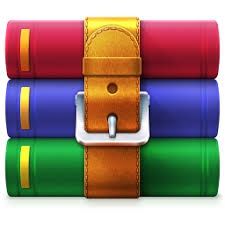Starting from:
$30
SI507- Project 3 Solved
Project Overview
Learning Goals
● Be able to import data from CSV files and JSON into a relational database
● Be able to write a range of SQL queries to extract data from a relational database
● Gain experience writing interactive command line programs that support a range of commands and options
You will write a program that creates a database to store information about gourmet chocolate bars. This data was originally retrieved from Kaggle (https://www.kaggle.com/rtatman/chocolate-bar-ratings/data), but you will be working with a cleaned-up version of the data. You will also be working with JSON data that was retrieved from https://restcountries.eu/. Both data files are provided to you in the starter files directory.
After loading the data into the database, you will add the ability for a user to issue several different types of queries to extract information from the database.
To get started, get the data sources and the starter files from this Dropbox folder.
When you are done, turn in your version of the proj3_choc.py file to Canvas.
Part 1: Populating the Database (60 points)
For part 1 you need to create a new database and add data to it from the files flavors_of_cacao_cleaned.csv and countries.json that are included in the starter repo. To work with the unit tests we have provided, you will need to use the following table and column names.
Table: Bars
Id (primary key)
Integer
Primary key, assigned by DB
Company
Text
Name of the company who makes the bar
SpecificBeanBarName
Text
The name of the bar itself, or sometimes the name of the bean
REF
Text
Dunno what this is.
ReviewDate
Text
Date review was done
CocoaPercent
Real
% of cocoa in the bar
CompanyLocationId
Integer
Foreign key - points to Countries
Rating
Real
Rating given by chocolate experts
BeanType
Text
Category of the cocoa bean
BroadBeanOriginId
Integer
Foreign key - points to Countries
Table: Countries
Id (primary key)
Integer
Primary key, assigned by DB
Alpha2
Text
2 letter country code
Alpha3
Text
3 letter country code
EnglishName
Text
English name for country
Region
Text
Broad region where country is located.
Subregion
Text
More specific subregion where country is located.
Population
Integer
Country’s population
Area
Real
Country’s area in km2
Note that the Bars table references the Countries table twice--with two Foreign Keys. You will need to make sure that all of the relations are correctly inserted into your database.
Your process_command function must be able to support four main commands, along with a variety of parameters for each. The four commands are ‘bars’, ‘companies’, ‘countries’, and ‘regions.’ Each command supports parameters and provides results as detailed below.
● bars
○ Description: Lists chocolate bars, according the specified parameters.
○ Parameters:
■ sellcountry=<alpha2 | sourcecountry=<alpha2 | sellregion=<name | sourceregion=<name [default: none]
● Description: Specifies a country or region within which to limit the results, and also specifies whether to limit by the seller (or manufacturer) or by the bean origin source.
■ ratings | cocoa [default: ratings]
● Description: Specifies whether to sort by rating or cocoa percentage
■ top=<limit | bottom=<limit [default: top=10]
● Description: Specifies whether to list the top <limit matches or the bottom <limit matches.
● companies
○ Description: Lists chocolate bars sellers according to the specified parameters. Only companies that sell more than 4 kinds of bars are listed in results.
○ Parameters:
■ country=<alpha2 | region=<name [default: none]
● Description: Specifies a country or region within which to limit the results.
■ ratings | cocoa | bars_sold [default: ratings]
● Description: Specifies whether to sort by rating, cocoa percentage, or the number of different types of bars sold
■ top=<limit | bottom=<limit [default: top=10]
● Description: Specifies whether to list the top <limit matches or the bottom <limit matches.
● countries
○ Description: Lists countries according to specified parameters. Only countries that sell/source more than 4 kinds of bars are listed in results.
○ Parameters:
■ region=<name [default: none]
● Description: Specifies a region within which to limit the results.
■ sellers | sources [default: sellers]
● Description: Specifies whether to select countries based sellers or bean sources.
■ ratings | cocoa | bars_sold [default: ratings]
● Description: Specifies whether to sort by rating, cocoa percentage, or the number of different types of bars sold
■ top=<limit | bottom=<limit [default: top=10]
● Description: Specifies whether to list the top <limit matches or the bottom <limit matches.
● regions
○ Description: Lists regions according to specified parameters. Only regions that sell/source more than 4 kinds of bars are listed in results.
○ Parameters:
■ sellers | sources [default: sellers]
● Description: Specifies whether to select countries based sellers or bean sources.
■ ratings | cocoa | bars_sold [default: ratings]
● Description: Specifies whether to sort by rating, cocoa percentage, or the number of different types of bars sold
■ top=<limit | bottom=<limit [default: top=10]
● Description: Specifies whether to list the top <limit matches or the bottom <limit matches.
○
Return Values
The return value for process_command( ) varies depending on the command issued. Matching the return values as specified is essential for passing the unit tests.
The mapping of commands to outputs is as follows:
Command
Return Value
Source Columns for tuple values
bars
6-tuple
'SpecificBeanBarName','Company', 'CompanyLocation', 'Rating', 'CocoaPercent', 'BroadBeanOrigin'
companies
3-tuple
'Company', 'CompanyLocation', <agg
Where "agg" is the requested aggregation (i.e., average rating or cocoa percent, or number of bars sold)
countries
3-tuple
'Country', 'Region', <agg
Where "agg" is the requested aggregation (i.e., average rating or cocoa percent, or number of bars sold)
regions
2-tuple
'Region', <agg
Where "agg" is the requested aggregation (i.e., average rating or cocoa percent, or number of bars sold)
Grading
● [100 points] Implement commands with all parameters
○ ~ 25 points each command, includes passing tests
Part 3: Interactive Capabilities [40 points]
Implement a command line interface to allow a user to specify queries using the language and syntax described in Part 2. The only things you’ll need to add in this part are
● prompting the user for input
● formatting the output “nicely”
● adding basic error handling (i.e., not crashing the program on invalid inputs)
Here is an example run:
spinoza$ python3 proj3_choc_solution.py
Enter a command: bars ratings
Chuao Amedei Italy 5.0 70% Venezuela (B...
Toscano Blac... Amedei Italy 5.0 70% Unknown
Pablino A. Morin France 4.0 70% Peru
Chuao A. Morin France 4.0 70% Venezuela (B...
Chanchamayo ... A. Morin France 4.0 63% Peru
Morobe Amano United State... 4.0 70% Papua New Gu...
Guayas Amano United State... 4.0 70% Ecuador
Porcelana Amedei Italy 4.0 70% Venezuela (B...
Nine Amedei Italy 4.0 75% Unknown
Madagascar Amedei Italy 4.0 70% Madagascar
Enter a command: bars sellcountry=US cocoa bottom=5
Peru, Madaga... Ethel's Arti... United State... 2.5 55% Unknown
Trinidad Ethel's Arti... United State... 2.5 55% Trinidad and...
O'ahu, N. Sh... Guittard United State... 3.0 55% United State...
O'ahu, N. Sh... Malie Kai (G... United State... 3.5 55% United State...
O'ahu, N. Sh... Malie Kai (G... United State... 2.8 55% United State...
Enter a command: companies region=Europe bars_sold
Bonnat France 27
Pralus France 25
A. Morin France 23
Domori Italy 22
Valrhona France 21
Hotel Chocol... United Kingd... 19
Coppeneur Germany 18
Zotter Austria 17
Artisan du C... United Kingd... 16
Szanto Tibor Hungary 15
Enter a command: companies ratings top=8
Amedei Italy 3.8
Patric United State... 3.8
Idilio (Felc... Switzerland 3.8
Benoit Nihan... Belgium 3.7
Cacao Sampak... Spain 3.7
Bar Au Choco... United State... 3.6
Soma Canada 3.6
Brasstown ak... United State... 3.6
Enter a command: countries bars_sold
United State... Americas 764
France Europe 156
Canada Americas 125
United Kingd... Europe 107
Italy Europe 63
Ecuador Americas 55
Australia Oceania 49
Belgium Europe 40
Switzerland Europe 38
Germany Europe 35
Enter a command: countries region=Asia ratings
Viet Nam Asia 3.4
Israel Asia 3.2
Korea (Repub... Asia 3.2
Japan Asia 3.1
Enter a command: regions bars_sold
Americas 1085
Europe 568
Oceania 70
Asia 46
Africa 26
Enter a command: regions ratings
Oceania 3.3
Asia 3.2
Europe 3.2
Americas 3.2
Africa 3.0
Enter a command: bad command
Command not recognized: bad command
Enter a command:
Enter a command: bars nothing
Command not recognized: bars nothing
Enter a command: exit
bye
Learning Goals
● Be able to import data from CSV files and JSON into a relational database
● Be able to write a range of SQL queries to extract data from a relational database
● Gain experience writing interactive command line programs that support a range of commands and options
You will write a program that creates a database to store information about gourmet chocolate bars. This data was originally retrieved from Kaggle (https://www.kaggle.com/rtatman/chocolate-bar-ratings/data), but you will be working with a cleaned-up version of the data. You will also be working with JSON data that was retrieved from https://restcountries.eu/. Both data files are provided to you in the starter files directory.
After loading the data into the database, you will add the ability for a user to issue several different types of queries to extract information from the database.
To get started, get the data sources and the starter files from this Dropbox folder.
When you are done, turn in your version of the proj3_choc.py file to Canvas.
Part 1: Populating the Database (60 points)
For part 1 you need to create a new database and add data to it from the files flavors_of_cacao_cleaned.csv and countries.json that are included in the starter repo. To work with the unit tests we have provided, you will need to use the following table and column names.
Table: Bars
Id (primary key)
Integer
Primary key, assigned by DB
Company
Text
Name of the company who makes the bar
SpecificBeanBarName
Text
The name of the bar itself, or sometimes the name of the bean
REF
Text
Dunno what this is.
ReviewDate
Text
Date review was done
CocoaPercent
Real
% of cocoa in the bar
CompanyLocationId
Integer
Foreign key - points to Countries
Rating
Real
Rating given by chocolate experts
BeanType
Text
Category of the cocoa bean
BroadBeanOriginId
Integer
Foreign key - points to Countries
Table: Countries
Id (primary key)
Integer
Primary key, assigned by DB
Alpha2
Text
2 letter country code
Alpha3
Text
3 letter country code
EnglishName
Text
English name for country
Region
Text
Broad region where country is located.
Subregion
Text
More specific subregion where country is located.
Population
Integer
Country’s population
Area
Real
Country’s area in km2
Note that the Bars table references the Countries table twice--with two Foreign Keys. You will need to make sure that all of the relations are correctly inserted into your database.
Your process_command function must be able to support four main commands, along with a variety of parameters for each. The four commands are ‘bars’, ‘companies’, ‘countries’, and ‘regions.’ Each command supports parameters and provides results as detailed below.
● bars
○ Description: Lists chocolate bars, according the specified parameters.
○ Parameters:
■ sellcountry=<alpha2 | sourcecountry=<alpha2 | sellregion=<name | sourceregion=<name [default: none]
● Description: Specifies a country or region within which to limit the results, and also specifies whether to limit by the seller (or manufacturer) or by the bean origin source.
■ ratings | cocoa [default: ratings]
● Description: Specifies whether to sort by rating or cocoa percentage
■ top=<limit | bottom=<limit [default: top=10]
● Description: Specifies whether to list the top <limit matches or the bottom <limit matches.
● companies
○ Description: Lists chocolate bars sellers according to the specified parameters. Only companies that sell more than 4 kinds of bars are listed in results.
○ Parameters:
■ country=<alpha2 | region=<name [default: none]
● Description: Specifies a country or region within which to limit the results.
■ ratings | cocoa | bars_sold [default: ratings]
● Description: Specifies whether to sort by rating, cocoa percentage, or the number of different types of bars sold
■ top=<limit | bottom=<limit [default: top=10]
● Description: Specifies whether to list the top <limit matches or the bottom <limit matches.
● countries
○ Description: Lists countries according to specified parameters. Only countries that sell/source more than 4 kinds of bars are listed in results.
○ Parameters:
■ region=<name [default: none]
● Description: Specifies a region within which to limit the results.
■ sellers | sources [default: sellers]
● Description: Specifies whether to select countries based sellers or bean sources.
■ ratings | cocoa | bars_sold [default: ratings]
● Description: Specifies whether to sort by rating, cocoa percentage, or the number of different types of bars sold
■ top=<limit | bottom=<limit [default: top=10]
● Description: Specifies whether to list the top <limit matches or the bottom <limit matches.
● regions
○ Description: Lists regions according to specified parameters. Only regions that sell/source more than 4 kinds of bars are listed in results.
○ Parameters:
■ sellers | sources [default: sellers]
● Description: Specifies whether to select countries based sellers or bean sources.
■ ratings | cocoa | bars_sold [default: ratings]
● Description: Specifies whether to sort by rating, cocoa percentage, or the number of different types of bars sold
■ top=<limit | bottom=<limit [default: top=10]
● Description: Specifies whether to list the top <limit matches or the bottom <limit matches.
○
Return Values
The return value for process_command( ) varies depending on the command issued. Matching the return values as specified is essential for passing the unit tests.
The mapping of commands to outputs is as follows:
Command
Return Value
Source Columns for tuple values
bars
6-tuple
'SpecificBeanBarName','Company', 'CompanyLocation', 'Rating', 'CocoaPercent', 'BroadBeanOrigin'
companies
3-tuple
'Company', 'CompanyLocation', <agg
Where "agg" is the requested aggregation (i.e., average rating or cocoa percent, or number of bars sold)
countries
3-tuple
'Country', 'Region', <agg
Where "agg" is the requested aggregation (i.e., average rating or cocoa percent, or number of bars sold)
regions
2-tuple
'Region', <agg
Where "agg" is the requested aggregation (i.e., average rating or cocoa percent, or number of bars sold)
Grading
● [100 points] Implement commands with all parameters
○ ~ 25 points each command, includes passing tests
Part 3: Interactive Capabilities [40 points]
Implement a command line interface to allow a user to specify queries using the language and syntax described in Part 2. The only things you’ll need to add in this part are
● prompting the user for input
● formatting the output “nicely”
● adding basic error handling (i.e., not crashing the program on invalid inputs)
Here is an example run:
spinoza$ python3 proj3_choc_solution.py
Enter a command: bars ratings
Chuao Amedei Italy 5.0 70% Venezuela (B...
Toscano Blac... Amedei Italy 5.0 70% Unknown
Pablino A. Morin France 4.0 70% Peru
Chuao A. Morin France 4.0 70% Venezuela (B...
Chanchamayo ... A. Morin France 4.0 63% Peru
Morobe Amano United State... 4.0 70% Papua New Gu...
Guayas Amano United State... 4.0 70% Ecuador
Porcelana Amedei Italy 4.0 70% Venezuela (B...
Nine Amedei Italy 4.0 75% Unknown
Madagascar Amedei Italy 4.0 70% Madagascar
Enter a command: bars sellcountry=US cocoa bottom=5
Peru, Madaga... Ethel's Arti... United State... 2.5 55% Unknown
Trinidad Ethel's Arti... United State... 2.5 55% Trinidad and...
O'ahu, N. Sh... Guittard United State... 3.0 55% United State...
O'ahu, N. Sh... Malie Kai (G... United State... 3.5 55% United State...
O'ahu, N. Sh... Malie Kai (G... United State... 2.8 55% United State...
Enter a command: companies region=Europe bars_sold
Bonnat France 27
Pralus France 25
A. Morin France 23
Domori Italy 22
Valrhona France 21
Hotel Chocol... United Kingd... 19
Coppeneur Germany 18
Zotter Austria 17
Artisan du C... United Kingd... 16
Szanto Tibor Hungary 15
Enter a command: companies ratings top=8
Amedei Italy 3.8
Patric United State... 3.8
Idilio (Felc... Switzerland 3.8
Benoit Nihan... Belgium 3.7
Cacao Sampak... Spain 3.7
Bar Au Choco... United State... 3.6
Soma Canada 3.6
Brasstown ak... United State... 3.6
Enter a command: countries bars_sold
United State... Americas 764
France Europe 156
Canada Americas 125
United Kingd... Europe 107
Italy Europe 63
Ecuador Americas 55
Australia Oceania 49
Belgium Europe 40
Switzerland Europe 38
Germany Europe 35
Enter a command: countries region=Asia ratings
Viet Nam Asia 3.4
Israel Asia 3.2
Korea (Repub... Asia 3.2
Japan Asia 3.1
Enter a command: regions bars_sold
Americas 1085
Europe 568
Oceania 70
Asia 46
Africa 26
Enter a command: regions ratings
Oceania 3.3
Asia 3.2
Europe 3.2
Americas 3.2
Africa 3.0
Enter a command: bad command
Command not recognized: bad command
Enter a command:
Enter a command: bars nothing
Command not recognized: bars nothing
Enter a command: exit
bye
1 file (104.6KB)