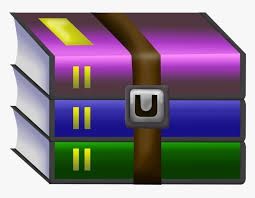$20
Java Programming 2 Project 2
Design a class Student that contains the following members:
1- String fields firstName, lastName and status.
2- char field letterGrade .
3- double fields grade1, grade2, grade3
4- double field average
5- A two-argument constructor that takes firstName and lastName as parameters.
6- computeAverage method. Take into account that you will have different number of grades depending on the student.
7- computeStatus method (If average is < 70, the status will be “Failing”. Otherwise, the status is “Passing”)
8- computeLetterGrade method (If average = 90 letterGrade is ‘A’, If average = 80 letterGrade is ‘B’, If average = 70 letterGrade is ‘C’, If average = 60 letterGrade is ‘D’, else letterGrade is
‘F’)
9- get and set methods for all fields.
Design a class StudentList that contains the following members:
1- An ArrayList of Student objects students.
2- readStudents method that prompts the user for an input file name (use JFileChooser) and reads the contents of the input file into students. You can expect the file to be a text file with the following format:
firstName|lastName|Grade1|Grade2 //Student 1 firstName|lastName|Grade1|Grade2|Grade3 //Student 2
firstName|lastName|Grade1 //Student 3
firstName|lastName //Student 4
…
Sample input file contents:
Michael|Corleone|78.6|99.7
Luca|Brasi|90.5|100|100
Phillip|Tattaglia|78.1
Kay|Adams
Notes:
● Use String.Split() method to parse the input.
● The file could have any length; therefore, you cannot make assumptions about how many students you’ll find in the file.
● You can assume that the information for every student will include firsName, LastName and between 0 and 3 grades.
● Need to populate the average, status and letterGrade fields as appropriate.
3- saveStudentsToDB method that prompts the user for an DataBase file name (use JFileChooser) and writes the contents of students to the DB. The database will contain the table StudentsTbl with the following columns: ID (ignore), FirstName, LastName, Grade1, Grade2, Grade3, Average, Status and LetterGrade.
4- findStudent method that prompts the user for a student name and last name and shows a message indicating that the student was either found or not found in the DB.(use JOptionPane with a text field(s) and OK and Cancel buttons). Continue asking the user until the user presses Cancel.
5- writeStudents method that prompts the user for an output file name (use JFileChooser) and writes the contents of the StudentsTbl from the DB to the output file with the following format:
Name Grade 1 Grade 2 Grade 3 Average Letter Status
Grade
Michael Corleone 100.00 100.00 100.00 100.00 A Passing
Phillip Tatagliaz 60.00 60.00 60.00 60.00 F Failing
6- writeSortedStudents method that prompts the user for an output file name (use JFileChooser) and writes the contents of the StudentsTbl from the DB to the output file in ascending order of average (use order by SQL clause) with the following format:
Name Grade 1 Grade 2 Grade 3 Average Letter Status
Grade
Michael Corleaone 100.00 100.00 100.00 100.00 A Passing
Julio Perez 60.00 60.00 60.00 60.00 F Failing
Create a class TestStudents to test your work. This class will have a main that looks exactly like this:
public static void main(String[] args) {
StudentList studentList = new StudentList();
studentList.readStudents(); studentList.saveStudentsToDB(); studentList.writeStudents(); studentList.writeSortedStudents(); studentList.findStudent(); }