$29.99
MAP523 Assignment 2– Mobile App Development iOS Solution
Instructions:
● Your application will be tested using an iPhone 11. It is your responsibility to ensure that your application runs properly on this simulator.
● Besides implementing the required functionality, submissions are required to use the correct coding conventions used in class, professional organization of the code, alignment, clarity of names is all going to be part of the evaluation. Comments for code snippets are recommended but not required.
● When you are ready to submit, upload a zip file containing your entire project code to the assessment dropbox. The name of your zip file should be A2_STUDENTNAME_STUDENTID.zip. Replace STUDENTNAME and STUDENTID with your name and id. 7zip and rar files are not accepted.
Task:
You have been hired by your local pizza store to build a mobile application that enables customers to order pizza. The pizza store sells the following types of pizza:
Pizza Type Description Price - Small Price - Medium Price - Large
Spicy Pulled Pork Pizza Slow-roasted pulled pork with a special spicy and smoky BBQ pizza sauce. 15.50 17.50 21.50
Vegetarian Fiesta Pizza Roasted red peppers, caramelized onions, sundried organic tomatoes, feta, and spinach, on a thin crust with pesto sauce. 15.50 17.50 21.50
The Original Pepperoni, cheese, green onions. Served with extra tomato sauce and three types of cheese. 15.50 17.50 21.50
Using IOS, develop a single screen application that enables the user to enter their order details and generate a receipt indicating the total cost of their order. The application must provide the following UI components: 1. A label that displays the name of the application
3. Provide a picker control that enables the user to select the type of pizza they want. When the user choose a pizza, the app’s user interface should update to display the description of the pizza. HINT: The UIPickerViewDelegate provides a function with the parameter didSelectRow (ie: pickerView(:didSelectRow)). This function is automatically called when the user selects an item in a picker view. By default, the picker should be set to The Original.
4. Provide a segmented control to allow the user to choose the size of the pizza. Sizes are small, medium, large. By default, the control should be set to Medium.
Page 1 of 2
5. Provide a stepper control to allow the user to choose the quantity of pizzas. The maximum number of pizzas that can be purchased is 5. To successfully place an order, the user must select a minimum of 1 pizza. By default, the control is set to 1 pizza.
6. Provide a button labelled PLACE ORDER. When the user taps the button, the app should display an AlertController (popup) with an OK and CANCEL button. The popup should ask the user “Are you sure you are ready to place this order?”. If the user taps OK, then the app should calculate the cost of the order and output a receipt to the screen. The receipt should display:
○ Name of the pizza that was ordered
○ Size of pizza
○ Quantity ○ Subtotal
○ Tax (13% of subtotal price)
○ Final total
If the user taps the CANCEL button, then dismiss the popup and do not perform any other operations.
7. Provide another button labelled START OVER. Tapping this button enables the user to clear/reset their order. When the button is pressed, the app should reset all UI controls to their default values. Any displayed receipts should be cleared/hidden from the user.
Grading Criteria
● User Interface: All required UI controls are provided. Design of the application is clean and polished.
Text is legible.
● Functionality: Implemented per requirements.
● App compilation: App compiles and does not crash.
Page 2 of 2