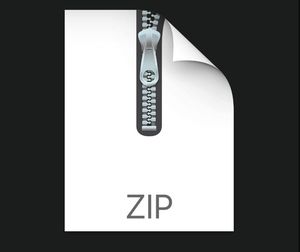Starting from:
$34.99
IV1301 Assignments2- OneWayHash Solved
The learning objective of this lab is for students to get familiar with one-way hash functions and Message Authentication Code (MAC). After finishing the lab, in addition to gaining a deeper understanding of the concepts, you should be able to use tools and write programs to generate one-way hash value and MAC for a given message. See the Grading section at the end for information about the marking for this lab.
2 Lab Tasks
2.1 Generating Message Digest and MAC
In this task, we will experiment with various one-way hash algorithms. You can use the following openssl dgst command to generate the hash value for a file. To see the manuals, you can type man openssl and man dgst.
% openssl dgst dgsttype filename
Replace the dgsttype with a specific one-way hash algorithm, such as -md5, -sha1, -sha256. In this task, you should try these three algorithms (MD5, SHA1 and SHA256). Create a file consisting of your KTH email address in the format username@kth.se, with UTF-8 encoding. Generate message digests for this file with all three algorithms.
Question 1. Describe your observations. What differences do you see between the algorithms?
Question 2. Write down the digests generated using the three algorithms.
2.2 Keyed Hash and HMAC
In this task, we would like to generate a keyed hash (i.e. MAC) for a file. We can use the -hmac option (this option is currently undocumented, but it is supported by openssl). The following example generates a keyed hash for a file using the HMAC-MD5 algorithm. The string following the -hmac option is the key.
% openssl dgst -md5 -hmac "abcdefg" filename
Generate a keyed hash using HMAC-MD5, HMAC-SHA256, and HMAC-SHA1 for the file created in
Section 2.1. Try several keys of different length.
Question 3. Do we have to use a key with a fixed size in HMAC? If so, what is the key size? If not, why?
Question 4. Now use the string IV1013-key as the secret key and write down the keyed hashes generated using the three algorithms.
2.3 The Randomness of One-way Hash
To understand the properties of one-way hash functions, we would like to do the following exercise for MD5 and SHA256:
1. Generate the hash value H1 for the file created in Section 2.1.
2. Flip the first bit of the input file (e.g. 01100001 → 11100001). You can achieve this modification using a binary editor such as ghex or Bless.
3. Generate the hash value H2 for the modified file.
4. How similar are H1 and H2?
Question 5. Describe your observations. Count how many bits are the same between H1 and H2 for MD5 and SHA256 (writing a short program to count the same bits might help you). In the report, specfiy how many bits are the same.
2.4 Collision Resistance
In this task, we will investigate collision resistance of the hash function. The task is limited to weak collisio resistance. We will use the brute-force method to see how long it takes to break this property. Instead of using openssl’s command-line tools, you are required to write your own Java program. Get familiar with the provided sample code and feel free to use its parts in your solution. The code uses the MessageDigest class from the java.security library. You can find more information about this class at the official web documentation: https://docs.oracle.com/javase/7/docs/api/java/security/MessageDigest.html.
Since most of the hash functions are quite strong against the brute-force attack on collision resistance, it could take us years to break them using the brute-force method. To make the task feasible, we reduce the length of the hash value to 24 bits. In this task, work with the SHA256 one-way hash function, but use only the first 24 bits of the hash value. Namely, we are using a modified one-way hash function. Please design an experiment to answer the following questions:
Question 6. Investigate how many trials it will take to break the weak collision property using the bruteforce method. Below is a list of five messages. For each message, report how many trials it took before you could find a message with the same hash.
• IV1013 security
• Security is fun
• Yes, indeed
• Secure IV1013
• No way
2 Lab Tasks
2.1 Generating Message Digest and MAC
In this task, we will experiment with various one-way hash algorithms. You can use the following openssl dgst command to generate the hash value for a file. To see the manuals, you can type man openssl and man dgst.
% openssl dgst dgsttype filename
Replace the dgsttype with a specific one-way hash algorithm, such as -md5, -sha1, -sha256. In this task, you should try these three algorithms (MD5, SHA1 and SHA256). Create a file consisting of your KTH email address in the format username@kth.se, with UTF-8 encoding. Generate message digests for this file with all three algorithms.
Question 1. Describe your observations. What differences do you see between the algorithms?
Question 2. Write down the digests generated using the three algorithms.
2.2 Keyed Hash and HMAC
In this task, we would like to generate a keyed hash (i.e. MAC) for a file. We can use the -hmac option (this option is currently undocumented, but it is supported by openssl). The following example generates a keyed hash for a file using the HMAC-MD5 algorithm. The string following the -hmac option is the key.
% openssl dgst -md5 -hmac "abcdefg" filename
Generate a keyed hash using HMAC-MD5, HMAC-SHA256, and HMAC-SHA1 for the file created in
Section 2.1. Try several keys of different length.
Question 3. Do we have to use a key with a fixed size in HMAC? If so, what is the key size? If not, why?
Question 4. Now use the string IV1013-key as the secret key and write down the keyed hashes generated using the three algorithms.
2.3 The Randomness of One-way Hash
To understand the properties of one-way hash functions, we would like to do the following exercise for MD5 and SHA256:
1. Generate the hash value H1 for the file created in Section 2.1.
2. Flip the first bit of the input file (e.g. 01100001 → 11100001). You can achieve this modification using a binary editor such as ghex or Bless.
3. Generate the hash value H2 for the modified file.
4. How similar are H1 and H2?
Question 5. Describe your observations. Count how many bits are the same between H1 and H2 for MD5 and SHA256 (writing a short program to count the same bits might help you). In the report, specfiy how many bits are the same.
2.4 Collision Resistance
In this task, we will investigate collision resistance of the hash function. The task is limited to weak collisio resistance. We will use the brute-force method to see how long it takes to break this property. Instead of using openssl’s command-line tools, you are required to write your own Java program. Get familiar with the provided sample code and feel free to use its parts in your solution. The code uses the MessageDigest class from the java.security library. You can find more information about this class at the official web documentation: https://docs.oracle.com/javase/7/docs/api/java/security/MessageDigest.html.
Since most of the hash functions are quite strong against the brute-force attack on collision resistance, it could take us years to break them using the brute-force method. To make the task feasible, we reduce the length of the hash value to 24 bits. In this task, work with the SHA256 one-way hash function, but use only the first 24 bits of the hash value. Namely, we are using a modified one-way hash function. Please design an experiment to answer the following questions:
Question 6. Investigate how many trials it will take to break the weak collision property using the bruteforce method. Below is a list of five messages. For each message, report how many trials it took before you could find a message with the same hash.
• IV1013 security
• Security is fun
• Yes, indeed
• Secure IV1013
• No way
1 file (171.6KB)