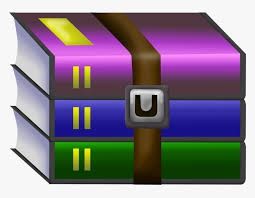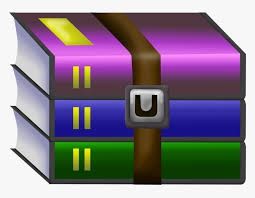Starting from:
$24.99
INFO2222 Project Solution
INFO2222 Project: Usability Part
1 Usability Project Description
You already have an account and messaging service that allows pair-wise communication among students and to specific academic/administrative staff who they add as friends. New additional requirements are as below:
Basic Functionality Requirements:
a. Improved design for usability and user experience
b. Friends should display whether they are online or not in the friends list, along with their account role (student, staff, etc).
c. Friends should be able to be removed
d. Users can receive messages from friends even when the recipient is not currently in a chatroom. They will be stored in the message history database and loaded when the other user connects to the chatroom.
a. Staff and students can make and modify articles
b. Staff can delete articles or modify articles made by others
c. Students and staff can comment on articles
d. Staff can delete comments
e. Staff can mute / unmute users to prevent them from posting or joining a chatroom.
Additional Criteria:
a) Paper or digital wireframe drawings
b) Prioritised list of features and design considerations based on guerilla testing
a) User acceptance testing, results and findings of the tests over at least 2 iterations
b) Final evaluation and list of features or extensions planned for the future.
2 Recommended Activities
Step 1: User Investigation.
During this phase, you are to investigate a chosen user group to determine what they need from your website. To make things easier, you can concern yourself with only a single type of user:
• Students – this can range from any students starting just starting their program of studies to final year students. It can also include students transferring into a computing program from other USyd schools; OR
• Alumni – graduates who are willing to give back to their alma mater and to guide their juniors;
OR
• SCS/administrative staff – this can include program managers, academic advisors and adminis- trative staff responsible for the running of program operations that affects students’ academic performance.
Perform a PACT analysis for your chosen group. You will likely still find that your selected group is too large and complex but your analysis should help you identify what you know about your target group and what you need to find out during your investigation to narrow your group down to a single persona.
Expected outputs:
• Outline of the user investigation process (surveys/interviews, how many?) that your group has used to narrow down your target user.
• Research materials used to collect data about your target group
• A persona document outlining your target persona
• Based on your findings above, gather content (collection of documents or articles) relevant to the interests of your target persona. Ensure you cite all sources and quote where you have copied text verbatim. This content will be used in the example posts made to showcase your knowledgebase’s functionality.
Step 2: Navigation design.
Your design plan will need to include the user actions stated in the core requirements in addition to actions discovered specifically for your own target user group (user specific functions). Conduct a card sorting session with some of your target user group and use your results to create the navigation map (site map) of your website.
Expected outputs:
• Outline of card sorting session along with all materials that were used.
• Information architecture of your website
Step 3: Design-Evaluate – Low Fidelity or High Fidelity Prototype (paper or digital):
Based on the information architecture that you have from the previous phase, brainstorm and create sketches of your website. Create a prototype of the best design and perform a guerrilla test with target users using this prototype. Each of your team members should take part in the guerrilla test, and there should be at least one participant outside of your team.
Expected outputs:
• A prioritized list of features – these do not need to all be developed in the actual web application, but are more like a ‘wish list’ of things that would enhance the usability and user experience. It is expected that there would not be enough time to actually develop all of them in this assignment project.
• Outline steps taken to determine the ‘best’ design to be developed
• Paper or digital prototype – wireframe diagrams
• Mini-report that outlines how the guerrilla test was conducted, raw results, materials used and
findings of the test.
Step 4: Design-Evaluate (Initial Implementation of Prototype)
Focus on converting your (improved) prototype (paper or digital) to the real web server. Do this incrementally and perform evaluations (e.g., think aloud test) to ensure that you are on the right track.
It is recommended that you create a github repository (you can use https://github.sydney.edu.au/) to
Expected outputs:
o Which features were completed in the first iteration? What was the result of the user testing after the first iteration? Which features were prioritised for the second iteration?
• Outline of evaluations conducted
• Demonstration of the functionalities mentioned at the beginning: admin roles, the user specific function etc.
• Any thoughts and self-evaluation about how the team worked together and each member’s contribution to the development process.
Your output in Step 4 does not need to be perfect, we care more about your improvements over each
iteration and the evaluations conducted to improve usability.
Step 5: Final report
• It is a collection of all the previous outputs in a neat format.
• Your final submission should consist of two files: a pdf file containing the report and a zip file containing your code and other artifacts.
3 Demonstration
4 Group Member Contribution Adjustment
Group Mark = X points based on criteria
Bonus Mark = (Actual Contribution/50 - 1) * 20%
Penalty = (Actual Contribution/50 - 1) * 100%
Penalty Reduction = ((50 - Reported Contribution) / (50 - Actual Contribution)) * 25%
If Bonus Mark > 0:
Student receives X * (1 + Bonus Mark)
Else If Penalty > 0:
Student receives X * (1 – Penalty * (Penalty Reduction)) Else:
Student receives X
For example:
• If Student A and Student B both contribute 50% each, then there is no adjustment and they both receive the same mark X/100.
o If Student B reported their contribution honestly (25% or less) then they receive a reduction in their penalty of up to 25% - so instead of -50%, they would get -37.5%.
o If Student B reported their contribution dishonestly (50% or more) then they would receive the full -50% penalty.
o If Student B reported their contribution less than 50% but greater than 25%, then they would receive a reduction in their penalty linearly scaled in this range – so if they reported 40%, then they get (10/25)*25% = 10% reduction in their penalty, so they receive -45% penalty instead of -50%.
• If Student A contributed 100% and Student B contributed 0%, then Student A receives +20% bonus, and Student B receives -100%.
• If Student A contributed 80% and Student B contributed 20%, then Student A receives +12% bonus and Student B receives -60%.
• If Student A contributed 55% and Student B contributed 45%, then student A receives +2% bonus mark and Student B receives -10% penalty (if student B reported their contribution as 45% or less, they only receive -7.5% penalty).
The actual contribution percentage will be determined based on a range of factors including: • The demonstration during class
• Responses to confidential progressive weekly surveys and final survey (reported contribution)
• Division of tasks explained in the group report
• Additional evidence provided by group members
1 file (652.0KB)