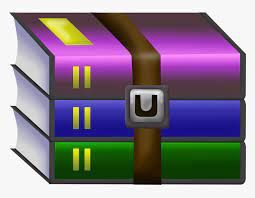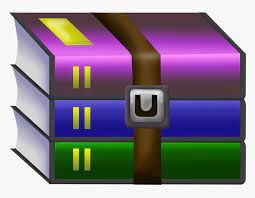$25
FE520 -HW 4 - Solved
Credit Transaction data(40 points)
This dataset is simulated individual credit card transactions by one company. Please use this dataset to answer following question. Please notice that you may need to observe the dataset and clean it before answering the following question.
1. What is total amount spending captured in this dataset?
Hint: you may observe $ in front of the amount, which you need remove it (see.row 12), and () stands for negative value, which you need deduct the amount.
2. How much was spend at WW GRAINGER?
Hint: All ‘WW GRAINGER’ contained in the ‘Vendor’.
3. How much was spend at WM SUPERCENTER?
Hint: All ‘WM SUPERCENTER’ contained in the ‘Vendor’.
4. How much was spend at GROCERY STORES?
Hint: All ‘GROCERY STORES’ contained in the ‘Merchant Category Code’.
2 Data Processing with Pandas (60 points)
In this practice, you are expected to play around Pandas and get familiar with it. The dataset is quarterly dataset downloading from WRDS. Please remember that you need to do data transformation based on the new dataset generated by previous step. Do not using other package other than numpy and pandas.
1. Read ’Energy.xlsx’ and ’EnergyRating.xlsx’ as BalanceSheet and Ratings(dataframe).
2. drop the column if more than 90% value in this colnmn is 0 (or missing value).
3. replace all None or NaN with average value of each column.
4. Normalize the table (Only need to normalize numerical parts)
Using pd.apply() to normalize the table, in this table, you need to implement follow formula to calculate the normalized value:
x−xmin
xnew = xmax −xmin
(Do not using any function like MinMax(), you need to write it by yourself)
5. Define an apply function to return the statistical information for variables = [’Current Assets - Other - Total’, ’Current Assets - Total’, ’Other Long-term Assets’, ’Assets Netting & Other Adjustments’], you need to return a dataframe which has exactly same format with pandas method .describe().
6. Calculate the correlation matrix for variables = [’Current Assets - Other - Total’, ’Current Assets - Total’, ’Other Long-term Assets’, ’Assets Netting & Other Adjustments’].
7. If you look at column (’Company Name’), you will find some company name end with ’CORP’, ’CO’ or ’INC’. Create a new column (Name: ’CO’) to store the last word of company name. (For example: ’CORP’ or, ’CO’ or ’INC’) (Hint: using map function)
8. Merge (inner) Ratings and BalanceSheet based on ’datadate’ and ’Global Company Key’, and name merged dataset ’Matched’.
9. Mapping
For dataset ’Matched’, we have following mapping:
AAA = 0
AA+= 1
AA = 2
AA- =3 A+= 4
A = 5
A- = 6
BBB+= 7
BBB = 8
BBB- = 9
BB+= 10 BB = 11
others = 12
Using map function to create a new varible = ’Rate’, which maps ratings to numerical ratings.
10. Calculate the rating frequency of company whose name end with ’CO’. (Calculate the distribution of rating given the company name ending with ’CO’, Hint, use map function)