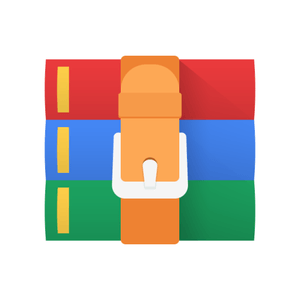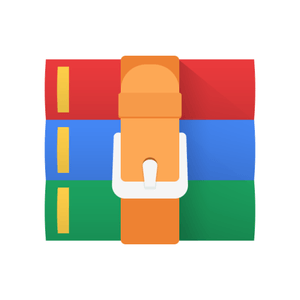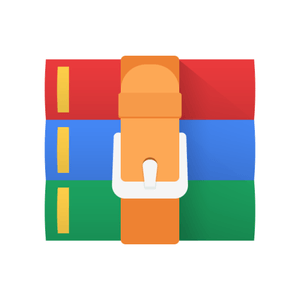$30
ENGIE1006- homework Solved
Intro to Computing for Engineers & Applied Scientists
Preliminaries:
The goal of this homework is to do some very simple image processing tasks, utilizing numpy to hold the image data, and to allow us to easily modify the image data. You will use matplotlib and numpy. Download the file project4.py download, which already contains the necessary imports. You will use the plt.imshow(img) method in matplotlib to display images. It is important for this problem set to understand the structure of a numpy image.
Take a look at the function rgbintsexample, which should return a 150x150 image pattern.
Calling plt.imshow(rgbintsexample()) will display that image. You may find using the imageshow(…) function defined in the file gives you a better image display on some systems (don't worry much about how it works). The function can be used as follows: imshow(rgbintsexample())
Loading and displaying an image
You can load an image using the plt.imread(…) method.
running:
pattern = plt.imread('pattern.png ')
imageshow(pattern)
should display: pattern.png
Part 1: Color Channels (30 points)
Write the function onechannel(pattern, rgb), which should return a new pattern that contains only the red, green or blue channel of the image.
rgb = 0, display red
rgb = 1, display green
rgb = 2, display blue
Part 2 - Channel Permutations (35 points)
Define the function permutecolorchannels(img, perm). perm is a list of 0,1,2 in some order, which specifies how to permute the color channels.
Given the source image 'pattern':
plt.imshow(pattern)
Running
plt.imshow(permutecolorchannels(pattern, [1,0,2]))
Here is how this works:
The first index of the perm list specifies the red channel. So the 1 in that position means that the value of the red color channel should appear in position of the green color channel in the image.
The second index of the list specifies the green channel. The 0 in that position means that the color of the green color channel should now appear in position of the red color channel.
So this permutation swaps the red and green color channel. (red->green, green->red, blue->blue)
Another example:
plt.imshow(permutecolorchannels(pattern, [2,0,1]))
should produce this: (red->blue, green->red, blue->green)
Test this function on a real image as follows. First load the file permcolors.jpg
permcolors = plt.imread('permcolors.jpg')
imageshow(permcolors)
should display: permcolors.jpg
This image above has its color components permuted.
Use your permutecolorchannels method to restore the correct colors for the image.
plt.imshow(permutecolorchannels(permcolors, perm))
What value of 'perm' will display the image with correct colors?
Include the correct function call, including the correct permutation, in your main program.
Problem 3 - Image encryption with XOR (35 points)
Running
secret = plt.imread('secret.bmp
secret = plt.imread('secret.bmp')
plt.imshow(secret)
should display this noisy image: secret.bmp
This image has been encrypted by XORing the data with a secret key. We can recover the original image by XORing the noise image with the key in a certain fashion.
XOR(also known as exclusive OR), is a boolean 'bitwise' operation. You can read about it here. (Links to an external site.)
In Python, if A and B are integers, 'A^B' performs a bitwise XOR on the bits representing the integer values of A and B. Numpy arrays also define the '^' operator. The XOR operation has the useful property that A^B^A = B.
We ecncrypt an image by XORing the image with a key. We can recover the image by XORing with the key again.
Download the key.npy. Then load the key (which is a numpy array) using:
key = np.load('key.npy')
Note that the length of the key is the same as one row of the secret image.
Write the function decrypt(image, key) that takes an image and a key array as a parameter and returns a decrypted image. XOR each red, green, and blue row of the image with the key.
In the main program, call the decrypt function to decrypt secret.bmp downloadand then display the very pretty result.
Please upload only the project4.py file.