$30.99
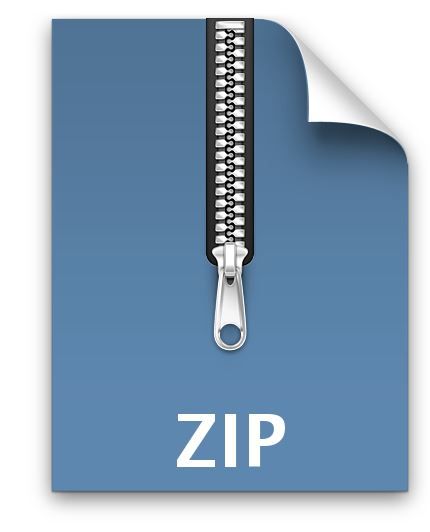
EECS658- Assignment 1: Introduction to Machine Learning Solved
Name of the zip file: FirstnameLastname_Assignment1 (with your first and last name)
Name of the Assignment folder within the zip file: FirstnameLastname_Assignment1
Deliverables:
Copy of Rubric1.docx with your name and ID filled out (do not submit a PDF)
Python source code for CheckVersions
Screen print showing the successful execution of CheckVersions
Python source code for NBClassifier
Screen print showing the successful execution of NBClassifier 6. Answers to the following questions:How many samples in NBClassifer were in the training set?
How many samples in NBClassifer were in the test set?
Using the confusion matrix, manually calculate the Accuracy value. Does it match the value calculated by your program? If not, why? (Manually includes using a spreadsheet).
Using the confusion matrix, manually calculate the Precision values for each iris variety. Do they match the values calculated by your program? If not, why?
Using the confusion matrix, manually calculate the Recall values for each iris variety. Do they match the values calculated by your program? If not, why?
Using the confusion matrix, manually calculate the F1 values for each iris variety. Do they match the values calculated by your program? If not, why?
Assignment:
Install Python on your system if it is not already.See “Python for Windows Primer” on BlackBoard (under Assignment 1) for help on Windows
For help on Linux, see:https://wiki.ittc.ku.edu/ittc_wiki/index.php/EECS168:SSH_Instruct ions
Virtual Box: https://www.virtualbox.org/wiki/Downloads
Ubuntu install: https://ubuntu.com/download/desktop o See “Beginner’s Python Cheat Sheet” on BlackBoard (under Assignment 1) for help with Python.
Install the following Python libraries.scipy o numpy o pandas o sklearn
The scipy installation page provides excellent instructions for installing the above libraries on multiple different platforms, such as Linux, mac OS X and Windows. If you have any doubts or questions, refer to this guide, it has been followed by thousands of people.
To verify you have installed Python and the SciPy libraries write a Python program called CheckVersions that 1) prints out the versions of Python, scipy, numpy, pandas, and sklearn and 2) prints out “Hello World!” o Hint: use this code for part 1): # Python version import sys print('Python: {}'.format(sys.version))
# scipy import scipy
print('scipy: {}'.format(scipy.__version__))
# numpy import numpy print('numpy: {}'.format(numpy.__version__))
# pandas import pandas
print('pandas: {}'.format(pandas.__version__))
# scikit-learn import sklearn
print('sklearn: {}'.format(sklearn.__version__))
Write a Python program called NBClassifier that does the following:Loads the iris data set (located in iris.csv file in the BlackBoard
Assignment 1 folder) o Creates a training set with half of the 150 samples and a test set with the rest.
Classifies the iris data set using the Python built-in Naïve Bayesian classifier, GaussianNB.
Prints out the overall accuracy of the classifier.
Prints out the confusion matrix. o Prints out the P, R, and F1 score for each of the 3 varieties of iris. o You may (and probably should) use the Python built-in programs.
Remember:
Your Programming Assignments are individual-effort.
You can brainstorm with other students and help them work through problems in their programs, but everyone should have their own unique assignment programs.



