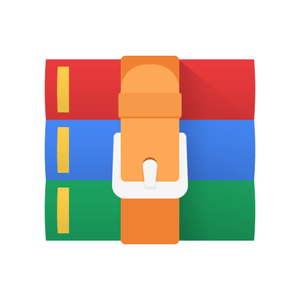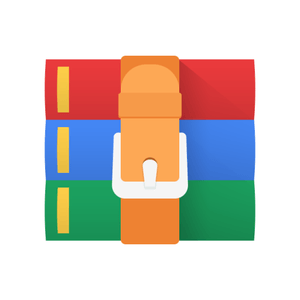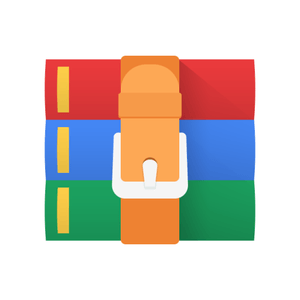$25
EE451 - Parallel and Distributed Computation - PA7 - Solved
1. Examples
The hello.cu contains the CUDA implementation of HelloWorld.
1. Login to HPC
2. Setup MPI toolchain:
module purge
module load gcc/8.3.0 cuda/10.1.243
3. Compile
nvcc -O3 -arch=sm_20 hello.cu
4. Run
srun -n1 --gres=gpu:1 -t1 ./a.out
The option -t specifies the limit of run time. Setting it as a small number will get your program scheduled earlier. For more information on srun options, you can use man srun to find out.
5. Profile (optional)
srun -n1 --gres=gpu:p100:1 --partition=debug nvprof ./a.out
6. Allocate a machine
salloc -n1 --gres=gpu:1 --mem=16G -t10
// After the allocation, you will log on the machine and have
10 minutes to perform multiple operations
./a.out
// edit, compile, and run again without waiting for a new allocation
./a.out
./a.out
2. (15 points) Refer to the kernel test_shfl_up in the file simpleShfl.cu. Invoke it with a negative delta as follows:
test_shfl_up<<<1, BDIMX>>>(d_outData, d_inData, -2); Check the results.
3. (15 points) Refer to the kernel test_shfl_wrap in the file simpleShfl.cu.Make a new kernel that can generate the following result:
Initial: 0 1 2 3 4 5 6 7 8 9 10 11 12 13 14 15
Result: 2 4 6 8 10 12 14 16 18 20 22 24 26 28 30 0
4. (15 points) Refer to the kernel test_shfl_xor in the file simpleShfl.cu.Make a new kernel that can generate the following result:
Initial: 0 1 2 3 4 5 6 7 8 9 10 11 12 13 14 15
Result: 1 1 5 5 9 9 13 13 17 17 21 21 25 25 29 29
5. (15 points) Refer to the kernel test_shfl_xor_array in the file simpleShfl.cu. Make a new kernel that just performs one operation as follows: value[3] = __shfl_xor(value[0], mask, BDIMX); Check the results.
6. (20 points) Refer to the kernel test_shfl_wrap in the file simpleShfl.cu. Make a new kernel that can shift double-precision variables in a wrap-around wrap approach.
7. (20 points) Refer to the kernel warpReduce in the file reduceIntegerShfl.cu. Write an equivalent function that uses the __shfl_down instruction instead.