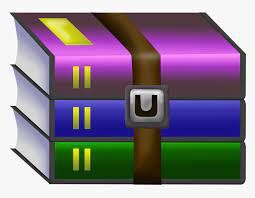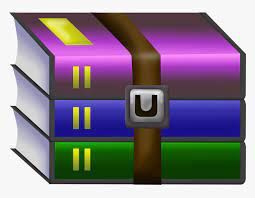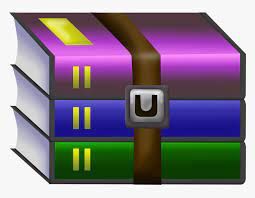$35
ECE324-Assignment 3 Solved
Introduction to PyTorch and a Multi-Layer Perceptron for Binary Classification
Learning Objectives
In this assignment, you will re-code Assignment 2 using the PyTorch library as a way to learn the basic functionality of PyTorch. Then, you will learn how to use a Multi-Layer Perceptron (MLP) neural network to make a prediction about one aspect of a person based on other ‘features’ of those people. You’ll learn some of the essential parts of the data science techniques. This work begins with a raw dataset and ends with a well-trained neural network, and includes the following:
Load, clean and pre-process the dataset.
Obtain a basic understanding of the statistics of the dataset.
Converting the dataset into the right representation for training a neural network.
Train a multi-layer perceptron to do binary
You will write code to implement and run the network, based on skeleton code that is provided with this assignment.
1 PyTorch and the Single-Neuron Classifier from Assignment 2
1.1 Setting up your Environment
For this assignment (and all subsequent ones) we will use the PyTorch software framework for machine learning.
1.1.1 Install PyTorch
On a command line, activate the conda environment for this course first:
source activate ece324 (macOS/Linux) or activate ece324 (Windows).
To download PyTorch go to https://pytorch.org/, which at the bottom of the page will give you a conda command to download the correct verson for your specific operating system and hardware.
You can test that your system has installed PyTorch successfully by bringing up a Python interpreter (i.e. run python in command line while inside your ece324 conda environment) and running ‘import torch’.
1.1.2 Other Libraries
In addition, we will be using two more libraries for this assignment:
pandas: http://pandas.pydata.org/pandas-docs/stable/10min.html.
sklearn: http://scikit-learn.org/stable/index.html.
These packages should be already installed because they come with Anaconda, which you used to install Python and many other things in Assignment 1. If, however, there is a problem importing these packages, you can also install using the following: pip install pandas sklearn. We suggest that you quickly read over the documentation pages of the libraries to get a rough idea of what they do.
The Pandas package will be used for data representation and visualization for this assignment. The package has a DataFrame class which will store the dataset and has some useful helper functions for manipulating and visualizing the data.
The sklearn package is a general purpose data processing library. Its functionality ranges from pre-processing data to training models. In this assignment, we will use sklearn to pre-process our data into a representation suitable for our neural network.
1.2 Re-implement Assignment 2 in PyTorch
In Assignment 2 you coded a single-neuron classifier to recognize the ‘X’ pattern of ones in a 3x3 ‘picture.’ You should take your code from Assignment 2 (largely re-using the data input code, and the plotting output code) and re-implement it using PyTorch, as described in class (and posted under Lecture 6). You should use the nn.Linear module from PyTorch to implement the one neuron, and SGD optimizer to train it. Make sure you understand the torch.tensor object, and how to work with it, including bringing your data into that form from a numpy array. Also try to be clear on what causes the parameters to be instantiated and initialized, as that becomes somewhat invisible in PyTorch. Finally, try to see what gradients are being computed, and be sure to understand what PyTorch method causes that to happen.
Submit your code in a file part1.py. Also, answer/submit results from the following questions:
(2 points) For the single-neuron classifier that you instantiate, what is the full name of the tensor object that contains the weights, and what is the name of the object that contains the bias?
(2 points) What is the name of the tensor object that contains the calculated gradients of the weights and the bias? (This was not covered in class).
(2 points) Which part of your code computes gradients (i.e. give the line of code that causes the gradients to be computed). Explain, in a general way, what this line must cause to happen to compute the gradients, and how PyTorch ‘knows’ how to compute the gradients.
(4 points) Give the training/validation plot versus epoch, and the accuracy vs. epoch for the three cases required in Assignment 2 at the end: a too-slow learning rate, a too-fast learning rate, and a ‘just-right’ learning rate.
2 Data Science and the Design of a Neural Network Classifier
2.1 Introduction
Figure 1: The key tasks of data science: data collection, data pre-processing, and neural network training.
Figure 1 illustrates the series of steps we take between going out into the world to collect and understand data before training a neural network to determine something meaningful about the data. These are:
Collect the data from wherever it comes from.
“Clean” the data. For example, we may remove instances that are missing values. Also, we may remove outliers in the dataset that are known to be erroneus in some way or misrepresentative.
Visualize and understand the data. This is very important: we can often gain valuable intuition and insight on the dataset by, for example measuring the frequency distributions of the data, or correlations between specific input features.
Pre-process the inputs. A machine learning engineer must determine the appropriate representation of the data that is presented to the neural network. In some cases, some human-inspired manipulation of the data is necessary, which is often referred to as ‘feature engineering.’ Both of these can have a dramatic effect on the outcome.
Design the neural network architecture, cost function, optimizer, and other aspects of the learning process.
Tune the hyperparameters of the neural network such as batch size, learning rate, etc.
Once the neural network has been trained, we can decide if it is necessary to collect more data if we are unsatisfied with the results, repeating the process.
For this assignment, we will work with the “adult income dataset” which provides the annual income of ≈ 48,000 American adults. It was extracted by Barry Becker from the 1994 US Census Database. The data set consists of anonymous information such as occupation, age, native country, race, capital gain, capital loss, education, work class and more. Each row is labelled as either having a salary greater than ”>50K” or ”<=50K”. The goal is to try and predict whether a person is a high income earner or a low income earner based on the factors supplied in the dataset. A high income earner is defined to be someone who earns over $50,000 per year and a low income earner as someone who earns less than or equal to $50,000 per year. This makes the problem to be solved a binary classification problem (which means there is only two possible classes), in which the goal is to learn to distinguish between these two classes based on the other features in the dataset. The dataset consists of 48,842 samples and 16 features for each person. Six of the features are continuous (real) values and eight of them are categorical values. These features include education level, race, and field of work.
For more information on the dataset itself, please take a look at: http://www.cs.toronto. edu/~delve/data/adult/adultDetail.html.
3 Data Pre-processing and Visualization
3.1 Loading the dataset
In the files you downloaded with this assignment, you can find the dataset located in the folder data in the file named adult.csv. Using a spreadsheet program (excel, or google sheets), open and look at this file, as we did in class, to get a general sense of what the data looks like.
The assignment also contains starter code in several python files that you will use throughout this assignment. The next thing you should do is modify the provided code in main.py to use the pandas libraries to load the dataset into a variable called “data” using the function pd.read_csv. (after reviewing the pandas documentation to figure out how to do that).
3.2 Understanding the Dataset (4 Points)
Once the dataset has been loaded, we will first do a few “sanity” checks to ensure that the data makes sense. The pd.read_csv function stores the dataset in a class called DataFrame. The DataFrame class has some useful fields and methods that will allow you to inspect the data:
.shape The first number provided by this field is the number of rows (which is the number of samples, in this case the number of people) in the dataset; the second number is the number of columns (which is the number of features in each sample).
.columns This field gives the name of each of the columns of the dataset. For more information on what the columns are and the values they can take, refer to http://www.cs. toronto.edu/~delve/data/adult/adultDetail.html
.head() This method will print out the first 5 rows of the dataset. On some computers, the print method may limit the number of columns printed. In this case, use the function verbose print provided in the [util.py] to do the printing.
["income"].value counts(). We can access a specific feature using indexing notation e.g ["income"]. The .value counts() method will return the number of occurrences of each value of the column. Use this method to determine the number of high and low income earners.
Use the above fields and methods to print out each of the fields or to perform the method calls as described directly above. As you can see, there are 15 columns in the dataset: 14 features and 1 label called “income”. In this label, a high income earner is represented by the string “> 50K” and a low income earner is represented by the string “<= 50K”.
Questions
(2 points) How many high income earners are there in the dataset? How many low income earners?
(2 points) Is the dataset balanced (i.e. does it have roughly the same number of each of the classes/labels - in this case high income vs. low income)? What are some possible problems with training on an unbalanced dataset?
3.3 Cleaning
Datasets are often “dirty” when they are first collected, meaning that there could be missing or erroneous values or unwanted bias. In your final project and in this assignment, you will pre-process the data by removing missing values and unwanted outliers. Not doing so could be detrimental to the performance of the model. In the adult income dataset, missing values are indicated with the “?” string. Let’s begin by figuring out how many missing values there are. Iterate over all the columns of the dataset and print out the number of “?” entries for each column. You will find the method .isin(”?”]).sum() helpful.
You will need to remove any sample/row which has at least one “?” value. To do this, take advantage of the DataFrame class’s indexing syntax: [data[data[column] != value]] which returns a DataFrame with all the rows which do not contain the value “value” for column “column”. Once you have done this, print out the shape of the dataset.
Questions
(2 points) How many samples (rows) were removed by the above cleaning process? How many are left?
(2 points) Do you think this is a reasonable number of samples to throw out?
Sometimes there is a trade-off between the cleanliness of the dataset and the amount of data we have to train on. We would ideally prefer having a very large dataset with no missing values or unwanted samples. However, collecting data from the “wild” is often time-consuming and/or expensive so sometimes we might keep the samples with missing values in the dataset that there is more data to train on. We would have to be very careful how to handle those samples in our model, though. For this assignment, our dataset is relatively large and the number of samples with missing values is small enough that we can just discard them.
A note on terminology: We will refer to rows/samples/entries/instances and columns/features/field interchangeably.
3.4 Balancing the Dataset
As indicated above in Section 3.2 (Question 2) our dataset is unbalanced. There are a few ways to deal with this:
Do nothing. We might be okay with the imbalance in the dataset as long as the final model has high enough accuracy. Note we often care about per-class accuracy.
If ignoring the imbalance leads to a model that does poorly on the under-represented class, then we can try the following:
Randomly drop samples of data from the over-represented class so that all classes have the same number of samples.
Enforce an equal number of samples from each class in each minibatch. This means either you train on each sample in the under-represented class more than once every training epoch; or train on only a subset of the samples in the over-represented class.
Have a class-based-weight in your loss function. This would mean reducing the weight of samples from the over-represented class.
Collect more data.
To keep things simple, in this lab we will simply drop data from the over-represented class:
(4 points) Use the DataFrame.sample (https://pandas.pydata.org/pandas-docs/stable/ generated/pandas.DataFrame.sample.html) method to balance the dataset. If there are n samples in class A and m samples in class B to begin with, you should be left with min(n,m) samples in both classes. Hint: use the random state argument to make sure the samples dropped are consistent between runs. Otherwise you will get slightly different results each run which can make debugging difficult.
3.5 Visualization and Understanding (10 Points)
Even before we train a model, there’s a lot we can learn about the dataset. By understanding the characteristics of the data beforehand, we are better prepared to design better models to fit the data. For continuous valued features, it’s often helpful to check basic statistics such as the mean or variance. Use the .describe() method of the DataFrame class to check the statistics of our data. Use the verbose print method again. It will provide the following information about each feature:
count: the number of samples with non-null value for this field.
mean: the average value of this field.
std: the standard deviation of this field.
min: the minimum value of this field.
25%: the lowest 25 percentile of this field.
Question
(1 point) What is the minimum age of individuals and the minimum number of hours worked per week for the dataset?
Questions
(2 points) Are certain groups over or under-represented? For example, do you expect the results trained on this dataset to generalize well to different races?
(2 points) What other biases in the dataset can you find?
Next let’s see how well we can classify salaries by looking at the features ourselves – human performance is often a useful benchmark for deep learning algorithms! The binary bar chart method plots the number of occurrences of each value of a categorical feature. Furthermore, it plots the number of times (feature==value and income > 50K) in green and the number of times (feature==value and income <= 50K) in red. Plot the binary bar graph for the first 3 categorical features. Include the plots in your report. Investigate any other features you are curious about.
Questions
(2 points) List the top three features, that you identify using this method, that are very useful for distinguishing between high and low salary earners?.
(3 points) Suppose you’re told that someone has high school-level of education. How likely would they be to earn above 50K? Given their education is “Bachelors” and nothing else about a person what is the best assumption as to whether they earn above or below 50K?
(0 points) Now suppose you’re given a new sample, think about how you would classify (by eye) the person as a high or low income earner. You don’t need to come up with an explicit algorithm or submit anything for this question (but you can if you want to think about this problem).
1.1 Pre-processing
As discussed in class, the performance of neural networks can depend heavily on the representation of the input. Data that has continuous values (i.e. is a decimal number) should typically be normalized by the mean and standard deviation of the feature. For categorical data (i.e. where the feature is one of several specific categories), we should represent the feature as a 1-hot vector, as discussed in class.
Extract the continuous features into a separate variable. To normalize the continuous features, subtract the average (computed with .mean()) and divide by the standard deviation (computed with .std()). Return a numpy representation of the data using the .values
The categorical features in the dataset are represented as strings. Use the LabelEncoder class of sklearn to turn them into integers and use the OneHotEncoder class to convert the integers into one-hot vectors. For each categorical feature, call the .fit transform in LabelEncoder to convert it into integer representation. Note this includes the “income” column.
Next, extract the “income” column and store it as a separate variable (and convert it into a numpy array as well). We don’t want to convert “income” into 1-hot. Remove the “income” field from the feature DataFrame completely to separate the features from the label. Use the OneHotEncoder class to convert each categorical feature from integer to one-hot.
Finally, stitch the categorical and continuous features back together.
Questions
(2 points) What are some disadvantages of using an integer representation for categorical data?
(2 points) What are some disadvantages of using un-normalized continuous data?
Bonus: (2 points) create a separate dataset where continuous features are un-normalized and categorical features are represented as integers. Compare the performance of the neural network on this dataset versus the one created as above. Report any differences in your report. Note that the input size of the neural network will have to change with this different representation.
1.2 Train-validation split (3 Points)
This section uses a function from called train test split from sklearn, which we use to create a validation set. Recall from class that the difference between a validation and test dataset is we are allowed to tune hyperparameters on the validation set but not the test set. We will tune hyperparameters on the dataset we create, therefore it’s a “validation” set.
We will train on a fraction of our dataset and evaluate our model on the other portion. Make sure both features and labels are now numpy arrays. Then use the sklearn train test split method to divide the dataset into train and validation portions. train test split takes an argument test size which controls the percentage of data allocated to the validation split (0 means all data will be in the train split and 1 means all data will be in the validation split). What value should we use for test size? If we wanted as much data as possible to train on, then we would make test size small. However, having a small validation set means our evaluation is not very reliable since we are evaluating only on a few samples. On the other hand, making test size big gives us very reliable evaluation but worsens our model because there is less data to train on. Hence, there is an inherent trade off between data for training and the reliability of our evaluation. For larger datasets, we might be able to get away with making test size a smaller percentage of the total dataset since the absolute number of samples in the validation split is reasonably large. For smaller datasets, we should probably use a larger percentage for test size. In this assignment, we’ll use a value of test size == 0.2. Finally don’t forget to provide a random seed to the train test split method to make sure your results are deterministically reproducible!
Use train test split from sklearn to split the data into train and validation splits.
Set a random seed for train test split so the data split can be reproducible.
2 Model Training
At this point you have cleaned the data, transformed it into the correct representations, and created the train and validation splits. It’s time to start implementing and training a model whose purpose is to predict the income level (above or below $50K).
In the training process we will be making use of stochastic gradient descent, which is different from the basic gradient descent method you used in Assignment 2. The difference is this: Basic gradient descent computes the gradients across the entire dataset and then takes a single optimization ‘step’ (a change based on the gradient and the learning rate) for each of the parameters. In stochastic gradient descent we instead select random subsets of the dataset of fixed size (which is called a mini-batch) and perform the gradient and parameter change calculations on that subset of data instances. All of the data is used, by running through all the mini-batches available. One epoch is said to have finished when all mini-batches that cover the entire data have been processed. The advantages and trade-offs of this method are discussed in class, and here: https://www.bogotobogo.com/python/scikit-learn/scikit-learn_ batch-gradient-descent-versus-stochastic-gradient-descent.php
2.1 DataSet
The organization of this batching can get complex, but fortunately PyTorch has a class that will do most of the work. Use the DataLoader class to manage batch sampling in your training loop. To do that you, must first define a dataset class that extends PyTorch data.Dataset. Refer to https://pytorch.org/tutorials/beginner/data_loading_tutorial.html for an example of creating a dataset class and dataloading in PyTorch in general. This will be our container class that stores the data which DataLoader will retrieve. This code has been started for you in dataset.py; complete the implementation for the AdultDataset class.
2.2 DataLoader
In main.py fill in the function called load data. Instantiate two AdultDatasets – one for training and one for validation. Create two instances of the DataLoader class by passing in the train and validation datasets. Specify the batch size using the batch size argument. Make sure to use shuffle=True for the train loader! Question
(2 points) Why is it important to shuffle the data during training? What problem might occurr during training if the dataset was collected in a particular order (e.g. ordered by income) and we didn’t shuffle the data?
2.3 Model (4 points)
We will be training a Multi-Layer Perceptron (MLP) to do binary classification - to predict if the person’s income is above or below $50K, based on the input features. An MLP is a basic neural network with only linear layers. Below we give guidance on how to design and code the neural network model, which should be comopleted in the model.pyMultiLayerPerceptron class.
The init method in the model.py MultiLayerPerceptron instantiate the layers that will be used in the model, as has been illustrated in class. To begin, create a model with two layers - a linear (hidden) layer followed by an output linear layer. The first layer should use a ReLU activation function. Choose a size (number of neurons) for that layer that you think is appropriate.
In the forward method, you should define the complete architecture of the neural net, which is the sequence of operations to compute the output from the input. The output is provides one of the inputs that goes into the loss function, which we will want to be a probability value between 0 and 1. To do that, you should apply a Sigmoid activation function after the output linear layer. Questions:
(2 points) Give a justification for your choice of the size of the first layer. What should the size of the second (output) layer be?
(2 points) Why do we think of the output of the neural network as a probability between 0 and 1? What do the specific values of 0 and 1 mean if they are output from the network?
2.4 Loss Function and Optimizer
In main.py define a method called load model which instantiates the MLP model and defines a loss function and an optimizer. For the loss function, make use of PyTorch’s mean squared error function, MSELoss, as we have done previously. For the optimizer, we will use optim.SGD (stochastic gradient descent). load model should take as input the learning rate which should be passed to the optimizer instantiation function. Make a guess at a good learning rate.
2.5 Training Loop
In the main method call load data and load model. Write a training loop that iterates over the total number of epochs to train for. For each epoch, iterate over the train loader and perform a gradient step. Some examples can be found here https://pytorch.org/tutorials/beginner/ data_loading_tutorial.html and examples for training a network here https://pytorch.org/
Assignment 3
tutorials/beginner/blitz/cifar10_tutorial.html. Don’t forget to zero your gradients at the beginning of every step!
In the inner loop, print the loss and number of correct predictions every N steps (N = 10 is a reasonable choice). The MLP model should output a value between 0 and 1. Therefore, if the output is greater than 0.5, we will declare that the model is predicting a label of 1.
2.6 Validation
Add a method called evaluate to main.py. evaluate should take as input the model as trained so far and validation loader and evaluate the accuracy of the model on the validation dataset. Call evaluate every N steps inside the training loop and print out the validation accuracy.
You are now ready to train the neural network. A working model should have validation accuracy greater than 80%. If your model doesn’t work quite yet, it may be because of the hyperparameters. Play around with the batch size, MLP hidden size, and learning rate to maximize your validation accuracy.
(10 points) Using Matplotlib, make a plot of the training accuracy and a plot of the validation accuracy as a function of the number of gradient steps (not per epoch as previously, but per mini-batch). For the training accuracy, you don’t need to report the accuracy of the entire train dataset (this will take too long to run), just report the accuracy on the last N Include the plots in your report. Report the batch size, MLP hidden size, and learning rate that you used. If you aren’t getting over 80% validation accuracy, don’t worry, as we will tune the hyperparameters in the next section. What validation accuracy does your model achieve?
(2 points) The performance of your network may oscillate. Add smoothed plots to your graphs better visualize the results. You can use any smoothing algorithm you wish; one possibility is the savgol filter from signal. Play around with the smoothing algorithm’s parameters to get a plot that is less noisy but maintain the essence of the original plot. If N is small, the training error may oscillate a lot. In this case, you can apply high smoothing to the train plot or increase N and batch size.
3 Hyperparameters
The performance of neural networks is highly dependent on hyperparameters: these are values that are manually set by the ML engineer rather than learned as parameters that are part of the model. Note that hyperparameters can be both real-valued or categorical variables. For our model, the hyperparameters include: learning rate, batch size (the number of instances in a mini-batch), activation function of the first layer, number of layers, loss function, and regularization. It is often stated in deep learning that choosing good hyperparameters is an art more than a science. ML engineers typically use their prior experience to narrow down the hyperparameters to a reasonable range before conducting some sort of search. This assignment is the beginning of that experience for you! Two commonly used search policies are:
Random: we simply choose a random value within some range [a,b] for continuous hyperparameters or from some set {a,b,...} for categorical hyperparameters. We repeat until the model achieves satisfactory performance.
Grid search: for continuous hyperparameters, we start at the lower bound a and increase the value of the hyperparameter by some increment i until upper bound b. Finally we take the value that gave us the best performance. For categorical hyperparameters, we try all possible values and take the best one. This may not be feasible, given the number of possibilities and the time available.
3.1 Learning rate
Here you will try to understand the effect of learning rate. Use a hidden layer size of 64, and a batch size of 64. Use a Grid search to find the best learning rate. You will notice that in main.py there is a –lr flag to set the learning rate. To keep things organized, please use flags for any hyperparameters you introduce to the model. For discrete parameters like activation function you can use a string flag, which model.py will use. Vary the learning rate from 1e-3 to 1e3 (in steps that vary by a factor of 10, i.e. 1e-3, 1e-2, 1-e1, ...)., retraining the model each time. This is because models are typically only sensitive to a multiplicative change in the learning rate (be careful: that this might not apply to other hyperparameters!). One could also use a smaller multiplication constant than 10 (e.g. 2, 5) but it might not make much of a difference for this particular model.
(1 point) Report the highest validation accuracy for each learning rate in a table. Include this table in your report.
(3 points) Make a plot of training accuracy (achieved on the training data) and validation accuracy (achieved on the validation data) as a function of the number of steps for learning rate equal to 0.01, 1, and 100. Include the plots in your report.
Questions
(1 point) Which learning rate works the best?
(2 points) What happens if the learning rate is too low? Too high?
3.2 Number of epochs
The number of epochs to train for might be the easiest hyperparameter to set. If we set the number of epochs too small, the model won’t have the opportunity obtain a good accuracy. On the other hand, it doesn’t hurt to train for too long; the only downside is a waste of time and electrical energy. In main.py the default number of epochs has been set to 20. Throughout the rest of the assignment, please adjust the number of epochs yourself to find a good setting. For example, if the learning rate is small, then we probably need to train for longer (more epochs) to compensate. In general:
if your validation accuracy is still increasing when the run finishes, the training process has too few epochs
if your validation accuracy is flat for a long time near the end of training or going down, the training process has too many epochs
Generally it’s a good idea to lean on the side of training too many epochs rather than too few. You can never be completely sure your model won’t suddenly do something interesting! Make sure in the plots you’re submitting, you’ve run the model for long enough.
3.3 Batch size
Next, consider the effects of batch size (we’ll use the word batch to mean mini-batch). Use the best learning rate you found in the previous section.
(2 points) For the following batch sizes: 1, 64, and 17932 (the size of the entire training dataset), make plots of the train and validation accuracies versus the number of steps. Include the plots in your report. Note you will need to change N, the frequency at which you record train and val error. Note2 running batch size 1 will take a long time, so you can try reducing the number of epochs to compensate.
(2 points) Measure the time of your training loop and make a plot of the train and validation accuracy versus time instead of steps. Include the plots in your report.
Questions
(1 point) Which batch size gives the highest validation accuracy?
(2 point) Which batch size is fastest in reaching a high validation accuracy in terms of the number of steps? Which batch size is fastest in reaching its maximum validation accuracy in terms of time?
(2 point) What happens if the batch size is too low? Too high?
(2 points) State the advantages and disadvantages of using a small batch size. Do the same for large batch size. Make a general statement about the value of batch size to use (relative to 1 and the size of the dataset).
Hint: The difference between using a large and small batch size may be more apparent when you reduce the amount of smoothing in your graphs (you may need to vary the smoothing to see the effects).
3.4 Under-fitting
What happens when the model is too small, that is has too few parameters/neurons? This might be kind of obvious but let’s check. Use the best learning rate and batch size you have found so far (in terms of validation accuracy) to do the following:
(2 points) Change your MLP model to have no hidden layers and only one linear layer that maps the input directly to output (but still apply the Sigmoid function before the output). Make a plot of the train and validation accuracy versus
(2 points) What validation accuracy does the small model achieve? How does this compare to the best model you’ve trained so far? Is this model underfitting? (Note you don’t have to answer “yes” just because this section is called “under-fitting”, think!)
In general “under-fitting” occurs when the model is smaller (has fewer parameters) than needed to succeed. If a model has underfit, you could increase its size to obtain higher validation accuracy. Usually you can tell you are underfitting because the training and validation accuracy measurements are about the same. It turns out you usually want the training accuracy to be just slightly higher than the validation accuracy.
3.5 Over-fitting
What happens when the model is too big? Use the best learning rate and batch size you have found so far (in terms of validation accuracy).
(2 points) Change your MLP model to have a total of four layers (and so we would say it has 3 “hidden” layers), with the hidden layers of size 64. Note that training might take a while longer. Make a plot of the training and validation accuracy versus the number of steps. Include the plots in your report.
(2 points) What validation accuracy does the large model achieve? How does this compare to the best model you’ve trained so far? Is this model over-fitting?
In general the term “over-fitting” can be caused by having a model that is larger (has more parameters) than needed to succeed. If a model has overfit, the training accuracy is significantly greater than the validation accuracy. We would also say the model has bad “generalization.” This means the model can do well on the training set but will not generalize to data not seen during training. The most extreme example would be to use a lookup table in place of a neural network as the model and simply match samples in the validation set to samples in the training set and assign a prediction that way (if the sample doesn’t appear in the training set, the model assign a random sample). You would not expect the lookup table to generalize well. When there is evidence of over-fitting, this suggests that decreasing the size of the model may obtain higher validation accuracy. Even if the training and validation accuracy is similar, the model can be considered to be overfitting in the sense that a much smaller model (with fewer parameters) would do just as well.
3.6 Activation function
(3 points) Take the best model you’ve trained so far. Replace the ReLU activation function (used in the hidden layer(s)) in your model with a tanh, and then a Sigmoid activation function. Plot the train and the validation accuracy of all three models on the same graph. Do you notice any qualitative or quantitative differences? Include the plots in your report.
(1 point) Measure the time of each of the training runs with each activation function. Include a table of the times in your report. Is there a difference between the activation functions in terms of how long they take to run?
3.7 Hyperparameter search
In this last part of the assignment, use what you’ve learned about hyperparameter tuning to find the best configuration for training your network. Make sure to write down the value of the random seed that you used and the hyperparameter values so the results are reproducible.
4 Feedback
Describe your experience with assignment 3:
How much time did you spend on assignment 3?
What did you find challenging?
What did you enjoy?
What did you find confusing?
What was helpful?