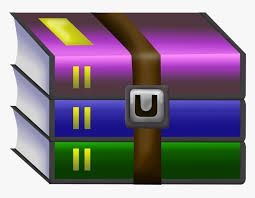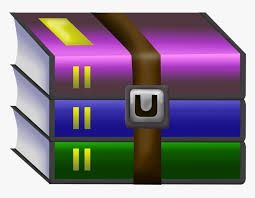$35
DT2119-Lab3: Phoneme Recognition with Deep Neural Networks Solved
Objectives
After this exercise you should be able to:
• create phonetic annotations of speech recordings using predefined phonetic models
• use software libraries[1] to define and train Deep Neural Networks (DNNs) for phoneme recognition
• explain the difference between HMM and DNN training
• compare which speech features are more suitable for each model and explain why
In the process you should also familiarise with the facilities at the Parallel Data Centre (PDC)[2] at KTH. Alternatively, you will be able to use credits for the Google Cloud Platform. Instructions will be given in Canvas.
2 Task
Train and test a phonetic recogniser based on digit speech material from the TIDIGIT database:
• using predefined Gaussian HMM phonetic models, create time aligned phonetic transcriptions of the TIDIGITS database,
• define appropriate DNN models for phoneme recognition using Keras,
• train and evaluate the DNN models on a frame-by-frame recognition score,
• repeat the training by varying model parameters and input features Optional:
• perform and evaluate continuous speech recognition at the phoneme and word level using Gaussian HMM models
• perform and evaluate continuous speech recognition at the phoneme and word level using DNN-HMM models
In order to pass the lab, you will need to follow the steps described in this document, and present your results to a teaching assistant. Use Canvas to book a time slot for the presentation. Remember that the goal is not to show your code, but rather to show that you have understood all the steps.
Most of the lab can be performed on any machine running python. The Deep Neural Network training is best performed on a GPU, for example by queuing your jobs onto tegner.pdc.kth.se or using the Google Cloud Platform. See instructions in Appendix B, on how to use the PDC resources, or check instructions on Canvas for the GCP.
3 Data
The speech data used in this lab is from the full TIDIGIT database (rather than a small subset as in Lab 1 and Lab 2). The database is stored on the AFS cell kth.se at the following path:
/afs/kth.se/misc/csc/dept/tmh/corpora/tidigits
If you have continuous access to AFS during the lab, for example if you use a CSC Ubuntu machine, create a symbolic link in the lab directory with the command:
ln -s /afs/kth.se/misc/csc/dept/tmh/corpora/tidigits
Otherwise, copy the data into a directory called tidigits in the lab directory, but be aware of the fact that the database is covered by copyright[3].
The data is divided into disks. The training data is under:
tidigits/disc_4.1.1/tidigits/train/ whereas the test data is under:
tidigits/disc_4.2.1/tidigits/test/
The next level of hierarchy in the directory tree determines the gender of the speakers (man, woman). The next level determines the unique two letter speaker identifier (ae, aw, ...). Finally, under the speaker specific directories you find all the wave files in NIST SPHERE file format. The file name contains information about the spoken digits. For example, the file 52o82a.wav contains the utterance “five two oh eight two”. The last character in the file name represents repetitions (a is the first repetition and b the second). Every isolated digit is repeated twice, whereas the sequences of digits are only repeated once.
To simplify parsing this information, the path2info function in lab3_tools.py is provided that accepts a path name as input and returns gender, speaker id, sequence of digits, and repetition, for example:
>>> path2info('tidigits/disc_4.1.1/tidigits/train/man/ae/z9z6531a.wav')
('man', 'ae', 'z9z6531', 'a')
In lab3_tools.py you also find the function loadAudio that takes an input path and returns speech samples and sampling rate, for example:
>>> loadAudio('tidigits/disc_4.1.1/tidigits/train/man/ae/z9z6531a.wav')
(array([ 10.99966431, 12.99960327, ..., 8.99972534]), 20000)
The function relies on the package pysndfile that can be installed in python from standard repositories. If you want to know the details and motivation for this function, please refer the documentation in lab3_tools.py.
4 Preparing the Data for DNN Training
4.1 Target Class Definition
In this exercise you will use the emitting states in the phoneHMMs models from Lab 2 as target classes for the deep neural networks. It is beneficial to create a list of unique states for reference, to make sure that the output of the DNNs always refer to the right HMM state. You can do this with the following commands:
>>> phoneHMMs = np.load('lab2_models.npz')['phoneHMMs'].item()
>>> phones = sorted(phoneHMMs.keys())
>>> nstates = {phone: phoneHMMs[phone]['means'].shape[0] for phone in phones}
>>> stateList = [ph + '_' + str(id) for ph in phones for id in range(nstates[ph])] >>> stateList
['ah_0', 'ah_1', 'ah_2', 'ao_0', 'ao_1', 'ao_2', 'ay_0', 'ay_1', 'ay_2', ...,
..., 'w_0', 'w_1', 'w_2', 'z_0', 'z_1', 'z_2']
If you want to recover the numerical index of a particular state in the list, you can do for example:
>>> stateList.index('ay_2')
8
It might be a good idea to save this list in a file, to make sure you always use the same order for the states.
4.2 Forced Alignment
In order to train and test Deep Neural Networks, you will need time aligned transcriptions of the data. In other words, you will need to know the right target class for every time step or feature vector. The Gaussian HMM models in phoneHMMs can be used to align the states to each utterance by means of forced alignment. To do this, you will build a combined HMM concatenating the models for all the phones in the utterance, and then you will run the Viterbi decoder to recover the best path through this model.
In this section we will do this for a specific file as an example. You can find the intermediate steps in the lab3_example.npz file. In the next section you will repeat this process for the whole database. First read the audio and compute Liftered MFCC features as you did in Lab 1:
>>> filename = 'tidigits/disc_4.1.1/tidigits/train/man/nw/z43a.wav'
>>> samples, samplingrate = loadAudio(filename)
>>> lmfcc = mfcc(samples)
Now, use the file name, and possibly the path2info function described in Section 3, to recover the sequence of digits (word level transcription) in the file. For example:
>>> wordTrans = list(path2info(filename)[2])
>>> wordTrans
['z', '4', '3']
The file z43a.wav contains, as expected, the digits “zero four three”. Write the words2phones function in lab3_proto.py that, given a word level transcription and the pronunciation dictionary (prondict from Lab 2), returns a phone level transcription, including initial and final silence. For example:
>>> from prondict import prondict
>>> phoneTrans = words2phones(wordTrans, prondict)
>>> phoneTrans
['sil', 'z', 'iy', 'r', 'ow', 'f', 'ao', 'r', 'th', 'r', 'iy', 'sil']
Now, use the concatHMMs function you implemented in Lab 2 to create a combined model for this specific utterance:
>>> utteranceHMM = concatHMMs(phoneHMMs, phoneTrans)
Note that, for simplicity, we are not allowing any silence between words. This is usually done with the help of the short pause model phoneHMMs['sp'] that has a single emitting state and can be skipped in case there is no silence. However, in order to use this model, you would need to modify the concatHMMs function you implemented in Lab 2. In Appendix A you will find instructions on how to do this, if you want to obtain more accurate transcriptions. If you follow those instructions, the words2phones function, will have to insert sp after the pronunciation of each word. You can use the addShortPause argument provided in the prototype function to switch this behaviour on and off.
We also need to be able to map the states in utteranceHMM into the unique state names in stateList, and, in turns, into the unique state indexes by stateList.index(). In order to do this for this particular utterance, you can run:
>>> stateTrans = [phone + '_' + str(stateid) for phone in phoneTrans for stateid in range(nstates[phone])]
This array gives you, for each state in utteranceHMM, the corresponding unique state identifier, for example:
>>> stateTrans[10]
'r_1'
Use the log_multivariate_normal_density_diag and the viterbi function you implemented in Lab 2 to align the states in the utteranceHMM model to the sequence of feature vectors in lmfcc. Use stateTrans to convert the sequence of Viterbi states (corresponding to the utteranceHMM model) to the unique state names in stateList.
At this point it would be good to check your alignment. You can use an external program such as wavesurfer[4] to visualise the speech file and the transcription. The frames2trans function in lab3_tools.py, can be used to convert the frame-by-frame sequence of symbols into a transcription in standard format (start time, end time, symbol...). For example, assuming you saved the sequence of symbols you got from the Viterbi path into viterbiStateTrans, you can run:
>>> frames2trans(viterbiStateTrans, outfilename='z43a.lab')
which will save the transcription to the z43a.lab file. If you try with other files, save the transcription with the same name as the wav file, but with lab extension. Then open the wav file with wavesurfer. Unfortunately, wavesurfer does not not recognise the NIST file format automatically. You will get a window to choose the parameters of the file. Choose 20000 for “Sampling Rate”, and 1024 for “Read Offset (bytes)”. When asked to choose a configuration, choose “Transcription”. Your transcription should be loaded automatically, if you saved it with the right file name. Select the speech corresponding to the phonemes that make up a digit, and listen to the sound. Is the alignment correct? What can you say observing the alignment between the sound file and the classes?
4.3 Feature Extraction
Once you are satisfied with your forced aligned transcriptions, extract features and targets for the whole database. To save memory, convert the targets to indices with stateList.index(). You should extract both the Liftered MFCC features that are used with the Gaussian HMMs and the DNNs, and the filterbank features (mspec in Lab 1) that are used for the DNNs. One way of traversing the files in the database is:
>>> import os
>>> traindata = []
>>> for root, dirs, files in os.walk('tidigits/disc_4.1.1/tidigits/train'):
>>> for file in files:
>>> if file.endswith('.wav'):
>>> filename = os.path.join(root, file)
>>> samples, samplingrate = loadAudio(filename)
>>> ...your code for feature extraction and forced alignment >>> traindata.append({'filename': filename, 'lmfcc': lmfcc,
'mspec': 'mspec', 'targets': targets})
Extracting features and computing forced alignment for the full training set took around 10 minutes and 270 megabytes on a computer with 8 Intel(R) Core(TM) i7-4790 CPU @ 3.60GHz. You probably want to save the data to file to avoid computing it again. For example with:
>>> np.savez('traindata.npz', traindata=traindata)
Do the same with the test set files at tidigits/disc_4.2.1/tidigits/test
4.4 Training and Validation Sets
Split the training data into a training set (roughly 90%) and validation set (remaining 10%). Make sure that there is a similar distribution of men and women in both sets, and that each speaker is only included in one of the two sets. The last requirement is to ensure that we do not get artificially good results on the validation set. Explain how you selected the two data sets.
4.5 Dynamic Features
It is often beneficial to include some indication of the time evolution of the feature vectors as input to the models. In GMM-HMMs this is usually done by computing first and second order derivatives of the features. In DNN modelling it is more common to stack several consecutive feature vectors together.
For each utterance and time step, stack 7 MFCC or filterbank features symmetrically distributed around the current time step. That is, at time n, stack the features at times [n−3,n− 2,n−1,n,n+1,n+2,n+3]). At the beginning and end of each utterance, use mirrored feature vectors in place of the missing vectors. For example at the beginning use feature vectors with indexes [3,2,1,0,1,2,3] for the first time step, [2,1,0,1,2,3,4] for the second time step, and so on. The “boundary effect” is usually not very important because each utterance begins and ends with silence.
4.6 Feature Standardisation
Normalise the features over the training set so that each feature coefficient has zero mean and unit variance. This process is called “standardisation”. In speech there are at least three ways of doing this:
1. normalise over the whole training set,
2. normalise over each speaker separately, or
3. normalise each utterance individually.
Think about the implications of these different strategies. In the third case, what will happen with the very short utterances in the isolated digits files?
You can use the StandardScaler from sklearn.preprocessing in order to achieve this. In case you normalise over the whole training set, save the normalisation coefficients and reuse them to normalise the validation and test set. In this case, it is also easier to perform the following step before standardisation.
Once the features are standardised, for each of the training, validation and test sets, flatten the data structures, that is, concatenate all the feature matrices so that you obtain a single matrix per set that is N × D, where D is the dimension of the features and N is the total number of frames in each of the sets. Do the same with the targets, making sure you concatenate them in the same order. To clarify, you should create the following arrays N × D (the dimensions vary slightly depending on how you split the training data into train and validation set), where in parentheses you have the dynamic version of the features:
Name
Content
set
N
D
(d)lmfcc_train_x
MFCC features
train
∼ 1356000
13 (91)
(d)lmfcc_val_x
MFCC features
validation
∼ 150000
13 (91)
(d)lmfcc_test_x
MFCC features
test
1527014
13 (91)
(d)mspec_train_x
Filterbank features
train
∼ 1356000
40 (280)
(d)mspec_val_x
Filterbank features
validation
∼ 150000
40 (280)
(d)mspec_test_x
Filterbank features
test
1527014
40 (280)
train_y
targets
train
∼ 1356000
1
val_y
targets
validation
∼ 150000
1
test_y
targets
test
1527014
1
You will also need to convert feature arrays to 32 bits floating point format because of the hardware limitation in most GPUs, for example:
>>> lmfcc_train_x = lmfcc_train_x.astype('float32') and the target arrays into the Keras categorical format, for example:
>>> from keras.utils import np_utils
>>> output_dim = len(stateList)
>>> train_y = np_utils.to_categorical(train_y, output_dim)
5 Phoneme Recognition with Deep Neural Networks
With the help of Keras[5], define a deep neural network that will classify every single feature vector into one of the states in stateList, defined in Section 4. Refer to the Keras documentation to learn the details of defining and training models and layers. In the following instructions we only give hints to the classes and methods to use for every step.
Note that Keras can run both on CPUs and GPUs. Because it will be faster on a fast GPU it is advised to run large training sessions on tegner.pdc.kth.se ad PDC or using the Google Cloud Platform. However, it is strongly advised to test a simpler version of the models on your own computer first to avoid bugs in your code. Also, if for some reason you do not manage to run on GPUs, you can still perform the lab, running simpler models on your own computer. The goal of the lab is not to achieve state-of-the-art performance, but to be able to compare different aspects of modelling, feature extraction, and optimisation.
Use the Sequential class from keras.models to define the model and the Dense and Activation classes from keras.layers.core to define each layer in the model. Define the proper size for the input and output layers depending on your feature vectors and number of states. Choose the appropriate activation function for the output layer, given that you want to perform classification. Be prepared to explain why you chose the specific activation and what alternatives there are. For the intermediate layers you can choose, for example, between relu and sigmoid activation functions.
With the method compile() from the Sequential class, decide the kind of loss function, and metrics most appropriate for classification. The method also lets you choose an optimizer. Here you can choose for example between Stochastic Gradient Descent (sgd) or the Adam optimiser (adam). Each has a set of parameters to tune. You can use the default values for this exercise, unless you have a reason to do otherwise.
For each model, use the fit() method in the Sequential class to perform the training. You should specify both the training and validation data with the respective targets. What is the purpose of the validation data? Here, one of the important parameters is the batch size. A typical value is 256, but you can experiment with this to see if convergence becomes faster or slower.
Here are the minimum list of configurations to test, but you can test your favourite models if you manage to run the training in reasonable time. Also, depending of the speed of your hardware you can reduce the size of the layers, and skip the models with 2 and 3 hidden layers:
1. input: Liftered MFCCs, one to four hidden layers of size 256, rectified linear units
2. input: filterbank features, one to four hidden layers of size 256, rectified linear units
3. same as 1. but with dynamic features as explained in Section 4.5
4. same as 2. but with dynamic features as explained in Section 4.5
Note the evolution of the loss function and the accuracy of the model for every epoch. What can you say comparing the results on the training and validation data?
There are many other parameters that you can vary, if you have time to play with the models. For example:
• different activation functions than ReLU
• different number of hidden layers
• different number of nodes per layer
• different length of context input window
• strategy to update learning rate and momentum
• initialisation with DBNs instead of random
• different normalisation of the feature vectors If you have time, chose a parameter to test.
5.1 Detailed Evaluation
After experimenting with different models in the previous section, select one or two models to test properly. Use the method predict() from the class Sequential to evaluate the output of the network given the test frames in FEATKIND_test_x. Plot the posteriors for each class for an example utterance and compare them to the target values. What properties can you observe?
For all the test material, evaluate the classification performance from the DNN in the following ways:
1. frame-by-frame at the state level: count the number of frames (time steps) that were correctly classified over the total
2. frame-by-frame at the phoneme level: same as 1., but merge all states that correspond to the same phoneme, for example ox_0, ox_1 and ox_2 are merged to ox
3. edit distance at the state level: convert the frame-by-frame sequence of classifications into a transcription by merging all the consequent identical states, for example ox_0 ox_0 ox_0 ox_1 ox_1 ox_2 ox_2 ox_2 ox_2... becomes ox_0 ox_1 ox_2 .... Then measure the Phone Error Rate (PER), that is the length normalised edit distance between the sequence of states from the DNN and the correct transcription (that has also been converted this way).
4. edit distance at the phoneme level: same as 3. but merging the states into phonemes as in
2.
For the first two types of evaluations, besides the global scores, compute also confusion matrices.
5.2 Possible questions
• what is the influence of feature kind and size of input context window?
• what is the purpose of normalising (standardising) the input feature vectors depending on the activation functions in the network?
• what is the influence of the number of units per layer and the number of layers?
• what is the influence of the activation function (when you try other activation functions than ReLU, you do not need to reach convergence in case you do not have enough time)
• what is the influence of the learning rate/learning rate strategy?
• how stable are the posteriograms from the network in time?
• how do the errors distribute depending on phonetic class?
A Generalisation of concatHMMs: concatAnyHMM
The instructions in Lab 2 on how to implement the concatHMMs function were correct under two assumptions:
1. the a priori probability of the states πi is non-zero only for the first state: π = [1,0,0,...]
2. there is only one transition into the last non-emitting state, and it comes from the second last state: aiN−1 = 0 ∀i ∈ [0,N − 3].
This situation is illustrated by the following figure:
...
where we have only displayed the last two states of the previous model (one emitting and one non-emitting) and the first state of the next model.
This allowed us to easily skip the non-emitting state by connecting the last emitting state of the previous model to the first emitting state of the next model like this:
... ...
The above assumptions are verified by all the left-to-right models you have considered in Lab 2. However, in the general case, those assumptions are not fulfilled. In particular, the short pause model in phoneHMMs['sp'] violates both these assumptions. It is defined to include a single emitting state (in case of very short pauses) and to be skipped completely, in cases there is no pause between words. The transition model looks like this:
π1
Here, we have added an extra non-emitting state s−1 in order to illustrate the effect of the prior probability of the states π. Adding this extra non-emitting state can be done for any model that we have seen so far. For example, the standard three state left-to-right model can be depicted like this:
If we release the two assumptions above, once we remove the intermediate non-emitting state between two consecutive models, we will be able to go from any state si of the first model to any state sj of the second. The corresponding probability of the transition is the product of probability aiN−1 of going from si to the last non-emitting state of the previous model by the prior probability πj of starting in the sj state in the subsequent model. Let’s say we want to concatenate the following two generic models (both with three emitting states).
π0
a00 a10 a20
0
π1
a01 a11 a21
0
π2
a02 a12 a22
0
π3
a03 a13 a23
1
ρ0
b00 b10 b20
0
ρ1
b01 b11 b21
0
ρ2
b02 b12 b22
0
ρ3
b03 b13 b23
1
Here we have called πi and aij the prior and transition probability in the first model, and ρi and bij the prior and transition probability in the second model to be able to distinguish them more easily. The prior vector and the transition matrix of the concatenation of the two models is:
π0 π1 π2 π3ρ0 π3ρ1 π3ρ2 π3ρ3
a00 a01 a02 a03ρ0 a03ρ1 a03ρ2 a03ρ3 a10 a11 a12 a13ρ0 a13ρ1 a13ρ2 a13ρ3 a20 a21 a22 a23ρ0 a23ρ1 a23ρ2 a23ρ3
0 0 0 b00 b01 b02 b03
0 0 0 b10 b11 b12 b13
0 0 0 b20 b21 b22 b23
0 0 0 0 0 0 1
You can verify that making the two assumptions at the beginning of this section, we fall back to the same solution as in Lab 2, where only the term a23ρ0 = a23 survives.
If we iterate this process, if the model concatenated so far has M emitting states, we will need to multiply:
• the prior at the non-emitting state M by the priors of the next model,
• the transition probabilities in column M up to row M − 1 to the prior of the next model.
This is similar to what we did with π3,a03,a13,a23 in the previous example.
Here is a simplified example where we concatenate a strict left-to-right model to the sp model, and then to a strict left-to-right model again (which is the usual case in practice):
1 0 0 0 ρ0 ρ1 1 0 0 0
a00 a01 0 0 b00 b01 c00 c01 0 0 0 a11 a12 0 0 1 0 c11 c12 0
0 0 a22 a23 0 0 c22 c23
0 0 0 1 0 0 0 1
The resulting model is:
1 0 0 0 0 0 0 0
0
0
0
0
0
0
0
0
a23ρ1 b01
0
0
0
0
0
0
c00
c01
0
0
0
c11
c12
0
0
0
c22
c23
0
0
0
1
a00 a01 0 0 0 a11 a12 0
0 0 a22 a23ρ0
0 0 0 b00
0 0 0 0
0 0 0 0
0 0 0 0
0 0 0 0
Write the function concatAnyHMM in lab3_proto.py that implements this general concatenation.
B PDC Specific Instructions
In order to run Keras and Tensorflow on GPUs, you may use nodes on tengren.pdc.kth.se. You can refer to the presentation from PDC you can find in the course web page for detailed information, and to the https://www.pdc.kth.se/ website for detailed instruction. Here we give an example usage that should work for carrying out the relevant steps in this lab.
1. First you need to authenticate with the help of kerberos on your local machine. From a machine where kerberos is installed and configured run:
kinit -f -l 7d <username>@NADA.KTH.SE
to get a 7 days forwardable ticket on your local machine. If you are using a CSC Ubuntu machine, run instead pdc-kinit -f -l 7d <username>@NADA.KTH.SE
this will keep also the ticket <username>@KTH.SE allowing you to see the files in your home directory on AFS.
2. then you login with ssh, (or pdc-ssh on CSC Ubuntu)[6]:
[pdc-]ssh -Y <username>@tegner.pdc.kth.se
3. the lab requires several hundreds of MB of space. If you do not have enough space in your home directory, put the lab files under
/cfs/klemming/nobackup/<first_letter_in_username>/<username>/
remember that the data stored there is not backed up. If you need to copy the files back and forward with your local machine, check the rsync command,
4. In order to queue your job, you will use the command sbatch. Create a sbatch script called, for example, submitjob.sh with the following content, assuming that the script you want to run is called lab3_dnn.py. Note that sbatch uses the information in commented lines starting with #SBATCH. If you want to comment those out, put an extra # in front of the line.
#!/bin/bash
# Arbitrary name of the the job you want to submit #SBATCH -J myjob
# This allocates a maximum of 20 minutes wall-clock time
# to this job. You can change this according to your needs,
# but be aware that shorter time allocations are prioritised
#SBATCH -t 0:20:00
# set the project to be charged for this job
# The format should be edu<year>.DT2119
#SBATCH -A edu18.DT2119
# Use K80 GPUs (if not set, you might get nodes without a CUDA GPU)
# If you have troubles getting time on those nodes, try with the
# less powerful Quadro K420 GPUs with --gres=gpu:K420:1 #SBATCH --gres=gpu:K80:2
# Standard error and standard output to files
#SBATCH -e error_file.txt
#SBATCH -o output_file.txt
# Run the executable (add possible additional dependencies here) module add cuda module add anaconda/py35/4.2.0 source activate tensorflow python3 lab3_dnn.py
5. submit your job with sbatch submitjob.sh
6. check the status with squeue -u <username>
The column marked with ST displays the status. PD means pending, R means running, and so on. Check the squeue manual pages for more information.
You can check the standard output and standard error messages of your job in output_file.txt and error_file.txt. If you wish to kill your job before its normal termination, use scancel <jobid>.
B.1 Using salloc instead of sbatch
In some cases sbatch might not be the best choice. This is the case, for example, when you want to debug your code on the computational node, or if sbatch does not work well with your code. In this case, follow the above instructions up to point number 4 and then:
5. on tegner you get time allocation running[7]: salloc -t <hours>:<minutes>:<seconds> -A edu18.DT2119 --gres=gpu:K80:2
6. you will get a message like the following:
salloc: Granted job allocation 41999 salloc: Waiting for resource configuration salloc: Nodes t02n29 are ready for job where the job number (41999) and the associated node (t02n29) will vary.
7. From another teminal window on your local machine, login on that specific node: [pdc-]ssh -Y t02n29.pdc.kth.se running ssh from tegner.pdc.kth.se to the node will not work
8. run the screen command. This will start a screen terminal, that will allow you to detach the terminal and logout without stopping the process you want to run[8]
9. in order to get the required software, from the lab main directory run
module add cuda module add anaconda/py35/4.2.0 source activate tensorflow
10. if everything went well, now you can run your script with, for example python3 lab3_dnn.py |& tee -a logfile
where the tee command will display the standard output and standard error of the training command in the terminal as well as appending it to the logfile
11. if you want to logout while the program is running, hit ctrl+a and then d to detach the screen and logout. When you login again into that node, you can run screen -r to reattach the terminal.
12. while you are logged in on the specific node, you can check CPU usage with the command top and GPU usage with the command nvidia-smi.
NOTE: if you use this method, the time allocation system will continue charging you time, even if the process has terminated, until you logout from the node.
Use squeue [-u <username>] to see your time allocated jobs, and scancel jobid to remove a submitted job.
C Required Software on Own Computer
If you perform the lab in one of the CSC Ubuntu computers, or on tengren.pdc.kth.se, all the required software is already installed and can be made available by running the commands shown in the previous section.
If you wish to perform the lab on your own computer, you will need to install the required software by hand. Please refer to the documentation websites for more detailed information, here we just give quick instructions that might not be optimal.
C.1 Keras
If you use the Anaconda[9] Python distribution, you should be able to run conda install keras
or
conda install keras-gpu
if you have a GPU that supports CUDA. With other versions of python there are similar pip commands.
C.2 Wavesurfer
This can be useful to visualise the results (label files) together with the wave files. The version of Wavesurfer that is part of the apt repositories unfortunately on tcl-tk 8.5, which also needs to be installed:
sudo apt install tk8.5 libsnack-alsa wavesurfer
If you don’t want to istall tcl-tk 8.5, you can dowload the latest version of Wavesurfer from https://sourceforge.net/projects/wavesurfer/
[1] In this implementation you will use TensorFlow https://www.tensorflow.org/ and Keras https://keras.
io/
[2] https://www.pdc.kth.se/, this is also intended as an introduction to the work in the final project.
[3] See https://catalog.ldc.upenn.edu/LDC93S10 for more information.
[4] https://sourceforge.net/projects/wavesurfer/
[5] https://keras.io/
[6] see https://www.pdc.kth.se/resources/software/login-1/.ssh-conf to configure ssh correctly for PDC
[7] The last optional argument ensures you get a node with NVidia Tesla K80 GPU , otherwise you will get a node with NVidia Quadro K420. Refer to the page https://www.pdc.kth.se/resources/computers/tegner/hardware for more information about the hardware on tegner.
[8] Refer to the screen manual for further info http://linux.die.net/man/1/screen
[9] https://www.anaconda.com/