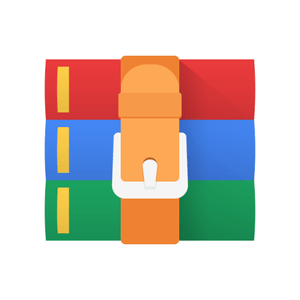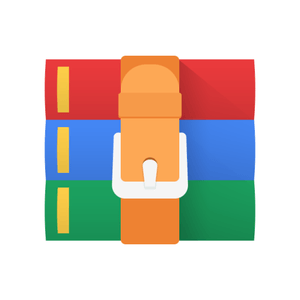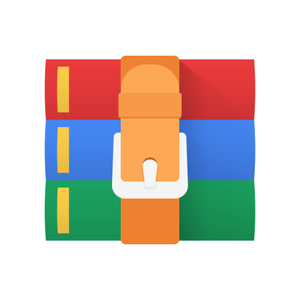Starting from:
$25
DSC450- Assignment 3 solved
Reading: Oracle Database 12c by Jason Price
Chapter 12 Introduction to PL/SQL Programming.
Also Chapter 15 functions INSTR(), SUBSTR(), REGEX()
Part 1
Restaurant Address Cleanup (20 points)
Use the Restaurants.sql file from HW2, which creates three tables Restaurant, Reviewer, and Rating. In this problem, we are concerned with the Restaurant table, which has a single attribute 'Address' of type 'varchar2(100)'. We would like address to be searchable. So we would like to create another table Restaurant_Locations with the following attributes:
rID, name, street_address, city, state, zipcode, cuisine
A. Create Restaurant_Locations table. Use the source dataset to determine the data types (and sizes) to use for each of the attributes.
B. Write a cursor (using SQL and PL/SQL) to process each row from the original Restaurant table, extracting information as necessary to populate the new Restaurant_Locations table. The original address field must be split up and parsed into the new street_address, city, state, and zipcode fields.
You will need the following Oracle PL/SQL functions: SUBSTR, INSTR, and REGEX.
Submit 1.sql file.
Part 2
PL/SQL Functions (25 points)
The restaurants in the database continue to be visited and reviewed. Information about new restaurant reviews is made available as:
(RestaurantName, UserName, Rating, RatingDate)
Restaurant names and user names are assumed to be unique.
A. Write a PL/SQL stored procedure that accepts the above input string and inserts new restaurant rating information into the Rating table. If a new user appears, it inserts into the Reviewer table.
B. Also, create a table ‘Top5Restaurants’ restaurants in the database. Top5Restaurants holds the rIDs and names of top 5 restaurants in Chicago. Write a table-level trigger on the Rating table that computes top 5 restaurants and populates the Top5Restaurants table. This trigger is fired every time a restaurant receives a new rating.
C. Test your procedure and trigger in SQL Developer to insert the following four strings:
(‘Jade Court’,`Sarah M.’, 4, ‘08/17/2017’)
(‘Shanghai Terrace’,`Cameron J.’, 5, ‘08/17/2017’)
(‘Rangoli’,`Vivek T.’,3,`09/17/2017’)
(‘Shanghai Inn’,`Audrey M.’,2,`07/08/2017’);
(‘Cumin’,`Cameron J.’, 2, ‘09/17/2017’)
Submit your 2.sql file and screenshot of data in Top5Restaurant table after the last inserted string in (c).
Part 3
Restaurant Python DBAPI (15 points)
For this problem download the CHIzipcode.csv file provided on D2L.
a. Create ZipCode table based on attributes in zipcode.csv file (zip, city, state, latitude, longitude, timezone, dst)
b. Write a Python program (similar to the one showed in class to connect to your SQlite database using PythonDB API) to convert the zipcode.csv file into a series of SQL insert statements. Populate the table by executing the INSERT statements.
Note: Use Python readlines function to read lines from zipcode.csv.
c. Write a query to join zipcodes table with restaurant_locations table. Send the query to the database and obtain latitude and longitude of all restaurants in the Restaurants table. Print out the name, zipcode, latitude, longitude using your program.
Output should look like this:
Shanghai Inn, 60625, "41.971614","-87.70256"
Submit your zipcode.py files
-
Chapter 12 Introduction to PL/SQL Programming.
Also Chapter 15 functions INSTR(), SUBSTR(), REGEX()
Part 1
Restaurant Address Cleanup (20 points)
Use the Restaurants.sql file from HW2, which creates three tables Restaurant, Reviewer, and Rating. In this problem, we are concerned with the Restaurant table, which has a single attribute 'Address' of type 'varchar2(100)'. We would like address to be searchable. So we would like to create another table Restaurant_Locations with the following attributes:
rID, name, street_address, city, state, zipcode, cuisine
A. Create Restaurant_Locations table. Use the source dataset to determine the data types (and sizes) to use for each of the attributes.
B. Write a cursor (using SQL and PL/SQL) to process each row from the original Restaurant table, extracting information as necessary to populate the new Restaurant_Locations table. The original address field must be split up and parsed into the new street_address, city, state, and zipcode fields.
You will need the following Oracle PL/SQL functions: SUBSTR, INSTR, and REGEX.
Submit 1.sql file.
Part 2
PL/SQL Functions (25 points)
The restaurants in the database continue to be visited and reviewed. Information about new restaurant reviews is made available as:
(RestaurantName, UserName, Rating, RatingDate)
Restaurant names and user names are assumed to be unique.
A. Write a PL/SQL stored procedure that accepts the above input string and inserts new restaurant rating information into the Rating table. If a new user appears, it inserts into the Reviewer table.
B. Also, create a table ‘Top5Restaurants’ restaurants in the database. Top5Restaurants holds the rIDs and names of top 5 restaurants in Chicago. Write a table-level trigger on the Rating table that computes top 5 restaurants and populates the Top5Restaurants table. This trigger is fired every time a restaurant receives a new rating.
C. Test your procedure and trigger in SQL Developer to insert the following four strings:
(‘Jade Court’,`Sarah M.’, 4, ‘08/17/2017’)
(‘Shanghai Terrace’,`Cameron J.’, 5, ‘08/17/2017’)
(‘Rangoli’,`Vivek T.’,3,`09/17/2017’)
(‘Shanghai Inn’,`Audrey M.’,2,`07/08/2017’);
(‘Cumin’,`Cameron J.’, 2, ‘09/17/2017’)
Submit your 2.sql file and screenshot of data in Top5Restaurant table after the last inserted string in (c).
Part 3
Restaurant Python DBAPI (15 points)
For this problem download the CHIzipcode.csv file provided on D2L.
a. Create ZipCode table based on attributes in zipcode.csv file (zip, city, state, latitude, longitude, timezone, dst)
b. Write a Python program (similar to the one showed in class to connect to your SQlite database using PythonDB API) to convert the zipcode.csv file into a series of SQL insert statements. Populate the table by executing the INSERT statements.
Note: Use Python readlines function to read lines from zipcode.csv.
c. Write a query to join zipcodes table with restaurant_locations table. Send the query to the database and obtain latitude and longitude of all restaurants in the Restaurants table. Print out the name, zipcode, latitude, longitude using your program.
Output should look like this:
Shanghai Inn, 60625, "41.971614","-87.70256"
Submit your zipcode.py files
-
1 file (14.7KB)