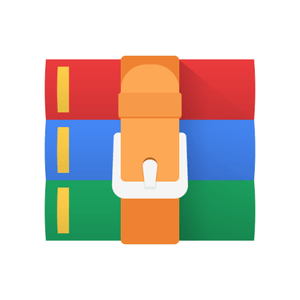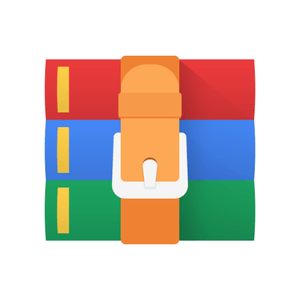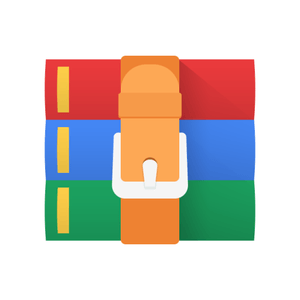Starting from:
$25
CSIT214-Lab 3 MS Project Solved
1. Using MS Project to complete the following tasks:
You are given the following tasks for a project.
Task ID
Description
Duration (days)
Predecessor task
1
Develop Business Plan
2 days
2
Develop Project Charter
1 day
1
3
Sign Project Charter
1 day
2
4
Develop strategic plan of software
5 days
3
5
Develop strategic plan of hardware
3 days
3
6
Review strategic plans and determine if appropriate
5 days
4,5
7
Get senior management to approve strategic plan
1 day
6
8
Develop communication plan for strategic plan
7 days
7
9
Communicate approved strategic plan and documentation in printed and software format
10 days
8
10
Create software system
10 days
9
11
Install hardware components
5 days
9
12
Review software system
3 days
10
13
Review hardware installations
3 days
11
14
Prepare lessons learnt report
2 days
12,13
15
Close project
2 days
14
Enter the above tasks, duration and predecessor task to Microsoft Project. Ensure all tasks are auto scheduled. Please save this project plan for future labs.
Answer the following questions:
1. Explore the Network Diagram and Calendar views.
2. List the tasks that are in the critical path. What does the critical path tell you?
3. When will this project complete?
4. Based on your project plan, when will you begin to install hardware components?
5. If the duration for task “Develop communication plan for strategic plan” were to change to 20 days, how would it affect your project completion date?
6. It has taken 4 days to implement the task, “develop strategic plan of hardware”, will it affect the start date for the task “Review strategic plans and determine if appropriate”? Explain your answer.
7. You have identified three phases for this project: Initiation (tasks 1 to 3), Planning (tasks 4 to 8), implementation (tasks 9 to 13) and closing (task 14 to 15). Add these phases as summary task to your project plan.
8. Include four milestones to your project plan at the end of each phase.
9. Include a Project Summary Task to your project plan.
10. Format the Gantt chart so that task name appears on the bottom of the task bar.
11. Revise your project plan by considering any the Australian public holidays in NSW, what is your new project completion date?
12. The company decides to change the working hours to 35 hours per week (i.e. the working hours are 8.30am-12.30pm and 1.30pm -4.30pm), revise your project plan to include these changes. What is the new project completion date?
13. You have scheduled the project using the “Project Start Date”, when should the project starts be if you were to schedule the project using “Project Finish Date” and the project must complete on 20/09/2020.
Optional task:
Create a project consisting of 10 tasks (your project must be meaningful, i.e. the task description and duration must also be meaningful).
Your project plan must show evidence of the following:
1. Gantt chart with task name appears inside the task bar.
2. Project Summary Task and appropriate summary tasks.
3. Appropriate milestones.
4. Ensure that the working hours are Monday to Friday 9.00am-12.30pm and 1.30pm - 5.30pm and appropriate public holidays are included in your project plan.
You are given the following tasks for a project.
Task ID
Description
Duration (days)
Predecessor task
1
Develop Business Plan
2 days
2
Develop Project Charter
1 day
1
3
Sign Project Charter
1 day
2
4
Develop strategic plan of software
5 days
3
5
Develop strategic plan of hardware
3 days
3
6
Review strategic plans and determine if appropriate
5 days
4,5
7
Get senior management to approve strategic plan
1 day
6
8
Develop communication plan for strategic plan
7 days
7
9
Communicate approved strategic plan and documentation in printed and software format
10 days
8
10
Create software system
10 days
9
11
Install hardware components
5 days
9
12
Review software system
3 days
10
13
Review hardware installations
3 days
11
14
Prepare lessons learnt report
2 days
12,13
15
Close project
2 days
14
Enter the above tasks, duration and predecessor task to Microsoft Project. Ensure all tasks are auto scheduled. Please save this project plan for future labs.
Answer the following questions:
1. Explore the Network Diagram and Calendar views.
2. List the tasks that are in the critical path. What does the critical path tell you?
3. When will this project complete?
4. Based on your project plan, when will you begin to install hardware components?
5. If the duration for task “Develop communication plan for strategic plan” were to change to 20 days, how would it affect your project completion date?
6. It has taken 4 days to implement the task, “develop strategic plan of hardware”, will it affect the start date for the task “Review strategic plans and determine if appropriate”? Explain your answer.
7. You have identified three phases for this project: Initiation (tasks 1 to 3), Planning (tasks 4 to 8), implementation (tasks 9 to 13) and closing (task 14 to 15). Add these phases as summary task to your project plan.
8. Include four milestones to your project plan at the end of each phase.
9. Include a Project Summary Task to your project plan.
10. Format the Gantt chart so that task name appears on the bottom of the task bar.
11. Revise your project plan by considering any the Australian public holidays in NSW, what is your new project completion date?
12. The company decides to change the working hours to 35 hours per week (i.e. the working hours are 8.30am-12.30pm and 1.30pm -4.30pm), revise your project plan to include these changes. What is the new project completion date?
13. You have scheduled the project using the “Project Start Date”, when should the project starts be if you were to schedule the project using “Project Finish Date” and the project must complete on 20/09/2020.
Optional task:
Create a project consisting of 10 tasks (your project must be meaningful, i.e. the task description and duration must also be meaningful).
Your project plan must show evidence of the following:
1. Gantt chart with task name appears inside the task bar.
2. Project Summary Task and appropriate summary tasks.
3. Appropriate milestones.
4. Ensure that the working hours are Monday to Friday 9.00am-12.30pm and 1.30pm - 5.30pm and appropriate public holidays are included in your project plan.
1 file (15.6KB)