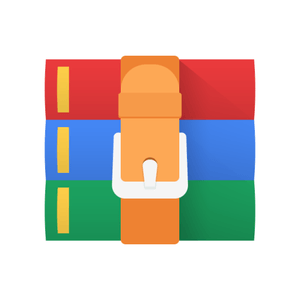$30

CSE506-Project 2: Kernel Data Structure Solved
Introduction
The goal of this project is to develop your first kernel module, and to study the manipulation of the following frequently-used kernel data structures: a linked list, red-black tree, hash table, radix tree, and bitmap. The following concepts from the course will be put in practice in this project: (1) Kernel module development and (2) Kernel data structures.
Develop the kernel module in Linux v5.8. Use the provided Makefile and write your code in kds.c.
112233445/
112233445/Makefile
112233445/kds.c
112233445/kds.png
Recommended Background Reading
• The Linux Kernel Module Programming Guide
Part 1. Write a kernel module
[10 points] Write a single Linux kernel module named kds in kds.c. The module takes one string
parameter
int_str
, which is the arbitrary number of integers between 0 to 1000 (e.g.,
insmod <module
name int_str='"11 44 22 33 5"'
). The module parses (tokenizes) the parameter
int_str
and
print on the kernel log the input numbers using the %d format specifier.
Part 2. Add kernel data structures
Extend the module (kds.c) to include functions manipulating the following data structures:
• Linked lists : 1) create a linked list containing the integers in int_str; 2) print on the kernel log the content of the list using the list iteration functions; and 3) destruct the list and free its content.
• Red-black trees : 1) create a rbtree, which is indexed by integer numbers; 2) insert integer numbers in int_str to the rbtree; 3) look up the inserted numbers and print them out; and 4) remove all inserted numbers in the rbtree.
• Hash table : 1) create a hash table, of which the number of buckets is 2^14; 2) insert integer numbers in int_str to the hash table; 3) iterate the hash table and print out all inserted integer numbers; 4) look up the inserted numbers and print them out; 5) remove all inserted numbers in the hash table; and 6) destruct the hash table.
• Radix tree : 1) create a radix tree, which is indexed by integer numbers; 2) insert integer numbers in int_str to the radix tree; 3) look up the inserted numbers and print them out; 4) tag all odd numbers in the radix tree; 5) look up all tagged odd number using radix_tree_gang_lookup_tag; and 6) remove all inserted numbers in the radix tree.
• [ XArray : 1) create a radix tree, which is indexed by integer numbers; 2) insert integer numbers in int_str to the XArray; 3) look up the inserted numbers and print them out; 4) tag all odd numbers in the radix tree; 5) look up all tagged odd number using xa_for_each_marked; and 6) remove all inserted numbers in the Xarray.
• Bitmap : 1) create a bitmap, which is large enough to represent numbers between 0 to 1000; 2) set bits corresponding to integer numbers in int_str; 3) print all bits which are turned on; and 4) clear all bits in the bitmap.
Part 3. Test your module
Take a screenshot of your kernel debug message using dmesg while running your module. Turn in the screenshot named kds.png.

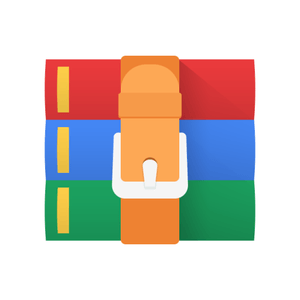
![CSE220 Lab 1-Linear Arrays [CO5] Solution](https://media.sellfy.store/images/MJ82GhoW/Q7DH/zipeu.png?w=300)