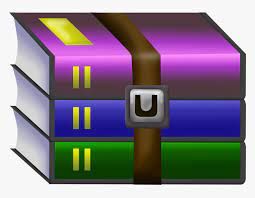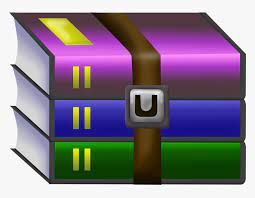$24.99
CSE341 Lab 03 Basic I/O, Advanced arithmetic operations and Flags Solution
I. Topic Overview:
Instructions used to communicate with peripherals are called interrupts. There are many interrupts each dealing with a particular task. Students will familiarize themselves with the basic input output mechanisms of the assembly language. They will be looking into one of the most common interrupts, INT 21H and inquire how this very interrupt can be used for single key input, single key output and multiple characters output. Additionally, they’ll perform some arithmetic operations upon taking inputs from the user.
II. Lesson Fit:
There is prerequisite to this lab. Students must have a basic idea on the following concepts:
a. Registers
b. Some basic operations such as MOV, ADD, SUB, MUL and DIV
c. Character encoding using ASCII III. Learning Outcome:
a. Perform I/O operations to make their assembly programs more interactive
b. Write more dynamic assembly programs
c. Familiarize themselves with how flag register works
IV. Anticipated Challenges and Possible Solutions
V. Acceptance and Evaluation
Code: 50%
Viva: 50% VI. Activity Detail a. Hour: 1 Discussion: Basic input and output
In order to carry out basic I/O operation, function specific values need to be kept in AH register before calling INT 21h which is used for a system call. The function dispatcher maps the value to carry out specific function.
AH = 1; single character input
AH = 2; single character output
AH = 9; string output
i. Single Key Input mov ah,1 int 21h
The program will wait for the user to give an input. It will be saved in AL.
ii. Single Character Output
The item to be printed must be in DL
mov dl,5 mov ah,2 int 21h
The hexadecimal values of new line is 0Ah and line feed is 0Dh iii. Displaying a String
A string is an array of characters. Previously we have defined variables and arrays. m db "a$" m1 db "hello$"
The values of variables and arrays are stored in the data segment of the memory. In order to fetch them we need the offset address (offset + segment). To print a string we need to store 9 in AH. While 9 is in AH, int 21h expects DX to hold the offset address of the array/variable.
LEA is the name of the instruction that provides the offset address. LEA stands for Load Effective Address. The syntax for using LEA is: LEA destination, source. Source is the memory address (the array or the variable) whose offset address will be saved in the destination. The destination is a general register. e.g. for printing the string "hello":
m1 db "hello$" LEA DX,m1 mov AH,9 int 21h
Our first program will read a character from the keyboard and display it at the beginning of the next line.
We start by displaying a question mark:
MOV AH, 2 ;display character function
MOV DL, '?' ;character is '?'
INT 2lh ;display character
The second instructlon moves 3Fh, the ASCII code for "?", into DL.
Next we read a character:
MOV AH, l ;read character function
INT 2lh ;character in AL
Now we would like to display the character on the next line. Before doing so, the character must be saved in another register. (We'll see why in a moment.)
MOV BL,AL ;save it in BL
To move the cursor to the beginning of the next line, we must execute a carriage return and line feed. We can perform these functions by putting the ASCII codes for them in DL and executing INT 21h.
MOV AH,2 ;display character function
MOV DL,0DH ;carriage return
INT 2lh ;execute carriage return
MOV DL,0AH ;line feed
INT 2lh ;execute line feed
The reason why we had to move the input character from AL to BL is that the INT 21h function, changes AL.
Finally we are ready to display the character:
MOV DL,BL ;get character
INT 2lh ;and display it
Here is the complete program:
Problem Task: Task 01-Task04 (Page 8)
b. Hour: 2
Discussion:
Check the problem tasks while the students continue with the rest.
Problem Task: Task 05 – 08 (Page 8-9)
c. Hour: 3
Discussion: Flag register
There is one special type of register called the flag register. It contains flags. Flags are bits of information which indicate the state of the processor. Decisions are made by the processor based on the flags. Flags are of two types:
1. Status Flags: The processor uses these flags to reflect the result of an operation.
2. Control Flags: These are used to enable/disable certain operations of the CPU.
Bit number 10, 9 and 8 are control flags and the rest non-empty bits are status flags. The empty bits have no significance. Status Flags
• Carry Flag (CF): CF = 1 when there is a carry out from the MSB during addition or a borrow into the MSB during subtraction.
• Parity Flag (PF): PF = 1 when the low byte of a result of an operation contains even number of ones.
• Auxiliary Flag (AX): AX = 1 when there is a carry out from bit number 3 to bit number 4 on addition or borrow into bit number 3 during subtraction. (Note that the bit number starts from 0)
• Zero Flag (ZF): ZF = 1, if the result of an operation in 0.
• Sign Flag (SF): SF = 1 when the MSB of a signed number is 1.
• Overflow Flag (OF): OF = 1 when there is an overflow. There are 3 types of overflows: - Signed Only, Unsigned Only and Both. To understand overflow, you must know by now that 1111b have 2 different meanings in the context of unsigned and signed numbers. If you are not clear about this please read the DLD book.
An example of unsigned overflow where the maximum number of bits is 4,
1111 + 1000 = 10111
Here the MSB gets discarded and thus data loss. As example of signed overflow where the maximum range is 8 bits. For signed numbers the MSB represents the sign. 1 for negative and 0 for positive. 0111 1111 + 0111 1111 = 1111 1110 Both the operands start with 0 therefore both are positive numbers. Addition of 2 positive numbers has to positive. But if we look the answer, it starts with 1 therefore the number is a negative number.
How instructions affect flags:
It has been previously mentioned that the processor takes decisions based on the flags. In this section we will see how these decisions are made. In JAVA, decisions are made using "if" conditions. If the condition is satisfied then a portion of code runs and if not, the program jumps to another section of code. In assembly this whole system is done by two operations -- compare and jump. The jump can be a condition dependent and also independent.
Problem Task: Task 09-11 (Page 9-10)
VII. Home Tasks: All the unfinished lab tasks.
Lab 3 Activity List
Task 01
Take a character input and display it. Display the message "Please insert a character: " when taking an input.
Task 02
Perform addition/subtraction/division/multiplication by taking inputs from the user.
Note: Display appropriate messages when taking input and showing the output..
Task 03
Write instructions to do the following.
a. Read a character, and display it at the next position on the same line.
b. Read an uppercase letter (omit error checking), and display it at the next position on the same line in lower case.
Task 04
Read an uppercase letter (omit error checking), and display it at the next position on the next line in lower case.
Task 05
Write a program to:
(a) display a "?"
(b) read two decimal digits whose sum is less than 10,
(c) display them and their sum on the next line, with an appropriate message.
Sample execution:
?27
HE SUM OF 2 AND 7 IS 9
Task 06
Write a program to:
(a) prompt the user, (b) read first, middle, and last initials of a person's name, and then (c) display them down the left margin.
Sample execution:
ENTER THREE INITIALS: JFK
J
F
K
Task 07
Write a program to read one of the hex digits A-F, and display it on the next line in decimal. Sample execution:
ENTER A HEX DIGIT: C
IN DECIMAL IT IS 12
Task 08
Write a program to display a 10 x 10 solid box of asterisks.
HINT: Declare a string in the data segment that specifies the box, and display it with INT 2lh, function 9h
Task 09
ADD AL, BL. Where AL contains 80h, BL contains 80h. Identify the status of different status flags.
Task 10
Suppose that AX and BX both contain positive numbers and ADD AX, BX is executed. Show that there is a carry into the msb but no carry out of the msb if, and only if, signed over flow occurs.
Task 11
Suppose AX and BX both contain negative numbers, and ADD AX,BX is executed.
Show that there is a carry out of the msb but no carry into the msb if, and only if, signed overflow occurs.
Page