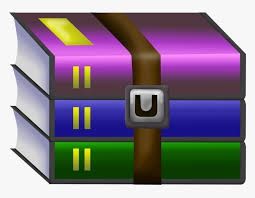$30

CSE1242-Homework 8 Solved
In the term project, you will implement the following game by using JavaFX framework. This game aims moving a ball from a start point to an end point if there is an appropriate path. The user is supposed to form a path using pipes given as sliding tiles. Initial state of the game can be seen in the figure below:
Figure 1: Game Board
Each tile can be identified by using [rowIndex, columnIndex]. A sample game board is shown in Figure 1. The user will use the mouse to drag the tile located at [3, 2] to [4, 2] to form the path. When the complete path is formed, the ball will roll from tile [1, 1] to [4, 4] as in Figure 2.
Figure 2: Game Board After Rolling the Ball
For the project, you will implement this game with following properties:
There will be several levels, up to 100 levels; the user will not be able to play next level without completing a previous one.
Level aspects will be constructed according to the input files those are attached to this document.
The ball will start from the blue tile and the path will end at the red tile. (Positions of start and end tiles may be different for each level.)
The blue and red tiles cannot move.
The user will use mouse to move the tiles.
Grey tiles indicate movement free spaces.
Tiles can move only if the desired position is movement free.
The tiles can move 1 tile distance, vertically and horizontally.
Tiles cannot move diagonally.
Number of moves must be recorded and printed to the screen.
While you are constructing the game board, you may use images for each tile.
The details of game board creation, level properties, and submission instructions are described in detail in subsequent sections of this document.
GAME BOARD CREATION
Level appearances will be prepared using input files. The appearance of first level (Level 1) is illustrated in Figure 3. There are totally 16 tiles on the game board, each with different characteristics. The tiles in Figure 3 are named from 1 to 16 starting from the upper left one to the last one in bottom right. Game board must be created according to the data in input file.
Figure 3: Game Board Level1
Level 1 Input File:
id,type,property 1,Starter,Vertical
2,Empty,none
3,Empty,none
4,Empty,none
5,Pipe,Vertical
6,Empty,none
7,Empty,none
8,Empty,none
9,Pipe,Vertical
10,Pipe,Horizontal
11,Empty,none
12,Empty,none
13,Pipe,01
14,Empty,free
15,PipeStatic,Horizontal
16,End,Horizontal
Input File
Input file contains the id, type and property attributes about 16 tiles on the game board; each separated by commas. First line of input file corresponds to the captions for each data separated by commas. Id attribute varies between 1 and 16. Each tile with that specific id attribute has a type and property.
Type attribute may be equal to Starter, End, Empty, Pipe or PipeStatic. Please check the next section for type details.
Property attribute may be equal to Vertical, Horizontal, none, Free or (00, 01, 10, 11). Please check the next section for property details.
Tile Types and Properties
Figure 4: Starter Tile
Starter
There is only one starter tile in a game board. Starter tiles cannot move; their locations are static. Starter tiles may have horizontal or vertical pipes inside.
Figure 5: End Tile
End
There is only one end tile in a game board. End tiles cannot move; their locations are static. End tiles may have horizontal or vertical pipes inside.
Figure 6: Empty Tiles (Free)
Empty – Free
Empty tiles are tiles without pipe. There are two types of empty tiles. One presented in Figure 6 stands for an empty space. Other movable tiles can move to the location of this empty tile. Their property is specified as “free” in input file.
Figure 7: Empty Tiles
Empty
The empty tile presented in Figure 7 stands for an empty space. Tiles cannot move to the location of this empty tile. To give an example; tile 10 in Figure 3 cannot move to tile 11. However, tile 10 can move to the place of tile number 14. Their property is specified as “none” in input file. Empty tiles may move to empty free tiles.
Figure 8: PipeStatic Tiles
PipeStatic
Static pipe property is specified as “PipeStatic” in input file. Static pipes may be horizontal or vertical. PipeStatic tiles cannot move; their locations are static.
Figure 9: Pipe Tiles
Pipe
There may be many pipes in a game board. Pipes may be horizontal or vertical. Pipes may move to empty free tiles.
Figure 10: Curved Pipe Tiles
Curved Pipe
Curved pipes may move to empty free tiles. The type of a curved pipe is represented as “Pipe” in input file. Curved pipe property may take values of “00, 01, 10, 11”, each representing the curve type. There may be four different curved pipe alignments. The exact representation of each alignment is illustrated in Figure 10. If the property value of a tile is equal to 00, then it corresponds to the top left tile in Figure 10. As an example, pipe type is 01 is used for the tile number 13 in the sample game board given in Figure 3. It should be noted that, the numbers (00, 01, 10, 11) are just used for curve type representations, they do not represent tile IDs.
Figure 11: Curved Pipe Tiles with properties
It should be noted that the directions of tiles do not change once the game board is created. You can only drag the tiles to place them correct positions.
LEVELS
You should use the input files those are generated for each level to construct the game board. It should be noted that, each level can be given with the same type of tiles locating at different positions.
Level appearances may be similar as follows:
Level 1
Level 2
Level 3
Level 4
Level 5