$10
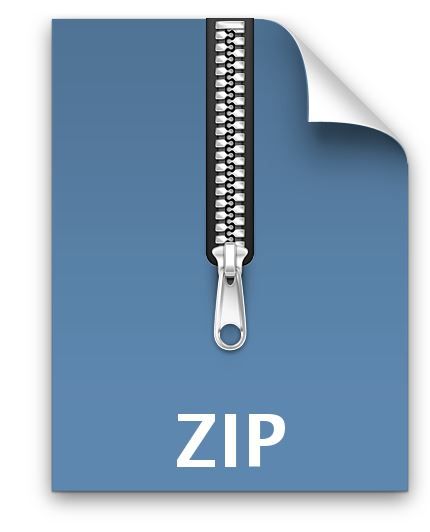
CSE030-Lab 3 Searching and Sorting Arrays Solved
(Exercise) Create – searchArray.cpp
As you will solve more complex problems, you will find that searching for values in arrays becomes a crucial operation. In this part of the lab, you will input an array from the user, along with a value to search for. Your job is to write a C++ program that will look for the value, using the linear (sequential) search algorithm. In addition, you should show how many steps it took to find (or not find) the value, and indicate whether this was a best or worst case scenario (… remember the lecture). You may refer to the pseudo-code in the lecture, but remember that the details of the output and error conditions are not specified there. Also, note that in pseudo-code arrays are sometimes defined with indices 1 to N, whereas in C++ the indexes span from 0 to N-1.
The program will work as follows. First, you should ask the user to enter the size of the array, by outputting:
“Enter the size of the array: ” to the console. If the user enters an incorrect size, you should output the error message:
“ERROR: you entered an incorrect value for the array size!” and exit the program. If the input is a valid size for the array, ask the user to enter the data, by outputting
“Enter the numbers in the array, separated by a space, and press enter: ”
Let the user enter the numbers of the array and store them into a C++ array. Up to now, this should be exactly the same code as Lab#2. Next, ask the user a value v to search for in the array (called the “key”), by outputting:
“Enter a number to search for in the array: ” to the screen, and read the key v.
Search for v by using the linear search algorithm. If your program finds the key, you should output:
“Found value v at index i, which took x checks.” where i is the index of the array where v is found, and x is the number of search operations taken place. Hint: i and x are not the same, think about the starting value of i and starting value of x.
If you doesn’t find the key, then output:
“The value v was not found in the array!”
Then indicate whether you happened to run into a best or worst case scenario. In case you did, output:
“We ran into the best case scenario!”
or
“We ran into the worst case scenario!” otherwise, don’t output anything.
Example runs (input is in italic and bold):
Enter the size of the array: 5
Enter the numbers in the array, separated by a space, and press enter: 1 5 9 7 3 Enter a number to search for in the array: 9 Found value 9 at index 2 which took 3 checks.
Enter the size of the array: -5
ERROR: you entered an incorrect value for the array size!
Enter the size of the array: 5
Enter the numbers in the array, separated by a space, and press enter: 9 5 1 7 3 Enter a number to search for in the array: 9 Found value 9 at index 0 which took 1 checks.
We ran into the best case scenario!
Enter the size of the array: 5
Enter the numbers in the array, separated by a space, and press enter: 4 5 6 8 2
Enter a number to search for in the array: 2
Found value 2 at index 4 which took 5 checks. We ran into the worst case scenario!
(Exercise) Create – sortArray1.cpp
As you have seen in lecture, it is often necessary to sort an array in order to make searching faster. In this part of the lab, you will implement selection sort. The selection sort algorithm consists of traversing the collection of unsorted elements to find the maximum (or minimum) value so far, and to swap it with the last one that is unsorted, and then to repeat the process. There are multiple ways to implement the selection sort algorithm, in addition to deciding whether to sort the array in an ascending versus descending order. More specifically, you may choose to:
• Sort the array in an ascending versus descending order,
• Traverse the array from beginning to end, or vice versa, and
• Search for the minimum versus the maximum for the traverse.
The first part of this program, which reads an array from the user, is exactly the same as what you have done in the previous parts of this lab and lab#2. Specifically, you should ask the user to enter the size of the array, by outputting:
“Enter the size of the array: ” to the console. If the user enters an incorrect size, you should output the error message
“ERROR: you entered an incorrect value for the array size!”
and exit the program. If the input is a valid size for the array, ask the user to enter the data, by outputting
“Enter the numbers in the array, separated by a space, and press enter: ”
Let the user enter the numbers of the array and store them into a C++ array. Up to now, this should be exactly the same code as Lab#2.
Now, sort the array using a selection sort algorithm of your choice. Once the array is sorted, output first to the console if the output is sorted in ascending or descending order (depending on what you decided to use):
“This is the sorted array in <ascending or descending> order:”
and then output the array in a newline. Also, write if you chose the max or min for the traverse:
“The algorithm selected the <minimum or maximum> for the traverse of the array.”
Example runs (input is in italic and bold):
Enter the size of the array: 5
Enter the numbers in the array, separated by a space, and press enter: 4 6 8 2 5
This is the sorted array in descending order: 8 6 5 4 2
The algorithm selected the maximum for the traverse of the array.
(Exercise) Create – sortArray2.cpp
In this part of the lab, you will write a program that uses a different implementation of selection sort from the one you chose before:
• if you had chosen to search for the minimum for the traverse of the array, now choose the maximum, or
• if you had chosen to search for the maximum for the traverse of the array, now choose the minimum.
You may choose whether to traverse the array forward or backward.
Also, this time you are requested to calculate the number of swaps used to complete sorting the array.
You can write a program starting from the previous one, and modify it to sort the array using another selection sort implementation. Once the array is sorted, output first to the console if the output is sorted in ascending or descending order (depending on what you decided to use):
“This is the sorted array in an <ascending or descending> order:”
and then output the array in a newline. Also, write if you chose the max or min for the traverse (which should be the opposite of sortArray1.cpp):
“The algorithm selected the <minimum or maximum> for the traverse of the array.”
Finally, write how many swaps were used to sort this array. In the next line, output:
“It took x swaps to sort the array..."
where x is the number of swaps calculated by the program. Hint: declare a counter that increments whenever a swap takes place.
Example runs (input is in italic and bold):
Enter the size of the array: 5
Enter the numbers in the array, separated by a space, and press enter: 4 6 8 2 5
This is the sorted array in an ascending order: 2 4 5 6 8
The algorithm selected the minimum for the traverse of the array. It took 3 swaps to sort the array...



