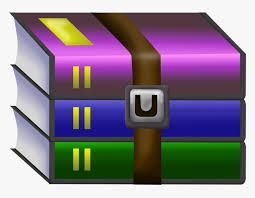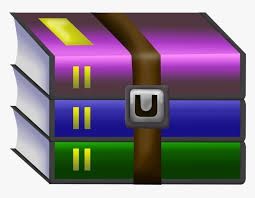$35
CSE030-Lab 2 Array Solved
In this part of the lab, we want to check if an array of numbers input by the user is increasing. This happens if each element of the array contains a value that is larger than the value contained in previous elements. The program will work as follows:
First, you should ask the user to enter the size of the array, by outputting:
“Enter the size of the array: ” to the console. If the user enters an incorrect size, you should output the error message
“ERROR: you entered an incorrect value for the array size!” and exit the program. If the input is a valid size for the array, ask the user to enter the data, by outputting:
“Enter the numbers in the array, separated by a space, and press enter: ”
Hints: Think about how to enter individual elements in an array. “cin” can only read one word/number without space. Once the input is complete, check if the array is increasing:
• If it is, write “This IS an increasing array!” to the console output.
• If it is not, write “This is NOT an increasing array!”.
• Print your array in one line with elements separated by a space.
Before starting to write your program, use a piece of paper or a text editor to write the pseudocode of this algorithm. You will need to submit the pseudocode in order to receive full credit. Again, there is no unique way to write pseudocode. It will be good enough as long as you can understand it and translate it to C++ code. Ask your TA if you are not sure about the structure of the pseudocode.
Example runs (input is in italic and bold):
Enter the size of the array: 5
Enter the numbers in the array, separated by a space, and press enter: 1 2 3 4 5 This IS an increasing array!
1 2 3 4 5
Enter the size of the array: 6
Enter the numbers in the array, separated by a space, and press enter: 1 3 5 2 4 6 This is NOT an increasing array!
1 3 5 2 4 6
Enter the size of the array: -5
ERROR: you entered an incorrect value for the array size!
(Exercise) Create – array2.cpp
In this part of the lab, we want to create and output a string that is the reverse of a string that has been input by the user. Write a program that asks the user to input a string, by writing:
“Enter the string to reverse: ”
to the console output. Read the string input by the user, create a string that contains the characters in the reverse order, and then output:
“The reverse of the string is: ” and the new string. For example:
• If the input string is “lab2” the new string and output is “2bal”
• If the input string is “homework” the new string and output is “krowemoh”
• If the input string is “1” the new string and output is “1”
Remember that in C++, a string is simply an array of characters. Consequently, array indexing can be used to get desired characters in the string.
(Exercise) Create – array3.cpp
In this part of the lab, we want to check how many negative values are in a twodimensional (square) array, if any. Write a program that asks the user to input the dimension (n) of the square (n x n) array, and then asks the user to input the values 1 row at a time. For example:
“Enter the size of a 2D array: ”
“Enter the values in the array for row 1, separated by a space, and press enter: ”
Limit the size of the array to maximum 10 x 10 and check for errors. Once the array is initialized, check if there is any negative element in the array and display the result:
• If there is no negative value: “All values are non-negative!”
• If there are # negative values: “There are # negative values!” … where # is the number of negative values found.
Example runs (input is in italic and bold):
Enter the size of a 2D array: 4
Enter the values in the array for row 1, separated by a space, and press enter: 1 5 6 3
Enter the values in the array for row 2, separated by a space, and press enter: -5 6 -12 5
Enter the values in the array for row 3, separated by a space, and press enter: 9 4 -3 1 Enter the values in the array for row 4, separated by a space, and press enter: 7 5 -3 9 There are 4 negative values!
Enter the size of a 2D array: 12
ERROR: your array is too large! Enter 1 to 10.
Enter the size of a 2D array: -10
ERROR: you entered an incorrect value for the array size!
Enter the size of a 2D array: 3
Enter the values in the array for row 1, separated by a space, and press enter: 5 9 1
Enter the values in the array for row 2, separated by a space, and press enter: 7 5 3 Enter the values in the array for row 3, separated by a space, and press enter: 6 5 4
All values are non-negative!