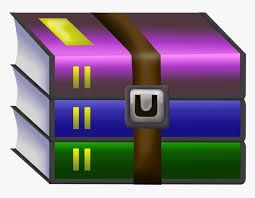$30

CSCI160 Computer Science I Program 12 -Solved
Write a program to ask for a series of menu items and prices. Ask for the menu items
until the user enters a blank value. For every valid menu item ask for a price. The prices
may be floating point values. Fill a dictionary with this data. Once the user has finished
entering data ask for a file name. You may use input or FileUtils to ask for the file
name. Write out each menu item/price pair in the dictionary to the data file, one pair per
line. Separate the menu item and price with a tab (“\t”).
Part 2
Write a program that asks the user for a data file and then displays some information
about the data.
First ask the user for the name of the text file. You may use input or FileUtils to ask
for the file name. Fill a dictionary with the values from the data file using
readMenuItems().
Next, after the dictionary has been filled, you will need to write a variety of functions that
will work with the menu items and their prices. The function header for each function
must be implemented exactly as specified.
Finally, write a main() function that tests each of your functions.
Do not use a global variable to store the dictionary. This will be an automatic 50%
deduction before any other grading.
Display:
• The total number of menu items
• A list of menu items
• All menu items with a price within a certain range
• Take an order
• Add menu item
• Update menu item
• Access a menu items price
• The average of all prices
• Print menuRequired Functions
def readMenuItems (fileName) – Creates a dictionary in the function and fills the
dictionary with the menu items/prices from the fileName file. Then it returns the
dictionary. No error checking is required.
def totalMenuItems (theDictionary) – Returns the number of menu items in the
dictionary.
def getMenuItems (theDictionary) – Returns a list of the menu items. The list
should be sorted by the menu items. The list should be created in the function.
def getMenuItemsWithinRange (theDictionary, lowerLimit, upperLimit) –
Returns the menu items whose price falls inclusively within the range specified by
lowerLimit and upperLimit. The list must be created in the function.
def addMenuItem (theDictionary, item, price) – If item does not currently exist
in the dictionary add it, with its price, to the dictionary and return True. If item does
currently exist in the dictionary do nothing to the dictionary, and return False.
def updateMenuItem (theDictionary, item, price) – If item does exist in the
dictionary update its price and return True. If item does not currently exist in the
dictionary do nothing to the dictionary, and return False.
def getMenuItemPrice (theDictionary, item) – If item does exist in the
dictionary return its price. If item does not currently exist in the dictionary return None.
def avergePrice (theDictionary) – Returns the average of all menu items in the
dictionary. Use round() to ensure that the average price has exactly 2 places after the
decimal point.
def takeOrder (theDictionary) – This function will ask for menu items until the user
enters a blank value. For each menu item, ask for the quantity for that item. Calculate
the cost of the overall order. You do not need to store each item in the order, just
calculate the total cost. This function will require input and output. This function should
not return the total cost of the order.
def printMenu (theDictionary) – This function WILL write to the display a table of
each menu item and its price. Include column headers in the output. Make sure the price
has two places after the decimal point. Also make sure the columns are neatly aligned,
with the menu item column being left justified and the price column being right justified.
This function should not return a value.
Questions?
Ask, sooner is better than later.