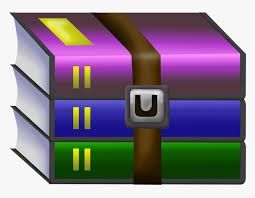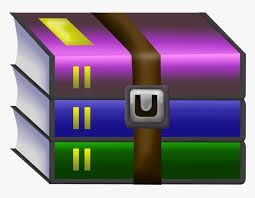$24.99
CSCI5521 Homework 5 Solution
1. (60 points) Perceptron algorithm can be kernelized to allow non-linear mapping. A simple version of kernel perceptron algorithm is to simply replace coefficients w with sample weight α as f(x) =< w,x > +b = Pi αiyi < xi,x > +b (note: you can also stack 1 as the last feature in x to represent the bias term b within w). The kernel perceptron algorithm be equivalently trained as the original perceptron algorithm as follows, α = {0}N; b = 0; while not converged do
for each sample (xt,yt) do
if (PNi=1 αiyi < xi,xt > +b)yt ≤ 0 then
αt = αt + 1 b = b + yt end if
end for
end while
(a) Implement this kernel perceptron using a polynomial kernel (try different degree) and train it on non-linearly separable data given by the following Python code:
import numpy as np np.random.seed(1) # For reproducibility r1 = np.sqrt(np.random.rand(100, 1)) # Radius t1 = 2*np.pi*np.random.rand(100, 1) # Angle data1 = np.hstack((r1*np.cos(t1), r1*np.sin(t1))) # Points np.random.seed(2) # For reproducibility r2 = np.sqrt(3*np.random.rand(100, 1)+2) # Radius t2 = 2*np.pi*np.random.rand(100, 1) # Angle data2 = np.hstack((r2*np.cos(t2), r2*np.sin(t2))) # Points Data from class 1 is contained in the matrix data1 and data from class 2 is contained in the matrix data2. Use the following code to visualize the data:
import matplotlib.pyplot as plt plt.scatter(data[np.where(labels==1)[0],0], data[np.where(labels==1)[0],1], c=’r’) plt.scatter(data[np.where(labels==-1)[0],0], data[np.where(labels==-1)[0],1], c=’b’)
Combine the data into a single matrix and assign class labels {1,−1} to use to test your kernel perceptron algorithm using the following code:
data3 = np.vstack((data1, data2)) labels = np.ones((200, 1)) labels[0:100, :] = -1
All the data is contained in matrix data3 and the corresponding labels are in vector theclass.
Test your implementation of the kernel perceptron algorithm on the above data and plot the decision boundary (hint: follow the explanations in footnote 2 (matlab code), and then use similar functions provided in Python: meshgrid function from numpy and contour function from matplotlib to draw the boundary, and footnote 3 shows a demo to do contour plotting by using these two functions) and report the error rate.
(b) Apply the svc function in svm module from sklearn package 4 using the same kernel to the same data and plot the decision boundary obtained by the SVM in the same figure with the decision boundary of your kernel perceptron. Compare the results with your kernel perceptron implementation. Play with the C penalty parameter and explain how it changes the margin obtained.
(c) Once you have tested that your kernel perceptron works, train and evaluate your implementation using the given subset of the optdigits dataset.
The first training and test datasets digits49 train.txt and digits49 test.txt consists of only digits 4 and 9. The second training and test datasets digits79 train.txt and digits79 test.txt consists of only digits 7 and 9. Report the training and test error rates on both datasets.
2
https://www.mathworks.com/help/stats/support-vector-machines-for-binary-classification.
html
3
https://matplotlib.org/3.1.1/gallery/images_contours_and_fields/contour_demo.
html
4
https://scikit-learn.org/stable/modules/generated/sklearn.svm.SVC.html
2. (40 points) Given the ν-SVM (Section 13.4 in the book), consider the hardmargin version of its objective function defined as:
minimize subject to rt(wTxt + w0) ≥ ρ ρ ≥ 0.
Start from the primal form and show each step to derive the Lagrange dual of the hard-margin ν-SVM variation. (Hint: Read Section 13.3 carefully to see how Equation 13.15 is derived from Equation 13.10).
Instructions
• Solutions to all questions must be presented in a report which includes result explanations, and all error rates.
• All programming questions must be written in Python, no other programming languages will be accepted. The code must be able to be executed from either command line or PyCharm window on the cselabs machines. Each function must take the inputs in the order specified and print/display the required output to either terminal or PyCharm console. For each part, you can submit additional files/functions (as needed) which will be used by the main functions specified below. Put comments in your code so that one can follow the key parts and steps. Please follow the rules strictly. If we cannot run your code, you will receive no credit.
• Question 1:
– Train the kernel perceptron: kernPercGD(train data: training data matrix, train label: training label vector, poly degree: polynomial degree). The function must return in variables the outputs (α: n × 1 vector, b: a scalar).
• For the optdigit datasets, the last column is the label {−1,1}.
Submission
• Things to submit:
1. hw5 sol.pdf: A PDF document which contains the report with solutions to all questions.
2. kernPercGD.py: The Python code of the kernPercGD function in Question 1.
3. hw5 Q1.py: Main script for Question 1 which will learn the model and print the error rates for each of the three datasets.
4. Any other files, except the data, which are necessary for your code.
• Submit: Upload hw5 sol.pdf as a separate file and a zip file which is the compression of all other files. All material must be submitted electronically via Canvas.