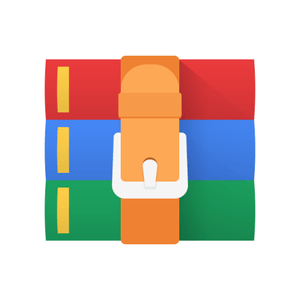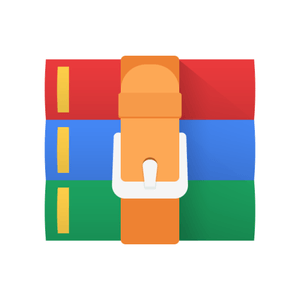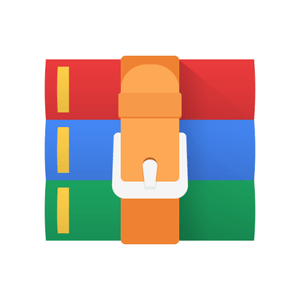$35
CSC60- Lab 7 Solved
Problem. Write a program that uses structures and pointers. You will have to write two functions: get_stats, and get_median.
First in lab7.c, you need to declare a structure type driver_t.named my structure driver_t and its 4 parts are: a character array name that is 21 in length, (comes from the data file) a double array of tries that has a length of TRIES, (comes from the data file)
a double named best_time, (value computed by program) a double named deviation, (value computed by program).
Name
Try 0
Try 1
Try 2
Best Time
Deviation
Array
Next in lab7.c, you need to declare a structure type: stats_t.named my structure stats_t and its 4 parts are:
four variables, all type double, named best_average, fast_time, slow_time, and median.
Write the function get_stats. This function will figure the driver's best time, the track slow time and fast time, the average of the driver's best times, and the driver's deviation from the fast time. The prototype is:
void get_stats(driver_t driver_list[NRACERS], /* in & out */
stats_t *race_stats ); /* in & out */
Write the function get_median. It will find the mid best time from the sorted list of best times. Examples of computing median are on the top of page 4. The prototype for get_median is:
void get_median(driver_t driver_list[NRACERS], stats_t *race_stats );
You will be provided a test driver program that needs ALMOST NO changing, only ADDing. You will only need to add the two structures and the two functions as above.
You will need to shift the comment marks ( // ) on the four #define statements: two for the data file, two for the NRACERS
Input/Output Description:
The program input is a set of driver's names and their three tries on the race track in one file. The race times are type double. Each record/line of the file has a student name and three times.
The first line from the sample data file is:
Jay Johnson 4.100 5.300 6.700
The output is printed to lab7.out as shown in the sample output.
Algorithm Development - Pseudo code:
/*-------------------------------------------------------------*/
main
/* This function already exists. */ out_file = open_out_file (); get_data(IN_FILENAME, driver_list); get_stats(driver_list, &race_stats); do_sort(driver_list); get_median(driver_list, &race_stats); print_all(out_file, driver_list, &race_stats);
/*-------------------------------------------------------------*/
FILE * open_out_file(void)
/* This function already exists. */
/* Opens the output file */
/*-------------------------------------------------------------*/ void get_data (char *filename, /* input */ driver_t driver_list[NRACERS] ); /* output */
/* This function already exists. */
/*It opens the data file and reads it into the appropriate places. */
/*-------------------------------------------------------------*/
void print_all(FILE * out_file,
driver_t driver_list[NRACERS] ,
stats_t *race_stats )
/* This function already exists. */
/*-------------------------------------------------------------*/ void do_sort(student_t student_list[NSTUDENTS])
/* This function already exists. */
/*-------------------------------------------------------------*/
è more on next page
/*-------------------------------------------------------------*/
/* THIS IS A SUB-FUNCTION THAT YOU HAVE TO WRITE */ void get_stats( driver_t driver_list[NRACERS], /* in & out */
stats_t *race_stats ) /* in & out */
Zero out the best_average (HINT: use the -> notation) Set the slow_time to the first driver’s first try. Set the fast_time to the first driver’s first try.
loop from d=zero to < NRACERS increment by one
{
zero out the driver_list[d].deviation set the driver's best time to the driver's first time loop from t=zero to t< TRIES increment by one
{
figure the driver's best time
find the fastest and slowest track time
}
add the driver's best time into the running total of best times
}
compute the average of the best times
loop from d=zero to < NRACERS increment by one
{
figure the driver's deviation from the fast_time(the fastest all-over time)
(deviation is fast time minus driver's best time)
}
return
/*-------------------------------------------------------------*/
/* THIS IS A SUB-FUNCTION THAT YOU HAVE TO WRITE */ void get_median(driver_t driver_list[NRACERS],
stats_t *race_stats )
zero out the median. calculate the mid point (divide NRACERS by two) if the number of racers is odd then
set the median to the mid average else
set the median to the average of the two numbers(averages) on each side of the median. [mid] & [mid-1]. NO integer division.
/*-------------------------------------------------------------*/
è Examples of Median on next page.
NOTES on the median:
The median is the value in the middle of a group of values, assuming that the values are sorted. If there is an odd number of values, the median is the value in the middle. If there is an even number of values, the median is the average of the values in the two middle positions.
EXAMPLES:
The median of values {1, 6, 18, 39, 86} is the middle value, or 18.
The median of values {1, 6, 18, 39, 86, 91} is the average of the two middle values, or (18 + 39)/2 or 28.5.
Sample Data:
This is the sample data example. It does not match the lab7.dat file in length or in value!
SAMPLE DATA:
Jay Johnson 4.100 5.300 6.700 Missy Monroe 1.000 2.000 3.500
Ned Niner 3.800 7.000 5.500
Lenny Loop 2.200 3.400 4.600
Sample Output:
Your Name. Lab 7 output.
Track Results
Drivers Try 1 Try 2 Try 3 Best Time Deviation
-------------------- --------- --------- --------- ---------- ---------
Missy Monroe 1.000 2.000 3.500 1.000 0.000
Lenny Loop 2.200 3.400 4.600 2.200 -1.200
Ned Niner 3.800 7.000 5.500 3.800 -2.800 Jay Johnson 4.100 5.300 6.700 4.100 -3.100
The average of best times = 2.775
The track fast time = 1.000
The track slow time = 7.000
The median of best times = 3.000
Using the Sample Data:
To use the sample date, you need to make changes:
These lines are currently set to access the sample file. Move the comment symbols (//) from one line to another to shift the use of files.
//#define IN_FILENAME "lab7.dat"
#define IN_FILENAME "lab7sample.dat"
The final data file has a length of 10, the sample file has a length of 4. Move the comment symbols (//) from one line to another to shift the use of files.
//#define NRACERS 10
#define NRACERS 4
à more on next page
Files To Copy:
Type: cp -R /gaia/home/faculty/bielr/files_csc60/lab7 .
Spaces needed: (1) After the cp ↑ Don’t miss the space & dot.
After the -R
After the directory name at the end & before the dot.
After the files are in your account and you are still in csc60,
you need to type: chmod 755 lab7
This will give permissions to the directory.
Next move into lab7 directory by typing: cd lab7
After the files are in your account, you need to type: chmod 644 lab7* This will give permissions to the files.
Your new lab7 directory should now contain: lab7.c, lab7.dat, lab7sample.dat
PREPARE YOUR FILE FOR GRADING: Make sure your program has been:
corrected to use dat
corrected to use the proper value for NRACERS has been re-complied.
When all is well and correct,
Type: script StudentName_lab7.txt [Script will keep a log of your session.]
Type: a.out or lab7 to run the program to show the output of the program
(or whatever name you used for the executable)
Type: cat lab7.out to see the output of your program
Type: exit to leave the script session
Turn in your completed session:
Go to Canvas and turn in (no zip files):
c
your script session (StudentName_lab7.txt)