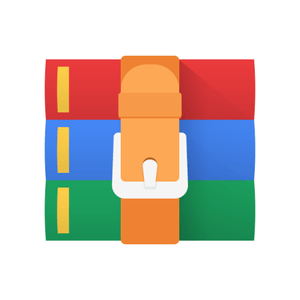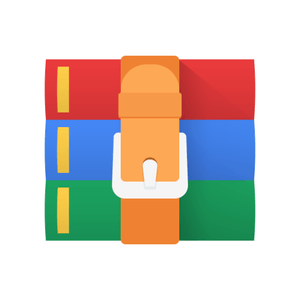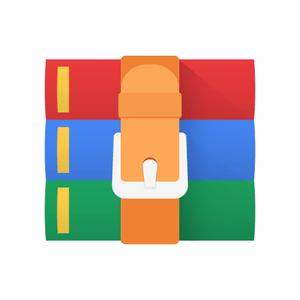$34.99
CS232 Assignment 10 Solution
Lab Overview
This lab is to introduce a profiling software called Intel VTune. VTune is used for the profiling of applications. It can provide a lot of information about an application such as:
● Which parts of the code are performance bottlenecks?
● How many logical cores are being used by the application?
● How many loads and stores does an application have?
● What percentage of execution time has an application stalled on memory operations?
And many more such metrics which can help understand the application better and also helps in understanding how performance of application can be improved.
To know more features, please refer to: Fix Performance Bottlenecks with Intel® VTune™ Profiler
This lab is focused more on the exploration of VTune and objectives of the assignment will also cover the same.
VTune Installation
For this lab, running Ubuntu is required. Please use Ubuntu 18.04 or later versions. To install the VTune on your system, please refer to the following video: VTune-Installation.mp4
Lab Objectives & Guidelines:
Please download required applications from here: CS232-Lab.zip
After extracting folder, go to the extracted folder, open a terminal in the folder and check if the binaries are executing fine using following commands one-by-one:
● ./bfs -f soc-LiveJournal1.sg
● ./cc -f soc-LiveJournal1.sg
● ./pr -f soc-LiveJournal1.sg
If the binaries are not executing properly, run the following commands:
● make clean
● make
After running the above two commands, check again if the binaries are executing fine.
Run the profiling for three applications- BFS (bfs), PageRank (pr) and Connected Components (cc) using input files- hugebubbles-00020.sg & soc-LiveJournal1.sg. Following are the tasks that needs to be completed for all 6 combinations of applications and inputs as part of this assignment:
1. Run Performance Snapshot analysis. Report metrics- IPC, Bad Speculation, Physical Core Utilization, DRAM Bound.
2. Run Microarchitecture Exploration analysis. Report metrics- Instructions Retired, CPI Rate, Port Utilization, Average CPU Frequency.
3. Run Hotspots analysis. Report Top Hotspot function along with % of CPU time.
4. Run Memory Access analysis. Report metrics- Loads, Stores, LLC Miss Count, Average Latency.
5. Run Threading analysis. Report metrics- Total Thread Count, Wait Time with poor CPU Utilization.
6. Run Memory Consumption analysis. Report all the functions with Memory Consumption and Allocation/Deallocation Delta.
7. Run any analysis apart from above 6 and report 2 metrics of your choice. Also mention what those metrics signify and how they can be helpful in an analysis. Please ensure to use the same metric for all applications and inputs.
All of the above results are to be compiled in a report along with screenshots. The submission will be followed by a viva to check your understanding of VTune and the metrics.