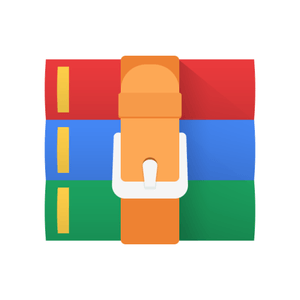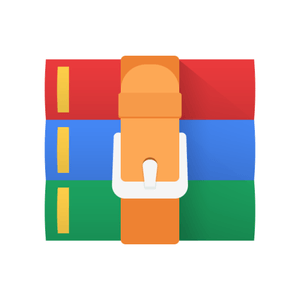$30
CS231-Lab 4 Solved
1. Implement a procedure reverse in MIPS assembly language that, given a string S and its length, reverses S.
For example, if S =“Hello” and length = 5, then after calling your procedure S becomes “olleH”, and this reversed S should be printed out. (NOTE: S = “H ello” and length = 6, S becomes “olle H”, assuming each space will be calculated as an each length; also special characters will not be considered).
In the program, we assume the variables (e.g., S and length) should be declared and initialized manually in the .data section. (Need to be tested by changing the S and length manually.)
The signature of this procedure in a high level language would look like this:
void reverse(char String[], int length);
Output: for S =“Hello”
With the printed olleH
The string S MUST have olleH (,with ASCII representation; the address might be different)
2. [OP2] Optionally, your program can use a prompt user to input a string S, and print reversed S out. And, the program should continue prompting until the user inputs “-”, i.e., until S =“-”.
NOTE: The option2 will not be supported by your TA, but optionally you can submit this version after working by yourself, who wants to try a more challenging problem. Please add the following message in the first line of your submitted program: #[OP2] was implemented
For the optional problem, you need to refer more SYSCALL system services, in addition to the below examples: https://courses.missouristate.edu/KenVollmar/mars/Help/SyscallHelp.html
NOTES: How to print Integers and Strings/space/newline using ‘syscall’
.data
x:
.word
5
msg1:
.asciiz
"x="
nl:
.asciiz
"\n"
space:
.asciiz
" "
.text main:
# Register assignments
# $s0 = x
# Initialize registers
lw $s0, x
# Print msg1
# Reg $s0 = x
li $v0, 4 la $a0, msg1
syscall
# Print result (x)
# print_string syscall code = 4
li $v0,1
# print_int syscall code = 1
move $a0, $s0
syscall
# Print newline
# Load integer to print in $a0
li $v0,4
la $a0, nl
syscall
# Exit
# print_string syscall code = 4
li $v0,10
syscall
# exit