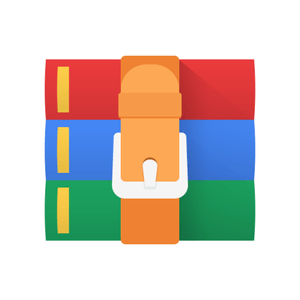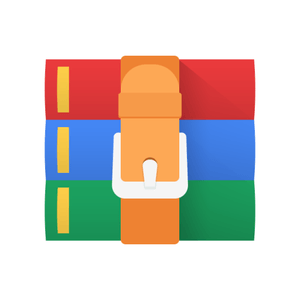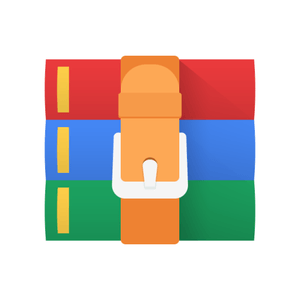$25
CS212- Object-Oriented Programming in Java: Lab 19 Solved
Aim: Modifying a Java GUI.
Create a new project in Eclipse called Lab19.
Import the classes SampleGUI, SampleGUIMain and FileMenuHandler from Z:\Lab19, and look at and run the code.
Notice that SampleGUI has a helper method called createEditMenu. Fill in this method so that it creates another Menu with the name "Edit", and that has JMenuItems called "Find" and "Replace." (Use a lot of cut and paste from createFileMenu.)
Create another class called EditMenuHandler and associate this handler with the menu items "Find" and "Replace." This can easily be done by creating the class EditMenuHandler in Eclipse, and cutting and pasting the code from FileMenuHandler into it, and doing the appropriate renaming.
Run the program SampleGuiMain and observe that clicking on the Edit menu choices also causes an appropriate messageDialog to appear.