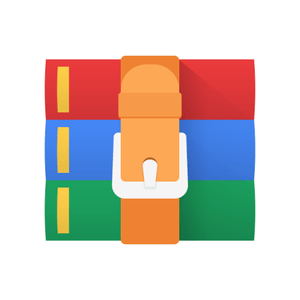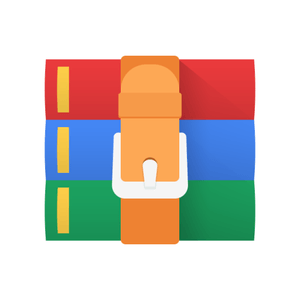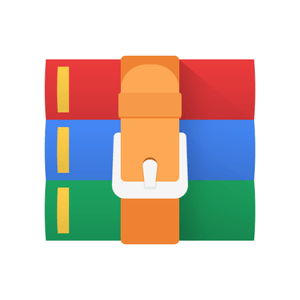$34.99
CS2105 Assignment 3 Solution
Objectives
In this assignment, you will implement a client which would use a session key to get encrypted data from a remote server and another program to check for the integrity of a file using the “Message authentication code”. After completing this assignment, you should be able to implement a simple TCP-based client and have a good understanding of
• RSA,
• use of Session Keys to transfer data,
• Cryptographic Hash functions and
• verification of message integrity using Message Authentication Codes.
Exercise 1: Message Integrity
Message Authentication Code (32 Bytes) Data
Figure 1: File content
Input
The program takes 2 command line inputs
• The file containing the 32 byte “authentication key”
• The data file
Output
If the file contents are not tampered with, print "yes"; otherwise, print "no".
Exercise 2: Session Key
The client needs to perform the following
• Load the RSA Private key from the file test/rsa_key.bin
• Connect to the TCP server
• Receive 256B from the server
– decrypt using RSA (link) to get the 16 B Session Key
• Receive data from the server
– Receive data till connection closes
– Data size is guaranteed to be a multiple of 16B
• Decrypt the data using AES in ECB mode (link) and write to the file.
Figure 2: Server FSM
The finite state machine of the server is shown in Fig 2.
Input
The program takes 4 command line inputs
• The file to which the session key is to be stored
• The file to which the data is to be stored
• Hostname of the TCP server
• Port number of the TCP server
Notice
• The stu server has the package pycryptodomex (link)
– The package name is "Cryptodome" instead of "Crypto"
– SHA256: link
– RSA Key: link
– RSA Cipher: link
– AES: link
• We have provided some template code.
• The outputs are case-sensitive
• There is a low possibility that the Server gets overloaded. So start the assignment early to avoid "congestion" during the last few days.
Grading Rubric
• Session Key:
Group Work
All the work in this assignment should be done individually. However, if you find the assignment too difficult,
• you are allowed to form a group with another student
• maximum two students per group.
• Group submission is subject to 2for each student.
Grading
We will test and grade your program on the stu server. Please make sure that your program runs properly on stu. Moreover, you are allowed to use libraries installed in public folders of stu (e.g. /usr/lib) only.
mark
We accept submission of only Python 3 (in particular, 3.8) program. For Python 3, we use the python3 program installed in folder /usr/bin on stu for grading. We will deduct 1for every type of failure to follow instructions (e.g. wrong program name).
We will grade your program based on its correctness only. A grading script will be used to test your program and no manual grading will be provided.
Testing Your Program
To test your program, please use your SoC UNIX ID and password to log on to stu as instructed on Assignment 0 paper.
• To use the grading script, please upload your program along with the test folder given in the package to stu. Make sure that your program and the test folder are in the same directory. Then, you can run the following commands to test your server program: bash test/Integrity.sh bash test/Session.sh
• By default, the script runs through all test cases. You can also choose to run a certain test case by specifying the case number in the command: bash test/Integrity.sh 3
– test/Session.sh has only one test case
To stop a test, press ctrl-c. If pressing the key combination once does not work, hold the keys until the script exits.
tput: un known ter mi nal "xterm -256color"
• If you ever encounter this error: when testing your program using script provided, run the command:
export TERM=xterm once after you log in and before you run the test scripts.
"con ges
All of you will be connecting to a single server, hence start the assignment early to avoid tion" during the last few days.
Program Submission
For individual submission,
• Kindly create a zip file containing your source files (only)
– Integrity.py
– Session.py
• The zip file name should be <Matric Number>.zip where <Matric Number> is your matriculation number which starts with the letter A. An example file name would be A0165432X.zip.
• Submit it to the Assignment_3_student_submission folder of LumiNUS Files.
• All file names, including the zip file and all source files within the zip, are casesensitive.
• In addition, your zip file should not contain any folders or subfolders or irrelevant files.
You are not allowed to post your solutions to any publicly accessible site on the
Internet.
Special Instructions for Group Submission
Do not change
For group submission, please include matriculation numbers of both students in the file name, i.e. <Matric number 1>-<Matric number 2>.zip. Submit it to the same Assignment_3_student_submission folder. An example file name would be A0165432XA0123456Y.zip. For each group, there should be one designated member who submits the file, to avoid problems caused by multiple branches within a group.
the des ig nated sub mit ter!
If the group needs to upload a new version, it should be
done by the same designated submitter as well.
You are free to discuss this assignment with your friends. However, you should refrain from sharing your program, program fragments, or detailed algorithms with others. If you want to solve this assignment in a group, please do so and declare it as group work.
Question & Answer
If you have any doubts on this assignment, please post your questions on LumiNUS forum before consulting the teaching team. However, the teaching team will NOT debug programs for students and we provide support for language-specific questions as a best-effort service. The intention of Q&A is to help clarify misconceptions or give you necessary directions.