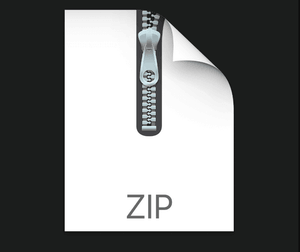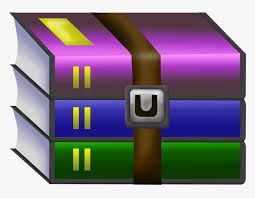$29.99
CS2100 Lab #4- Writing MIPS code using QtSpim Solution
Lab #4: Writing MIPS code using QtSpim
[ This document is available on Canvas and course website http://www.comp.nus.edu.sg/~cs2100 ]
Objective
In this lab, you will use the QtSpim to understand how typical programs are written. This document and its associated files (messages.asm and arrayCount.asm) can be downloaded from Canvas or the CS2100 course website.
Reading and Writing Message to Console Window: messages.asm
Recall that in Lab #3 sample2.asm, you made use of the system call (syscall) to print some text. QtSpim provides a small set of operating-system-like services through the system call (syscall) instructions (see Appendix A, pages A-43 to A-45).
To request a service, a program loads the system call code into register $v0 and arguments into registers $a0 – $a2 (see Figure A.9.1 below). System calls that return values put their results in register $v0. For this lab, we are interested in only the following system calls: print_int (code 1), print_string (code 4), read_int (code 5) and exit (code 10).
For example, the following code in messages.asm prints “the answer = 5”.
# messages.asm .data
str: .asciiz "the answer = "
.text main: li $v0, 4 # system call code for print_string la $a0, str # address of string to print syscall # print the string
li $v0, 1 # system call code for print_int li $a0, 5 # integer to print syscall # print the integer
li $v0, 10 # system call code for exit syscall # terminate program
The print_string system call (system call code 4) is passed a pointer (memory address) to a null-terminated string via register $a0 which it prints on the console. The print_int system call (system call code 1) is passed an integer via register $a0 which it prints on the console. The exit system call (system call code 10) terminates the program.
The li (load immediate) and la (load address) are pseudo-instructions (refer to Lab #3).
Run the above program to verify your understanding.
Modify messages.asm and call the new program task1.asm. The modified program should read the value to be printed from the console before printing the value. Recall that a string is simply an array of character. So we pass the address of the first element of the nullterminated string. The system call read_int reads an entire line of input up to and including the newline. Characters following the number are ignored. Note that read_int modifies the register $v0 (where you put the code for system call) as it returns the integer value in register $v0.
The following screen capture shows a run of the program. The first line is your input, and the second line is the output of your program.
First, let us learn about allocating memory space for variables in a program. The assembler directive ".data" allows us to reserve memory space in the data segment. These reserved locations are used to store the values of various program variables during program execution.
Key idea: Values of program variables are stored in the memory. We load them into registers (perform a mapping) only when we want to manipulate or access them during execution.
Count the number of multiples of X in a given array of 8 non-negative numbers, where X is a user chosen power-of-two value, e.g. 1, 2, 4, 8, ….
Download arrayCount.asm from Canvas or the course website. The initial content of the file is:
# arrayCount.asm .data
arrayA: .word 1, 0, 2, 0, 3 # arrayA has 5 values count: .word 999 # dummy value
.text main:
# code to set up the variable mappings add $zero, $zero, $zero # dummy instructions
# can be removed …………
# code for reading in the user value X
# code for counting multiples of X in arrayA
# code for printing result
# code for terminating the program li $v0, 10 system
The main routine contains several dummy instructions (instructions with no real effect) so that you can step through the program to observe the content in the data segment.
Where is the array arrayA located in the data segment? Give the base address (starting address) of the array:
arrayA is at 0x____________________
Where is the program variable count in the data segment?
count is at 0x_____________________
(Hint: Don’t forget that 999 is in decimal.)
The given code only allocates 5 elements for arrayA. Enlarge the array to size 8. You can place any valid integer values for the new locations. Fill in the assembler directive below:
arrayA: __________________________
Now, let us perform the following mappings:
Base address of arrayA ➔ $t0 (similar to notation used in lectures) count ➔ $t8
To map arrayA: _____________________
_____________________
To map count: _____________________
_____________________
We are almost ready to tackle the task. One last obstacle is to figure out how to check for
“multiples of X, where X is a power-of-two”. Recall that andi instruction can be used to find the remainder of division by a power of two. For the following questions, give the correct mask for the andi instruction to compute “$t4 = $t3 % X”.
If X is 32: andi $t4, $t3, 0x_________
If X is 8: andi $t4, $t3, 0x_________
Observe that we can easily generate the mask from X. If X is stored in register $t8, complete the following instruction to generate the mask in register $t5. (Hint: look at the mask as a number).
______ $t5, $t8, ______ (fill in the operation and the last operand)
We are now ready to finish off the task. Write the necessary code to:
a. Read user input value, X. You can assume X is always a power-of-two integer, i.e. there is no need to check for invalid user input.
b. Count the number of multiples of X in arrayA and print the result on the console.
Try to use different values in your code to test. Also, please make sure the “count” value is properly recorded in the data segment at the end of execution.
This is a follow-up task on task 2. First, make a copy of your solution in task 2 and name it
"inputArrayCount.asm".
Your task is very “simple” – add code to read 8 values from the user and store them in the array arrayA. Then print the number of multiples of X found (where X is a power-of-two also entered by the user). By reusing your code in task 2, you only need to add a couple of new instructions. Below is a sample run:
Notes: You should prepare your programs before the lab. Your labTA will mark your work in your presence. You do not need to submit any program. Please do not send your programs to your labTA after the lab; they will NOT be accepted.