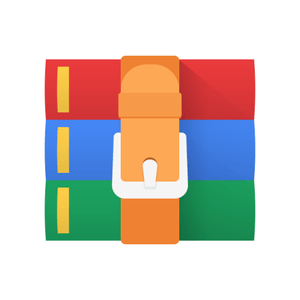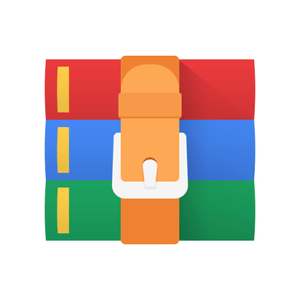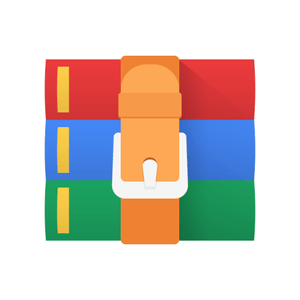$29.99
CS2030 Lab 3-Text Formatters Solution
Topic Coverage
Uses of Interfaces
Comparable Interface
PriorityQueue and Natural Ordering
Problem Description
Interfaces are a powerful tool that can be used to increase the maintainability of your codebase. In this lab, we will explore some different uses of interfaces and work with a commonly used interface, Comparable.
You are implementing a text editor. This text editor takes input and formats it according to the rules of a specified text formatter.
A number of different formats are specified below. Given an input string "I love CS2030", each formatter will output the following:
Snake Case: "i_love_cs2030"
Kebab Case: "i-love-cs2030"
Pascal Case: "ILoveCs2030"
Mixed Format: "i_love_cs2030", and this is derived from the following rules:
1. Take the first character of the input string, denoted by c. Find r = c % 3, where c is interpreted as the ASCII value of the character.
2. If r = 0, create a formatter s using the Snake Case format.
3. If r = 1, create a formatter s using the Kebab Case format. (The above string would do this)
4. If r = 2, create a formatter s using the Pascal Case format.
5. Additionally, create a Snake Case formatter, t, for the string "I Love CS2030".
6. If s > t, use the output of s. Otherwise, use the output of t.
Task
Write a program that reads some input strings, where each line is a string to format.
The program will output all the formatted strings in the order defined in each level.
The following assumptions can be made about the input:
They will only contain alphanumeric characters and spaces.
They will not start or end with a space. There will not be 2 spaces in a row.
Level 1
Create the Text Editor and the Snake Case Formatter.
Create the interface TextFormatter with the following code:
interface TextFormatter { // Return a formatted string public String format(); }
Create a class, TextEditor, that has the following constructor:
public TextEditor(List<TextFormatter> formatter)
i.e. the TextEditor is created with a list of provided TextFormatters.
It should have the methods addString(String s), that adds a string into the Text Editor, and a method printAll() to print all formatted strings.
Write a program that reads in the input strings, passes them in order to TextEditor, and then calls printAll() at the end.
The following is a sample run of the program. User input is underlined.
$ java Main I Love CS2030 i_love_cs2030
$ java Main oneword two words Capitalized Text same same But Different
correcT BaTTery stApl3 H0rSe oneword two_words capitalized_text same_same but_different
correct_battery_stapl3_h0rse
Check the format correctness of the output by typing the following Unix command
$ java Main < test.in | diff - test1.out
Make a copy of your Java programs to the level directory by typing the Unix commands
$ jar cvf texteditor1.jar *.java
$ mkdir texteditor1
$ cp *.java texteditor1
$ cp texteditor1.jar texteditor1
Verify your jar archive using
$ jar tf ~/texteditor1/texteditor1.jar
Level 3
Sorting Formatters
In Java, a PriorityQueue can be used to easily sort objects according to some rules of sorting.
In a PriorityQueue, objects are sorted according to their "natural ordering", i.e. the order that objects would be in if no comparison condition, or Comparator, is provided.
Level 2
Implement the Kebab Case Formatter and the Pascal Case Formatter
Create the two formatters according to the rules defined above. Pass all three formatters to the TextEditor in the order [Snake Case, Kebab Case, Pascal Case], such that when calling `printAll()`, each string is formatted using the 3 TextFormatters in order, and each string is printed in the order that it was inserted.
The following is a sample run of the program. User input is underlined.
$ java Main I Love CS2030 i_love_cs2030 i-love-cs2030 ILoveCs2030
$ java Main oneword two words Capitalized Text same same But Different
correcT BaTTery stApl3 H0rSe oneword oneword Oneword two_words two-words TwoWords capitalized_text capitalized-text CapitalizedText same_same same-same SameSame but_different but-different ButDifferent correct_battery_stapl3_h0rse correct-battery-stapl3-h0rse CorrectBatteryStapl3H0rse
Check the format correctness of the output by typing the following Unix command
$ java Main < test.in | diff - test2.out
Make a copy of your Java programs to the level directory by typing the Unix commands
$ jar cvf texteditor2.jar *.java
$ mkdir texteditor2
$ cp *.java texteditor2
$ cp texteditor2.jar texteditor2
Verify your jar archive using
$ jar tf ~/texteditor2/texteditor2.jar
We can do this by having the formatters implement the Comparable interface, specifically Comparable<TextFormatter>. The
compareTo(T o) method compares the current object to another object. It returns a negative number if it comes before the other object, a positive number if it comes after the other object, and 0 if they are considered of the same ordering. The type T in the argument is a "generic type". In this case, since we are implementing Comparable<TextFormatter>, T should be TextFormatter. You will learn/have learnt more about it in the lectures.
In your TextEditor, use a PriorityQueue<TextFormatter> to store the various TextFormatters. The comparison condition between TextFormatters should be as follows:
1. Generate the output of the text formatter.
2. Take the ASCII value of each character in the output and sum them up.
3. The formatter with a lower sum should come before the formatter with a higher sum.
printAll() should print all formatted strings according to the ordering defined above.
(Note that we could also use a Comparator to sort output strings, but let's ignore that for the sake of learning.) The following is a sample run of the program. User input is underlined.
$ java Main
I Love CS2030 ILoveCs2030 i-love-cs2030 i_love_cs2030
$ java Main oneword two words Capitalized Text same same But Different
correcT BaTTery stApl3 H0rSe Oneword oneword oneword SameSame TwoWords same-same same_same two-words two_words ButDifferent but-different but_different CapitalizedText capitalized-text capitalized_text
CorrectBatteryStapl3H0rse correct-battery-stapl3-h0rse correct_battery_stapl3_h0rse
Check the format correctness of the output by typing the following Unix command
$ java Main < test.in | diff - test3.out
Make a copy of your Java programs to the level directory by typing the Unix commands
$ jar cvf texteditor3.jar *.java
$ mkdir texteditor3
$ cp *.java texteditor3
$ cp texteditor3.jar texteditor3
Verify your jar archive using
$ jar tf ~/texteditor3/texteditor3.jar
Level 4
Implement the Mixed Formatter
Implement a Mixed formatter that formats strings according to the rules above. Add it to your TextEditor.
Hint: You might need to implement a new interface that extends from others.
The following is a sample run of the program. User input is underlined.
$ java Main
I Love CS2030 ILoveCs2030 i-love-cs2030 i_love_cs2030 i_love_cs2030
$ java Main oneword two words Capitalized Text same same But Different
correcT BaTTery stApl3 H0rSe Oneword oneword oneword SameSame TwoWords same-same same_same two-words two_words i_love_cs2030 i_love_cs2030 i_love_cs2030 ButDifferent but-different but_different but_different CapitalizedText capitalized-text capitalized-text capitalized_text
CorrectBatteryStapl3H0rse correct-battery-stapl3-h0rse correct_battery_stapl3_h0rse correct_battery_stapl3_h0rse
Check the format correctness of the output by typing the following Unix command
$ java Main < test.in | diff - test4.out
Make a copy of your Java programs to the level directory by typing the Unix commands
$ jar cvf texteditor4.jar *.java
$ mkdir texteditor4
$ cp *.java texteditor4
$ cp texteditor4.jar texteditor4
Verify your jar archive using
$ jar tf ~/texteditor4/texteditor4.jar