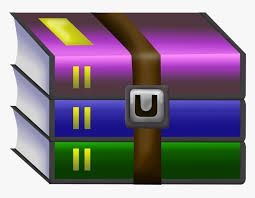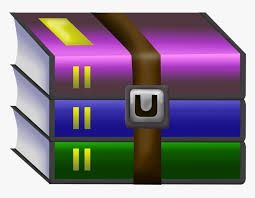Starting from:
$34.99
CS1301 Homework 7 - File I/O & CSV Solution
How to Think Like a Computer Scientist
CS 1301 YouTube Channel
Comment out or delete all function calls. Only import statements, global variables, and comments are okay to be outside of your functions.
Read the entire document before starting this assignment.
The goal of this homework is for you to enhance your understanding of File I/O and practice reading and writing to files. The homework will consist of 6 functions for you to implement. You have been given HW07.py skeleton file to fill out. However, below you will find more detailed information to complete your assignment. Read it thoroughly before you begin.
Hidden Test Cases: In an effort to encourage debugging and writing robust code, we will be including hidden test cases on Gradescope for some functions. You will not be able to see the input or output to these cases. Below is an example output from a failed hidden test case:
Written by Will Hunnicutt (whunnicutt3@gatech.edu) & Josh Tabb (jtabb6@gatech.edu)
Part 1: File I/O
For the Part 1 File I/O functions, the .txt file being read from will be formatted as seen below. Be sure to download the provided file to the same folder as your HW07.py file. To open the .txt file, you can use the built-in Notepad for Windows, TextEdit for Mac, or any other text editor of your choice.
You will be working with a text file that contains restaurant data. The data will contain a restaunt's name, cuisine type, and whether it's fast food or sit-down. Each restaurant's data will be separated by a newline. Below shows how the text file will be formatted. See the pro-
Find Cuisine
Function Name: findCuisine()
Parameters: filename ( str ), cuisine ( str )
Returns: list of restaurants ( list )
Description: You want to go eat with some friends and are in the mood for a specific type of food. To make it easier to decide, you want to get a list of all the restaurants that match the type of food you're in the mood for. Given a filename to a file that contains restaurant data, return a list of restaurants that have the same cuisine type as the desired cuisine. If no restaurants match the given cuisine or no restaurants are in the file, return an empty list.
Restaurant Filter
Function Name: restaurantFilter()
Parameters: filename ( str )
Returns: dictionary that maps cuisine type ( str ) to a list of restaurants of the same cuisine type ( list )
Description: You want to easily be able to see restaurants with the same cuisine type, so you decide to create a dictionary. This dictionary will allow fast and easy look-up of restaurants for the next time you want a certain type of food. Given a filename to a file that contains restaurant data, return a dictionary that maps each cuisine type to a list of restaurant names that have that cuisine type. If no restaurants are in the file, return an empty dictionary.
Create Directory
Function Name: createDirectory()
Parameters: filename ( str ), output filename ( str )
Returns: None ( NoneType )
Description: A local mall wants you to create a food directory file for all the restaurants in the mall. The file should split the restaurants into Fast Food and Sit-down groups and list them in alphabetical order in their respective groups. The restaurant lists should be numbered, and each restaurant should have its cuisine type listed as well (separated by a hyphen). Given a filename to a file that contains the mall's restaurant data, write a file (with the given output filename) that has the following format:
Part 2: CSV
For the Part 2 CSV functions, the .csv file being read from will be formatted as seen below.
As stated previously, be sure to download the provided file into the same folder as your
HW07.py file. By default, your computer will likely use Excel on Windows, or Sheets on Mac, to open the .csv file, but don't be alarmed: reading values from a .csv file is no different than a .txt file; the only difference lies in the formatting of data.
You will be working with COVID-19 data (keep in mind that these are not actual COVID statistics). The .csv file will contain a country name, total population, and infected population, separated by commas (hence the name Comma Separated Values file). Each country's data will be separated by a newline. Below shows how the .csv file will be formatted. See the
Infected Percentage
Function Name: infectedPercentage()
Parameters: country list( list ), filename( str )
Returns: country and percentage ( tuple )
Description: You've just been contacted by the World Health Organization concerning the COVID pandemic. Given a list of countries, create a function that returns a tuple of the country with the greatest percentage of infected individuals, along with this percentage. Remember, we're looking for the country that has the greatest percentage of infected persons relative to the total population, NOT the greatest number of infected people. The final percentage should be rounded to 2 decimal places. If given an empty list, return None.
COVID-19 Country Status
Function Name: countryStatus()
Parameters: country list ( list ), filename( str )
Returns: risk dictionary ( dict )
Note: The countries in your list should appear in the same order as they do in the csv file.
Note: The test cases for this problem are on the following page
Comparative Risk
Function Name: compareRisk()
Parameters: country to compare ( str ), country list ( list ), filename( str )
Returns: compared countries ( list )
Description: The World Health Organization has been very impressed by your work so far, and has decided to give you one more mission. Your mission, should you choose to accept it, is to create a function that takes in a base country to compare to, along with a list of other countries. This function should return a list of countries from the list passed in with a smaller population than the base country, but with an infected population that is greater than the country we are comparing to. If there are no countries that fit these requirements, return "No countries".
Note: The countries in your list should appear in the same order as they do in the csv file.
Grading Rubric
Function Points
findCuisine() 15
restaurantFilter() 15
createDirectory() 20
infectedPercentage() 15
countryStatus() 15
compareRisk() 20
Total 100
Provided
The HW07.py skeleton file has been provided to you. This is the file you will edit and implement. All instructions for what the functions should do are in this skeleton and this document. You have also been provided restaurants.txt and covid.csv as examples for the data input you will be receiving.
Submission Process
CS 1301 YouTube Channel
Comment out or delete all function calls. Only import statements, global variables, and comments are okay to be outside of your functions.
Read the entire document before starting this assignment.
The goal of this homework is for you to enhance your understanding of File I/O and practice reading and writing to files. The homework will consist of 6 functions for you to implement. You have been given HW07.py skeleton file to fill out. However, below you will find more detailed information to complete your assignment. Read it thoroughly before you begin.
Hidden Test Cases: In an effort to encourage debugging and writing robust code, we will be including hidden test cases on Gradescope for some functions. You will not be able to see the input or output to these cases. Below is an example output from a failed hidden test case:
Written by Will Hunnicutt (whunnicutt3@gatech.edu) & Josh Tabb (jtabb6@gatech.edu)
Part 1: File I/O
For the Part 1 File I/O functions, the .txt file being read from will be formatted as seen below. Be sure to download the provided file to the same folder as your HW07.py file. To open the .txt file, you can use the built-in Notepad for Windows, TextEdit for Mac, or any other text editor of your choice.
You will be working with a text file that contains restaurant data. The data will contain a restaunt's name, cuisine type, and whether it's fast food or sit-down. Each restaurant's data will be separated by a newline. Below shows how the text file will be formatted. See the pro-
Find Cuisine
Function Name: findCuisine()
Parameters: filename ( str ), cuisine ( str )
Returns: list of restaurants ( list )
Description: You want to go eat with some friends and are in the mood for a specific type of food. To make it easier to decide, you want to get a list of all the restaurants that match the type of food you're in the mood for. Given a filename to a file that contains restaurant data, return a list of restaurants that have the same cuisine type as the desired cuisine. If no restaurants match the given cuisine or no restaurants are in the file, return an empty list.
Restaurant Filter
Function Name: restaurantFilter()
Parameters: filename ( str )
Returns: dictionary that maps cuisine type ( str ) to a list of restaurants of the same cuisine type ( list )
Description: You want to easily be able to see restaurants with the same cuisine type, so you decide to create a dictionary. This dictionary will allow fast and easy look-up of restaurants for the next time you want a certain type of food. Given a filename to a file that contains restaurant data, return a dictionary that maps each cuisine type to a list of restaurant names that have that cuisine type. If no restaurants are in the file, return an empty dictionary.
Create Directory
Function Name: createDirectory()
Parameters: filename ( str ), output filename ( str )
Returns: None ( NoneType )
Description: A local mall wants you to create a food directory file for all the restaurants in the mall. The file should split the restaurants into Fast Food and Sit-down groups and list them in alphabetical order in their respective groups. The restaurant lists should be numbered, and each restaurant should have its cuisine type listed as well (separated by a hyphen). Given a filename to a file that contains the mall's restaurant data, write a file (with the given output filename) that has the following format:
Part 2: CSV
For the Part 2 CSV functions, the .csv file being read from will be formatted as seen below.
As stated previously, be sure to download the provided file into the same folder as your
HW07.py file. By default, your computer will likely use Excel on Windows, or Sheets on Mac, to open the .csv file, but don't be alarmed: reading values from a .csv file is no different than a .txt file; the only difference lies in the formatting of data.
You will be working with COVID-19 data (keep in mind that these are not actual COVID statistics). The .csv file will contain a country name, total population, and infected population, separated by commas (hence the name Comma Separated Values file). Each country's data will be separated by a newline. Below shows how the .csv file will be formatted. See the
Infected Percentage
Function Name: infectedPercentage()
Parameters: country list( list ), filename( str )
Returns: country and percentage ( tuple )
Description: You've just been contacted by the World Health Organization concerning the COVID pandemic. Given a list of countries, create a function that returns a tuple of the country with the greatest percentage of infected individuals, along with this percentage. Remember, we're looking for the country that has the greatest percentage of infected persons relative to the total population, NOT the greatest number of infected people. The final percentage should be rounded to 2 decimal places. If given an empty list, return None.
COVID-19 Country Status
Function Name: countryStatus()
Parameters: country list ( list ), filename( str )
Returns: risk dictionary ( dict )
Note: The countries in your list should appear in the same order as they do in the csv file.
Note: The test cases for this problem are on the following page
Comparative Risk
Function Name: compareRisk()
Parameters: country to compare ( str ), country list ( list ), filename( str )
Returns: compared countries ( list )
Description: The World Health Organization has been very impressed by your work so far, and has decided to give you one more mission. Your mission, should you choose to accept it, is to create a function that takes in a base country to compare to, along with a list of other countries. This function should return a list of countries from the list passed in with a smaller population than the base country, but with an infected population that is greater than the country we are comparing to. If there are no countries that fit these requirements, return "No countries".
Note: The countries in your list should appear in the same order as they do in the csv file.
Grading Rubric
Function Points
findCuisine() 15
restaurantFilter() 15
createDirectory() 20
infectedPercentage() 15
countryStatus() 15
compareRisk() 20
Total 100
Provided
The HW07.py skeleton file has been provided to you. This is the file you will edit and implement. All instructions for what the functions should do are in this skeleton and this document. You have also been provided restaurants.txt and covid.csv as examples for the data input you will be receiving.
Submission Process
1 file (182.5KB)