Starting from:
$30
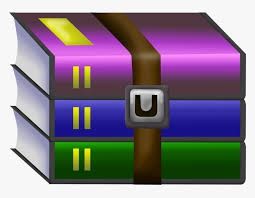
CS3700-Homework 2 Inventory Query on UDP Solved
Part I : Write a client program and a server program to implement the following protocol on top of UDP.
• Client Program:
1. Display a message to ask the User to input the DNS or IP of the machine on which the Server Program runs.
2. Display the following table on the standard output:
Item ID Item Description
00001 New Inspiron 15
00002 New Inspiron 17
00003 New Inspiron 15R
00004 New Inspiron 15z Ultrabook
00005 XPS 14 Ultrabook
00006 New XPS 12 UltrabookXPS
3. Display a message on the standard output to ask the User to input an Item ID, and validate the user input. If the input is not a valid Item ID, ask the User to re-type it.
4. Once getting a valid item ID from the User, send a request including this Item ID (e.g., 00005 or “00005”) to the Server program to ask for a quote, and record the local time right before sending such request.
5. Receive and interpret the response from the Server program, get the local time right after such response is received, and display the following information on the standard output, (e.g., if 00005 were provided by the User earlier on)
Item ID Item Description Unit Price Inventory RTT of Query
00005 XPS 14 Ultrabook $999.99 261 … ms where “RTT of Query” is the difference between the time in Steps 5 and 4 in millisecond.
6. Display a message on the standard output to ask the User whether to continue. If yes, repeat steps 2 through 5. Otherwise, close the socket and terminate the Client program.
• Server Program:
1. Maintain the following information using an appropriate data structure of your choice (i.e., an array of a Class you defined).
You do not have to place it in a file although you certainly can if you like.
Item ID Item Description Unit Price Inventory
00001 New Inspiron 15 $379.99 157
00002 New Inspiron 17 $449.99 128
00003 New Inspiron 15R $549.99 202
00004 New Inspiron 15z Ultrabook $749.99 315
00005 XPS 14 Ultrabook $999.99 261
00006 New XPS 12 UltrabookXPS $1199.99 178
2. Wait for receiving a packet from a Client.
3. Once a packet is received from a Client, retrieve the information relevant to the requested Item ID from the data structure you used in Step 1 and send back such information to the Client.
4. Repeat Steps 2 and 3 infinitely until an exception is caught.
5. Close the datagram socket.
Part II : Test your programs on the Virtual Servers in the cloud and your laptop/home computer.
Warning: to complete this part, especially when you work at home, you must first (1) connect to GlobalProtect using your NetID account
• Client Program:
1. Display a message to ask the User to input the DNS or IP of the machine on which the Server Program runs.
2. Display the following table on the standard output:
Item ID Item Description
00001 New Inspiron 15
00002 New Inspiron 17
00003 New Inspiron 15R
00004 New Inspiron 15z Ultrabook
00005 XPS 14 Ultrabook
00006 New XPS 12 UltrabookXPS
3. Display a message on the standard output to ask the User to input an Item ID, and validate the user input. If the input is not a valid Item ID, ask the User to re-type it.
4. Once getting a valid item ID from the User, send a request including this Item ID (e.g., 00005 or “00005”) to the Server program to ask for a quote, and record the local time right before sending such request.
5. Receive and interpret the response from the Server program, get the local time right after such response is received, and display the following information on the standard output, (e.g., if 00005 were provided by the User earlier on)
Item ID Item Description Unit Price Inventory RTT of Query
00005 XPS 14 Ultrabook $999.99 261 … ms where “RTT of Query” is the difference between the time in Steps 5 and 4 in millisecond.
6. Display a message on the standard output to ask the User whether to continue. If yes, repeat steps 2 through 5. Otherwise, close the socket and terminate the Client program.
• Server Program:
1. Maintain the following information using an appropriate data structure of your choice (i.e., an array of a Class you defined).
You do not have to place it in a file although you certainly can if you like.
Item ID Item Description Unit Price Inventory
00001 New Inspiron 15 $379.99 157
00002 New Inspiron 17 $449.99 128
00003 New Inspiron 15R $549.99 202
00004 New Inspiron 15z Ultrabook $749.99 315
00005 XPS 14 Ultrabook $999.99 261
00006 New XPS 12 UltrabookXPS $1199.99 178
2. Wait for receiving a packet from a Client.
3. Once a packet is received from a Client, retrieve the information relevant to the requested Item ID from the data structure you used in Step 1 and send back such information to the Client.
4. Repeat Steps 2 and 3 infinitely until an exception is caught.
5. Close the datagram socket.
Part II : Test your programs on the Virtual Servers in the cloud and your laptop/home computer.
Warning: to complete this part, especially when you work at home, you must first (1) connect to GlobalProtect using your NetID account
1 file (138.4KB)



