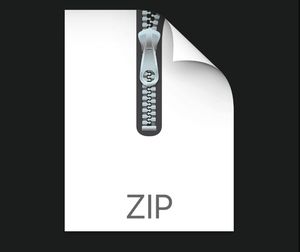$30
COSC122-Assignment 2 Tracking Flagged Cars Solved
This assignment follows on from the first assignment and will be primarily focused on the use of hash tables to provide fast look-up and storage of data. You will again be working with the data from a roadside camera based Automatic Number Plate Recogniser (ANPR) but in this assignment each camera sighting will come with a time stamp and you will be aiming to build up a table containing the list of times that each flagged vehicle was seen by the camera. A database of number plates, with flags will be provided and you will need to store the database in a hash table for quick look-up. Vehicles of interest will be flagged with such things as stolen, outstanding fines, etc.... When processing the sightings from the camera you will build up another hash table that maps from number plates to lists of time stamps.
2.1 General Overview
• Building linear probing and chaining hash tables that operate in a similar way to Python dictionaries. For example you can do things like my_table[plate] = flag, flag = my_table[plate] and plate in my_table.
• Write code for storing the plate database, ie, storing flags for plates so that the flags can be accessed using flag = database_table[plate]
• Write code that builds a chaining hash table containing the time stamps for sightings of vehicles that have flags (ie, are interesting). Using a chaining hash table will allow the table to handle as many plates as you want to store (without getting full and needing to be resized). Once built looking up the list of sightings for a given number plate will be quick, eg, sighting_list = results_table[NumberPlate] will be fast.
3 SuppliedCodeandData
3.1 Provided Skeleton Code
In this assignment you will be completing the implementation of two hash table classes and two functions (plus a little bit of counting in the ListTable class). The skeleton code for these is provided in the hashing.py module. More details on what you need to do is provided in the task outlines below (and in the docstrings).
We also provide a class called ListTable that gives you an example of how your hash tables should be working. It uses a list to store items and searches the list with a sequential algorithm, rather than using hashing. This class will work for small data sets but it’s main value is that it demonstrates the horrible slowness of such sequential/linear searching!
Note: you will need to add the code for plate comparison counting to the ListTable class.
3.2 Provided classes
The classes2.py module contains the definition for the NumberPlate class. The NumberPlate class is basically a wrapper around the existing Python str class, but with the added benefit of being able to keep track of every NumberPlate comparison that is made. See below for more details on how the NumberPlate class differs from that used in assignment 1.
NumberPlate : The most fundamental class is the NumberPlate. For now, you may consider a NumberPlate to be a str, in that all the common comparisons (==, <, , <=, =, !=) are available (eg, if a and b are NumberPlates then expressions like a < b and a == b, etc, will work as expected). The difference is that we keep track of these comparisons in the background, via the StatCounter class. You will now also be able to hash number plates using hash(my_plate). The hash method that is provided will use a small fast hashing function that will give the same value across different runs of your program (unlike the builtin Python hash function, which randomises hash values between runs). You should be counting how many NumberPlate comparisons and hashes that your hash tables use — via their self.n_plate_comparisons and self.n_plate_hashes instance variables. Note, this means your functions don’t need to return the counts.
Note: For the purposes of this assignment, time stamps will simply be ISO8601 formatted strings, eg, ’2017-05-22T19:51:16’.
The stats.py module contains another class that you may find useful: StatCounter. This class holds all the comparison information that you might need to check your code against. We also use it to verify that you do perform the correct number of comparisons.
StatCounter : In order to count how many comparisons your code makes, we provide a StatCounter class. Note that because of the way it is implemented, it will not behave like a regular class. This class is only for testing purposes, and not in your final code. You should only use the StatCounter.get_count(counter_name) method for testing and should remove all calls to it from the code you submit to the Quiz Server. You will, of course, need to remove any imports related to stats from your code—otherwise pylint might get angry with an unused import.
B
Important: You cannot rely on StatCounter (or more specifically, the methods and instance variables in StatCounter) being available to you on the quiz server at the time of submission, so do not use it in your final code.
3.3 Testing your code
Off-line tests are available in the tests.py module and you should use them to check your implemented code before submission (the submission quiz won’t fully mark your code until submissions close). The provided tests use the Python unittest framework. You are not expected to know how these tests work; you just need to know that the tests will check that your code finds the list of stolen number plates that were sighted, and that the number of comparisons that your code makes is appropriate.
You should also be doing your own testing, eg, of various edge cases such as when an input list is empty or when no number plates are sighted etc...
3.3.1 Provided tools and test data
The utilities.py module contains functions for reading test data from test files. Test files and expected output files are in the folder test_data to make it easier to test your own code.
The most useful function in utilities.py is obviously read_dataset, it reads the contents of a test file and returns three lists.
The test data files are named db[s]-sighted-matches-seed.txt, where db is the number of plates in the database [followed by an s to indicate that they are in sorted order]; sighted is the number of plate sightings by the camera (note each plate may be sighted more than once); matches is the number of sightings that were flagged plates (for you to check that you get the right ones) and, finally, the seed is the seed value that was used when generating the test file.
For example 10-20-5-a.txt was generated with a as the random key and has a database of 10 plates with 20 plate being sighted by the camera and 5 of the plate sightings were flagged vehicles (note there may have been less than 5 vehicles sighted as this is the number of time stamped sightings and each vehicle can be sighted more than once). The list of sighted flagged plates is sorted by plate and then by time stamp.
If the file name was 10s-20-5-a.txt then the database would be provided in sorted order — most of the test data files will use sorted database entries (as this is likely the way that you would receive a database file). You should open some of the test data files and make sure you understand the format—remember to open them in Wing or a suitably smart text editor. If you are using windows then try Notepad++ because the normal Notepad is pretty horrible [1]. If you are using Linux (or a Mac) then almost any text editor will do.
The test files are generated in a quasi-random fashion and the seed suffix indicates the random seed that was used when generating the data—you don’t need to worry about this. But, you do need to worry about the fact that we can easily generate different random files to test with.
The expected output files contain string representations of the hash tables expected from various test files. The specifics of these expected files will be explained in the relevant task sections below.
The following example shows how to use the read_dataset function from the utilities module:
# from utilities import read_dataset # if you need it for the example
# note you can ignore the indent below they are just typesetting in this document filename = './test_data/5s-5-2-a.txt'
db_list, sighted_list, matches_list = read_dataset(filename) print(db_list)
[('DZ4997', ''), ('HQ9423', ''), ('LA5930', 'Crusaders supporter'), ('RC3494', ''),
('SH5242', '')] print(sighted_list)
[('SH5242', '2017-01-01T00:03:17'), ('HQ9423', '2017-01-01T00:03:52'), ('LA5930',
'2017-01-01T00:04:11'), ('HN8360', '2017-01-01T00:04:34'), ('LA5930',
'2017-01-01T00:04:42')] print(matches_list)
[('LA5930', '2017-01-01T00:04:11'), ('LA5930', '2017-01-01T00:04:42')] print(type(db_list[0])) <class 'classes.NumberPlate'
3.3.2 Provided tests
The tests.py provides a number of tests to perform on your code. You can adjust which tests you are running by commenting/uncommenting the lines that add test cases to the test suite (much the same as in assignment 1). Each test has a name indicating what test data it is using, what it is testing for, and a contained class indicating which algorithm is being tested. In the case of a test case failing, the test case will print which assertion failed or what exception was thrown. The all_tests_suite() function has a number of lines commented out indicating that the commented out tests will be skipped; uncomment these lines out as you progress through the assignment tasks to run subsequent tests.
As with the first assignment, these tests aren’t going to be very helpful for debugging your code. You will want to write your own tests using small hash tables and small amounts of data. This will let you get a feel for how your hash tables are storing data and whether or not they are operating as expected (because you will be able to work out how they should be working by hand).
B
Important: In addition to the provided tests you are expected to do your own testing of your code. This should include testing the trivial cases such as empty lists and lists of differing sizes.
4 Tasks
4.1 Linear Probing Hash Table
To get warmed up you should check out the ListTable class to get a feel for the worst case way of making a look-up table. The code is working but you must add in some code to keep track of any plate comparisons that are made (eg, insert some self.n_plate_comparisons += 1 lines where appropriate).
Once warmed up you can move onto the main task which requires you to complete the LinearHashTable class so that it implements a linear probing hash table. The data should be stored in the table_list instance variable as setup in the provided __init__ method.
The main work here will be in completing the __set_item__, __get_item__, and __contains__ methods. You should count all number plate comparisons in the n_plate_comparisons instance variable (eg, do a self.n_plate_comparisons += 1 each time number plates are compared. You should also count the number of times number plates are hashed using the n_plate_hashes instance variable. It will also be important to keep track of the number of items stored in the hash table (via n_items as this instance variable can then be used to tell when the table is full.
The methods that you define will mean that the hash table can be used in much the same way as a Python dictionary. For example,
plate = NumberPlate('ABC231') flag = 'Overdue fines' table = LinearHashTable(11)
table[plate] = flag # translates to table.__set_item__(flag) print(plate in table) # translates to table.__contains__(flag) print(table[plate]) # translates to table.__get_item__(plate) table[plate] = 'new_flag' # translates to table.__set_item__(plate) plate2 = NumberPlate('BBB222') table[plate2] = 'BBB222-flag'
#
print(hash(plate)%11) # gives 7 print(hash(plate2)%11) # gives 9
# so we expect the plates to be in indexes/slots 7 and 9 print(table)
# Printing the table should give the following Linear Hash Table:
0- None
1- None
2- None
3- None
4- None
5- None
6- None
7- ('ABC231', 'new_flag')
8- None
9- ('BBB222', 'BBB222-flag')
10- None
Some examples of usage are provided in the example functions in the hashing module. Feel free to play around with them to help you get a feel for how your tables are operating.
Now might also be a good time to complete the code for the make_db_hash_table function as it will help you test your hash table. See topic 4.3 below.
4.2 Chaining Hash Table
In this task you need to complete the implementation of the ChainingHashTable class. It’s interface should be the same as the LinearHashTable class but under the bonnet it will use chaining to resolve hash collisions. To store the chain of items in each slot it uses a Python list. The initialiser method will setup the table_list with an empty Python list in each slot (ie, [] in each slot).
Because chaining is being used the table can contain more items than slots. That is, n_items can be greater than n_slots or in terms of the load factor, having λ 1 is possible.
The example below shows what a table will look like after adding a few flags.
plate1 = NumberPlate('BAA754') plate2 = NumberPlate('MOO123') plate3 = NumberPlate('WOF833') plate4 = NumberPlate('EEK001')
table = ChainingHashTable(5) table[plate1] = 'Sheep' table[plate2] = 'Cow' table[plate3] = 'Dog' table[plate4] = 'Mouse' print(table)
# gives
0- [('WOF833', 'Dog')]
1- [('BAA754', 'Sheep'), ('MOO123', 'Cow')]
2- []
3- []
4- [('EEK001', 'Mouse')]
Note: Our testing will include using a ChainingHashTable to store database data but the final usage of the ChainingHashTable will use NumberPlates as the key and lists of time stamps as the values. See the next section for details and examples of this.
If you haven’t done so already, now would be a good time to complete the code for the make_db_hash_table function. Then you can try building a chaining hash table with the database data. See 4.3 below.
4.3 Processing Camera Sightings
Your task here is to complete the process_camera_stream function. The process_camera_stream function takes a database list and a sighted list, followed by the size of the table to use for the database and the size of the table to use for storing the timestamps of sighted flagged vehicles. The process_camera_stream function should return a tuple containing the resulting database table and the resulting sighted flagged vehicles table. The database table should be a LinearHashTable and the results table should be a
ChainingHashTable.
The database table is generated by going through all the (plate,flag) pairs in the database list and adding/storing them to the database table. You should complete the make_db_hash_table function and use it for doing this. You should test building database tables with both Linear Probing and Chaining hash tables. Expected output for each is given in the files prefixed with expected_db_linear_ and expected_db_chaining_. Have a look at a few of those files, in the test_data folder, to see what the resulting database tables look like.
The results table is generated by going through all the plates in the sighted list and recording the time stamp for each plate that has a flag in the database (the contents of the flag doesn’t matter, just the fact that it has one). If you think of the results table as a dictionary then the keys are plates and the value associated with each key will be a list of time stamps.
The example results table output files should give you a good idea of what the final results tables should look like. The contents of one of these files is given below.
4.3.1 Expected output files
For this task the expected results table files have the obvious prefix (expected_results_table) followed by the following values:
{n_db}[s]-{n_sighted}-{n_flagged_stamps}-{seed}-{db_table_size}-{results_table_size}
For example expected_results_table_10s-10000-10-a-20-5.txt gives the expected results table when using the input from the 10s-10000-10 file with a database table of size 20 and a results table of size 5. Notice that each slot contains a list of tuples of the form (plate, time_stamp_list).
Chaining Hash Table:
0- [('BI7323', ['2017-05-22T16:54:23', '2017-05-23T10:33:45', '2017-05-25T12:34:24'])]
1- []
2- [('KA2801', ['2017-05-22T15:24:38', '2017-05-23T06:13:42'])]
3- [('TQ5014', ['2017-05-23T11:03:17']), ('JI6816', ['2017-05-24T16:00:52'])]
4- [('HT9954', ['2017-05-22T19:51:16', '2017-05-23T21:16:52', '2017-05-25T00:39:27'])]
4.4 General Hash Table questions [10 marks]
Once you have all your code working and have had some time to experiment with various test data files. You can answer a few short answer questions about hash tables and hashing. You will need to provide answers in the appropriate text boxes in the submission quiz. The questions you will need to answer are list below.
• The hash function we have been using meets the requirements of a “good” hash function. What are these requirements?
• A linear hash table seems to perform poorly when the table has a high load factor. Why might this be?
• What happens when the linear probing hash table has a load factor greater than one? And what happens when the chaining hash table has a load factor greater than one?
• When deciding on the size of a hash table, what trade-offs are we forced to make?
• Chaining and linear probing are both methods to handle collisions in a hash table. What other methods are there?
5 Updatesandclarifications
Please keep an eye on the new forums for any updates or clarifications that might come out during the course of the assignment.
[1] There will soon be an update to Windoze 10 that finally gives Notepad the ability to deal with line endings properly, like every other text editor on the planet. Yay!