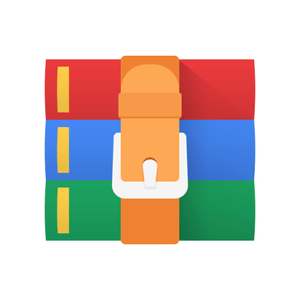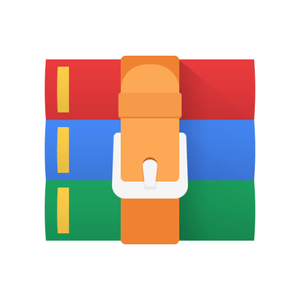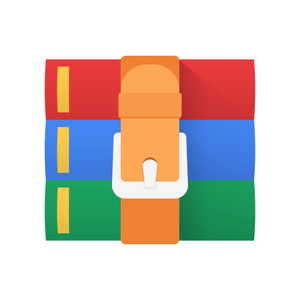$39.99
CMSC414 Project 4A: Build-It Solution
Note: This is a group project; you can work in groups of at most 3. This is part one; you have two weeks to work on the Build-It portion, and then will have one week to work on the Break-It portion.
1 Overview
1. setup, which will initialize a new gradebook with a specified name and will generate a single key that allows access to the gradebook for authorized parties. Copies of the same key will be stored locally on the computers of the Prof and TAs.
2. gradebookadd, which will allow adding a new student or assignment, or entering a new grade for a student and assignment already contained in the gradebook.
3. gradebookdisplay, which provides a few ways in which students’ grades can be printed out.
Before executing an add or display query, both gradebookadd and gradebookdisplay will check whether the gradebook has been modified by an unauthorized party who does not hold the key that is associated with the gradebook. If such "tampering" is detected, an error message will be printed out.
Your goal is to write a secure wrapper program that prevents an attacker, who does not have the key, from learning information about the contents of the gradebook (confidentiality) or from modifying the gradebook without being detected (integrity). The threat model assumes that the cloud is fully compromised, allowing an attacker to read or modify any files stored there.
You will build the most secure implementation you can; then you will have the opportunity to attack other students’ implementations.
2 Getting Set Up
This homework assignment uses Docker. Once you have Docker installed, you can use the preconfigured Docker image we have given you, available here. See the HW1 spec if you need a refresher for using Docker.
You must write your implementation in either C or Java. We are providing basic starter code for both, including makefiles. You can download the starter code here.
Sample input/output sequences are provided here. These sequences are tested by the five public tests for this project.
The starter code includes a test script test_script_template.sh that tests the five public tests for this project. Running the script should generate a file YOUR_FOLDER_NAME.log inside the directory of the project. You can open that and see the output of your program vs. the expected output (from the sample input/output we provided).
We encourage you to use any external libraries that are helpful (crypto libraries included). Remember:
do not write your own crypto.
3 Programs
You will design a gradebook format and implement setup as well as both gradebookadd and gradebookdisplay to use it.
• The setup program generates a key and an empty gradebook with a specified name. The program returns the key to the user.
• The gradebookadd program receives as input the name of a gradebook and a key. The program adds data to a gradebook.
• The gradebookdisplay program receives as input the name of a gradebook and a key. The program displays data from the log.
3.1 setup
This is a command line program that is executed by running setup. It initializes a new gradebook with the specified name, generates and outputs a cryptographic key to stdout.
There is only a single allowed option -N that specifies the name of the generated gradebook.
Specifically, setup should print "invalid", and exit with error code 255.
Example Usage:
• setup -N mygradebook
3.2 gradebookadd
This is a command line program that is executed by running gradebookadd with some subset of specified options and corresponding values.
We next explain the various options and their purpose:
• A file name must be specified using the following option:
• A key must be specified using the following option:
• An action must be specified using the following options:
– -AA add-assignment Add a new assignment.
– -DA delete-assignment Delete an assignment for all students.
– -AS add-student Add a new student.
– -DS delete-student Delete a student.
– -AG add-grade Add a new grade for an existing student and assignment.
• If the action is add-assignment then the following additional options must be specified:
– -P <assignment-points> Number of points assignment is out of (required to be a non-negative integer)
– W <assignment-weight> Weight of assignment when computing total grade (required to be a real number in [0,1])
– If an assignment with the same name already exists then an error occurs.
– If the sum of the weights of the new assignment and all the current assignments adds up to more than 1 then an error occurs.
• If the action is delete-assignment then the following additional options must be specified:
– If an assignment with the specified name does not exist then an error occurs.
• If the action is add-student then the following additional options must be specified:
– If a student with the same first and last name already exists then an error occurs.
• If the action is delete-student then the following additional options must be specified:
– If a student with the specified first and last name does not exist then an error occurs.
• If the action is add-grade then the following additional options must be specified:
– -G <grade> Number of points student received (required to be a non-negative integer).
– If a student with the provided first name/last name does not exist or an assignment with the provided name does not exist then an error occurs.
– If a grade for this student and this assignment was previously specified, then the newly supplied grade should replace the previously specified grade. This should not cause an error.
Command line arguments must appear in the following order:
1. A gradebook name must be specified first with -N
2. A key must be specified second with -K
3. An action must be specified third with exactly one of {-AA, -DA, -AS, -DS, -AG}
An incorrect order of arguments results in an error.
After gradebookadd exits, the gradebook specified by the -N argument should be updated. The added information should be accessible to the gradebookdisplay tool when the key provided to both programs is the same, and not available (e.g., by inspecting the file directly) otherwise.
3.2.1 Return values and error conditions
If the gradebook to be appended already exists, and the supplied key does not match the expected key, "invalid" should be printed to stdout and 255 returned. (When a gradebook file is first created, the generated key becomes the valid key for all future accesses to that gradebook.)
Some examples of potentially valid orderings and combinations of command-line options:
• gradebookadd -N mygradebook -K 45ea448f -AA -AN midterm -P 100 -W
0.25
• gradebookadd -N mygradebook -K 45ea448f -AS -FN John -LN Smith
• gradebookadd -N mygradebook -K 45ea448f -AG -AN midterm -FN John -LN Smith -G 95
Some examples of conditions that would result in printing "invalid" and doing nothing to the gradebook:
• The specified student or assignment does not exist when executing an "add grade" action.
• The name for a student or assignment does not correspond to the character constraints
• Conflicting command line arguments are given, for example both -AA and -AS
• An invalid combination of command line arguments are given, for example -AA with -FN or a command line argument is missing, for example -AA is specified but no -AN option is provided.
3.3 gradebookdisplay
This is a command line program that is executed by running gradebookdisplay with some subset of specified options and corresponding values.
The set of allowed options are {-N, -K, -PA, -PS, -PF, -AN, -FN, -LN, -A, -G}.
We next explain the various options and their purpose:
• A file name must be specified using the following option:
• A key must be specified using the following option:
• An action must be specified using the following options:
– -PA print-assignment Prints out grades of all students for a particular assignment. The print out should consist of tuples (Last Name, First Name, Grade), with one tuple per line. There will be two options that allow printing grades either alphabetically by last name, first name, or by grade from highest to lowest.
– -PS print-student Prints out all grades for a particular student. The print out should consist of pairs (Assignment Name, Grade), with one tuple per line.
– -PF print-final Prints out final grades for all students. These are computed by multiplying the weight of each assignment by the grade and taking the sum. The print out should consist of tuples (Last Name, First Name, Grade), with one tuple per line. There will be two options that allow printing grades either alphabetically by last name, first name, or by grade from highest to lowest.
• If the action is print-assignment then the following additional options must be specified:
– -A Alphabetical order. Tuples are printed in alphabetical order, ordered by Last Name of student and then First Name of student (assuming there are repeat last names).
– -G Grade order. Tuples are printed in grade order from highest to lowest.
– If an assignment with the specified name does not exist then an error occurs.
– Exactly one of -A, -G should be specified. Otherwise an error occurs.
• If the action is print-student then the following additional options must be specified:
– If a student with the specified first and last name does not exist then an error occurs.
• If the action is print-final then the following additional options must be specified:
– -A Alphabetical order. Tuples are printed in alphabetical order, ordered by Last Name of student and then First Name of student (assuming there are repeat last names).
– -G Grade order. Tuples are printed in grade order from highest to lowest.
– Exactly one of -A, -G should be specified. Otherwise an error occurs.
1. A gradebook name must be specified first with -N
2. A key must be specified second with -K
3. An action must be specified third with exactly one of {-PA, -PS, -PF}
3.3.1 Return values and error conditions
If the gradebook already exists, and the supplied key does not match the expected key, "invalid" should be printed to stdout and 255 returned. (When a gradebook file is first created, the generated key becomes the valid key for all future accesses to that gradebook.)
Some examples of potentially valid orderings and combinations of command-line options:
• gradebookdisplay -N mygradebook -K 45ea448f -PA -A -AN midterm
• gradebookdisplay -N mygradebook -K 45ea448f -PS -FN John -LN Smith
• gradebookdisplay -N mygradebook -K 45ea448f -PF -G
Some examples of conditions that would result in printing "invalid":
• The specified student or assignment does not exist when executing a print student or print assignment action.
• Conflicting command line arguments are given, for example both -PA and -PS
• An invalid combination of command line arguments are given (e.g., -PF with -FN) or a command line argument is missing (e.g., -PA is specified but no -AN option is provided).
3.4 Other Restrictions
Your programs are not permitted to write extra files to disk.
4 Security Model
The system, as a whole, must guarantee the confidentiality and integrity of the gradebook in the presence of an adversary that does not know the key (i.e. and adversary who corrupts the server, but not the local computers of the Prof and TAs). Recall that the key is used by both the gradebookadd and gradebookdisplay tools, and is specified on the command line. Without knowledge of the key an attacker should not be able to:
• Query the gradebook via gradebookdisplay or otherwise learn facts about the names of students, assignments, or grades of individuals by inspecting the gradebook file itself.
• Modify the gradebook via gradebookadd.
• Fool gradebookdisplay or gradebookadd into accepting a bogus gradebook file. In particular, modifications made to the gradebook by means other than correct use of gradebookadd should be detected by (subsequent calls to) gradebookadd or gradebookdisplay when the correct key is supplied.
5 Team Requirements
Form teams of up to 3 members. You can have teams of 1 or 2 members as well, but not more than 3 members.
After forming your group, make a private post on Piazza with your team name, participant names, and GitLab emails. This is required for making sure that everyone has access to the GitLab repo to submit your code. TAs will create a private repo for your team on Gitlab. Starter code is provided.
6 Deliverables
The Build-It part of this project will be graded in two parts:
• Correctness Tests (50 points): There are 15 automated correctness tests that your submission is tested upon: 5 public and 10 secret. We are providing the script we will use to test the 5 public tests.
• Design Document (150 points): A design document should be submitted as a PDF document in the team GitLab repository. It should address the following key points:
– Describe your overall system design in sufficient detail for a reader to understand your approach without reading the source code directly. This must include a description of the format of your gradebook.
– List the specific contributions of each team member.
If you are using Java with external libraries, you will likely need to modify the sample makefile. Use the -classpath option for both javac and java.
7 Grading
Build-It will be worth 200 points:
• 50 points for the automated correctness tests.
• 150 points for your design document:
– 20 points for your description of your approach.
– 30 points for each of the four specific vulnerabilities you defend against. For maximum points, your defense should be correct, fully implemented, and well explained. Well explained attacks that are not fully implemented will receive partial credit.
– 10 points for the list of team member contributions.
– Extra credit will be permitted for one extra attack/countermeasure beyond the original four.