$24.99
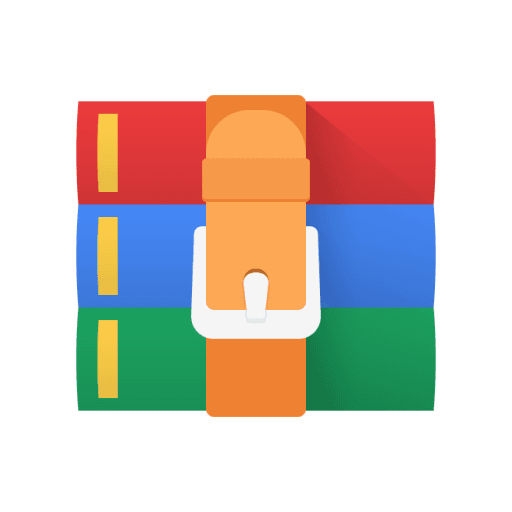
CMPT120 Assignment 4- Tiny Turtle Programs Solution
Getting Started
Create a file called a4.py on your computer with the following at the top:
```python
a4.py Full Name:
SFU ID:
SFU Email:
```
Put all the code for this assignment into a4.py. When you're done, submit your a4.py file on Canvas.
Question 1: A First Turtle Drawing Function
Create a function called turtle_draw1(commands, step_size, turning_angle), where commands is a string of turtle commands (described below), and step_size and turning_angle are numbers. It works like this:
The turtle pen starts down.
For each character in commands:
If the character is an F, then the turtle goes forward step_size pixels.
If the character is an L, then the turtle turns left turning_angle degrees.
If the character is an R, then the turtle turns right turning_angle degrees. Every other character is ignored. No error messages are printed.
For example, this draws a rectangle:
python turtle_draw1('FF L FFFF L FF L FFFF', 50, 90)
By changing the step or angle, the same string can give a different drawing:
python turtle_draw1('FF L FFFF L FF L FFFF', 25, 120)
Question 2: A Second Turtle Drawing Function
Create a function called turtle_draw2(commands, step_size, turning_angle) that does everything turtle_draw1 does, and, in addition, handles these characters in the command string:
If the character is a G, then the turtle goes forward step_size pixels. G and F do exactly the same thing.
If the character is a +, then the turtle turns left turning_angle degrees. + and L do exactly the same thing.
If the character is a -, then the turtle turns right turning_angle degrees. - and R do exactly the same thing.
As with turtle_draw1, every other character is ignored (with no error messages printed).
For example, this draws exactly the same rectangle as in the previous question:
python turtle_draw2('FG L FGGF + FF + FFFG', 50, 90)
And the same string but with different step and angle:
python turtle_draw2('FG L FGGF + FF + FFFG', 25, 120)
Note Having two different letters for the same command is useful for drawing certain L-systems, such as the dragon curve below.
Question 3: A Third Turtle Drawing Function
Finally, create a function called turtle_draw3(commands, step_size, turning_angle) that does everything turtle_draw2 does, and, in addition, handles these characters in the command string:
If the character is a U, then the turtle lifts up its pen (so it no line is drawn when when it moves).
If the character is a D, then the turtle puts down its pen (so a line is drawn when it moves).
If the character is a C, then the turtle screen is cleared by calling turtle.clear(). The turtle's position and heading are the same before and after.
If the character is a *, then the turtle screen is reset by calling turtle.reset(). Resetting clears the screen and puts the turtle in the center facing east.
The C and * commands are useful for clearing the screen in interactive turtle drawings. Please test your function with this:
python def interactive_draw(): step_size = float(input('What is the step size? ')) turning_angle = float(input('What is the turning angle? ')) while True: commands = input('turtle> ') turtle_draw3(commands, step_size, turning_angle)
Question 4: Enter the Dragon
The dragon curve is an example of a fractal curve. We can draw it like this:
```python def dragon_rule(commands): # ... you write the code ...
def repeat_rule(n, rule, start): result = start for i in range(n): result = rule(result) return result order = 10 commands = repeat_rule(order, dragon_rule, 'F')
tracer turned off to draw as quickly as possible
turtle.Screen().tracer(0) turtle_draw3(commands, 10, 90) turtle.Screen().update() ```
Because 10 was passed to repeat_rule, this is the order 10 dragon curve. Here is an order 7 dragon curve:
order = 7 commands = repeat_rule(order, dragon_rule, 'F') turtle.speed(0) turtle_draw3(commands, 10, 90)
Be careful: the command strings increase in size exponentially, so orders much bigger than 10 can create gigantic strings that can slow down, or even crash, your computer.
Your task is to write the body of the dragon_rule function. commands is a string of turtle commands, and dragon_rule returns a new string based in it. It goes through the characters in commands, one at time, and creates a new result string (using the accumulation pattern) following these rules:
If the character is an F, then append F+G to the result string.
If the character if a G, then append F-G to the result string.
For any other character, append it unchanged to the result string.
```
dragon_rule('F') 'F+G' dragon_rule('F+G') 'F+G+F-G' dragon_rule('F+G+F-G') 'F+G+F-G+F+G-F-G'
```
Make sure to test your dragon_rule function by calling it with the code given at the start of this question.
Question 5: Turtle Lists
A limitation of the turtle commands strings is they don't include the step size or turning angle. So, lets include them by defining a turtle list as a Python list formatted like this:
python [step_size, turning_angle, turtle_commands]
In particular:
it's a list
it's length is exactly 3 step_size is a float or int that is greater than 0, representing the step size for the string of turtle commands turning_angle is any float or int, representing the turning angle for the string of turtle commands turtle_commands is any string; normally it will be a string of turtle commands that you would give to a function like turtle_draw3
Create a function called is_turtle_list(x) that returns True just when x is a turtle list, and False otherwise.
For example:
```
is_turtle_list([1, 2, 'FF']) True is_turtle_list([25, 120, 'FF L FFFF L FF L FFFF']) True is_turtle_list([40.33, -29.3, 'any string works']) True is_turtle_list([40.33, -29.3, '']) True is_turtle_list([-1, 2, 'FF']) False is_turtle_list([1, 'FF']) False is_turtle_list([1, 2, 'FF', 'FLFF']) False is_turtle_list([1, 'FF']) False is_turtle_list(['FF']) False is_turtle_list('FF') False is_turtle_list([]) False is_turtle_list([]) False ```
Hints You can use this function in your answer if you like:
python def is_num(x): """Returns True if x is a float or an int, and False otherwise. """ return type(x) == float or type(x) == int
Remember that lines must be 100 characters in assignments. In Python you can split a long line into multiple lines with the character:
python def is_num(x): """Returns True if x is a float or an int, and False otherwise. """ return type(x) == float or type(x) == int
Question 6: Drawing a Turtle List
Create a function called turtle_draw_list(lst), that draws the turtle commands in lst using turtle_draw3, with the step size and turning angle given in lst. If lst is not a valid turtle list, then it does nothing except print a friendly and helpful error message.
For example: python turtle_list = [50, 90, 'FF L FFFF L FF L FFFF UFD FF L FFFF L FF L FFFF' ] Calling turtle_draw_list(turtle_list) draws two rectangles:
Here's an example of calling it with an invalid turtle list: ```
turtle_draw_list([1, 2, 3, 'FFLFF']) error: [1, 2, 3, 'FFLFF'] is not a valid turtle list ```
Question 7: Dragon Lists
Create a function called make_dragon_list(n, step_size) that returns a turtle list whose command string is the dragon curve returned by repeat_rule(n, dragon_rule, 'F'). The turning angle is always 90 degrees.
For example:
```
make_dragon_list(5, 50) [50, 90, 'F+G+F-G+F+G-F-G+F+G+F-G-F+G-F-G+F+G+F-G+F+G-F-GF+G+F-G-F+G-F-G'] ```
Calling turtle_draw_list(make_dragon_list(5, 50)) draws the order 5 dragon curve:
Marking Scheme
1 mark overall: all variable and function names are self-descriptive
1 mark overall: the length of all lines are less than, or equal to, 100 characters



