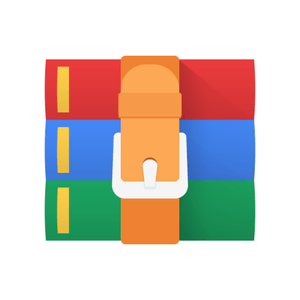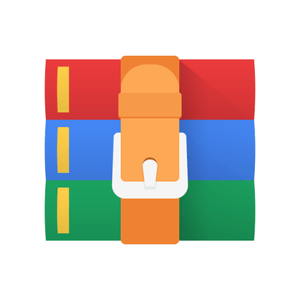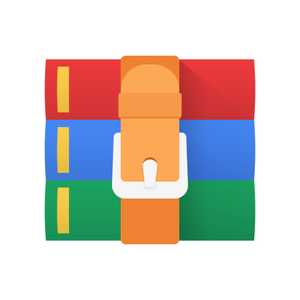$30
CS551-Graphics Raycasting Assignment 2 Solved
Rubric
------
** 3D rays through pixels. The `Camera` methods:
** `CameraPerspective::getRay( u,v )`
* Return a world-space ray through the pixel located at (*u,v*) on the
film plane. A point (*u,v*) on the film plane is located at
**e** + *u* **u** + *v* **v** - *d* **w** in world-space.
Your ray should emanate from the eye **e** itself.
The world-space direction of the ray is the direction from
the eye **e** through the aforementioned film plane point:
*u* **u** + *v* **v** - *d* **w**.
** `CameraOrthographic::getRay( u,v )`
* Return a world-space ray through the pixel located at (*u,v*) on the
film plane. A point (*u,v*) on the film plane is located at
**e** + *u* **u** + *v* **v** in world-space.
The world-space
rays of an orthographic camera are all parallel, in the direction
-**w**.
** The rendering loop. `Scene` methods:
** `render()`
* Converts a pixel's x,y coordinates to u,v coordinates via
`camera->getPixelUV()` and then to a world-space ray via
`camera->getRay()`. Then, get the light along the ray by calling
`rayColor()`.
** `rayColor()`
* Returns the light along the given ray as a color. In this raycasting
assignment, `rayColor()` will call `closestIntersection()` and return the
color of the closest intersected object.
** `closestIntersection()`
* Calls `rayIntersect()` on every shape and returns the closest one
(smallest *t*).
** Intersections. The `Shape` subclasses' `rayIntersect()`
methods:
** Plane (the *xy* plane, also known as the
*z* = 0 plane)
* F(x,y,z) = z
** Sphere (centered at the origin with radius 1):
* F(x,y,z) = x² + y² + z² - 1
*** Cylinder (bottom at the origin, top at (0,0,1), radius 1)
with a top and bottom cap (circles with radius 1 at z=0 and z=1).
You handle this as a collection of three shapes with conditions:
* if 0 < z < 1: F(x,y,z) = x² + y² - 1
* if x² + y² < 1: F(x,y,z) = -z
* if x² + y² < 1: F(x,y,z) = z-1
** Cone (bottom at the origin, top at (0,0,1), radius 1 at
the bottom, radius 0 at the top, with a bottom cap).
You handle this as a collection of two shapes with conditions:
* if 0 < z ≤ 1: F(x,y,z) = x² + y² - (1 - z)²
* if x² + y² < 1: F(x,y,z) = -z
** Cube (centered at the origin, with vertices
( ±1, ±1, ±1)). Think of it as six planes:
* if -1 ≤ y,z ≤ 1: F(x,y,z) = x-1
* if -1 ≤ y,z ≤ 1: F(x,y,z) = -(x+1)
* if -1 ≤ x,z ≤ 1: F(x,y,z) = y-1
* if -1 ≤ x,z ≤ 1: F(x,y,z) = -(y+1)
* if -1 ≤ x,y ≤ 1: F(x,y,z) = z-1
* if -1 ≤ x,y ≤ 1: F(x,y,z) = -(z+1)
** Mesh (arbitrary triangle meshes)
* Intersect with all triangles of the mesh. None of the demo scene files use this, so you’ll have to create your own.
The `Mesh` class stores a triangle mesh. A triangle has three corners. At each corner there is a position and possibly also a normal and texture coordinate. So there are three corresponding arrays, `face_positions`, `face_normals`, and `face_texcoords`. (If the mesh has normals or texture coordinates, then `face_normals` or `face_texcoords` will be the same length as `face_positions`. If it doesn't, their length will be 0.) Each element in these arrays stores three integer indices, one for each corner of the triangle. The indices tell you where to look in the `positions`, `normals`, and `texcoords` arrays for the 3D position, 3D normal, and 2D texture coordinates at that corner. Putting this all together, you can access the 3D positions for the three corners of the `i`-th triangle like this:
const vec3 p0 = positions[face_positions[i][0]];
const vec3 p1 = positions[face_positions[i][1]];
const vec3 p2 = positions[face_positions[i][2]];
** An example scene file. Note that `defaults.json` is not a
real example, it just contains sample parameters (matching what the
objects' constructors would set) or sample parameters (for the
transforms). Also note that if a transform dictionary contains a
`translate`, `rotate`, `scale`, and `matrix`, they will be applied to the object
in the order: `matrix * translate * rotate * scale`.
The code
--------
The code for a raycaster/raytracer can actually be quite compact. Here
is a walkthrough. When the program launches (`main.cpp`), the `main()`
function creates a `Scene` object. The scene parses the `.json` input file
(`parser.cpp`). The `main()` function then creates an `Image` to store the
rendering result, and passes it to `scene.render()`. The code for
`Scene::render()` is in `scene.cpp`. You will fill in `Scene::render()` and
its helper methods:
* `CameraPerspective::getRay()` and `CameraOrthographic::getRay()`. These
methods take a camera-space *u,v* point as a parameter and return a 3D
`ray3`. The code goes in `camera.cpp`.
* `Scene::rayColor()`. This method returns the color along a 3D ray as a
floating point `vec3` with components in the range [0,1]. The code goes
in `scene.cpp`. The code for this is very short. You call simply call
`Scene::closestIntersection()`, and, if there is one, return its
`.material.color_diffuse`. Otherwise, you return black. (You will write a
more sophisticated algorithm in the next assignment.)
To implement `Scene::rayColor()`, you need to implement *its* helper
method `Scene::closestIntersection()`, which returns the closest
intersection with a shape in the scene along the given ray. The code for
that goes in `scene.cpp`.
Finally, to implement `Scene::closestIntersection()`, you will need to
implement *its* helper methods, which are `Shape::rayIntersect()` for each
of the `Shape` subclasses. The code for those goes in `shape.cpp`. The
`rayIntersect()` algorithms are what we have been deriving in class.
You can find our derivations in `docs/Ray Shape Intersection Formula.txt`.
You can find the pseudocode we created in class for the cylinder
in `docs/raycasting_cylinder.py`.
When you implement `rayIntersect()`,
you must return information about the intersection in an `Intersection` struct.
Set `.valid = true` if an intersection
occurs and `.valid = false` otherwise. Remember that the incoming ray's point `.p`
and direction `.d` are in world-space. Convert them into object-space by
multiplying them by `Shape`'s method `transformInverse()`.
It should be matrix times vector, not vector times matrix.
Transformation matrices are 4x4, since they make use of
homogeneous coordinates to perform translation.
The homogeneous coordinate of a point should be 1,
since points have fixed positions that should be translated.
The homogeneous coordinate of a vector should be 0,
since vectors do not have fixed positions in space and so
translation is a no-op. (Imagine a vector `<1,0,0>`
pointing along the x-axis. Translating it by `<-2,0,0>` should do nothing;
adding the translation would result in the vector `<-1,0,0>`, which is
the opposite of correct.)
For this raycasting assignment, you only must fill in the `.valid`, `.t`, and
`.material` fields of the returned `Intersection`. To fill out the `.material` field, simply
assign it from the `Shape`'s `material()` method. Note that for the next
assignment, you will have to fill out the rest of the fields. There's no
harm getting a head-start now. The `.position` and `.normal` fields should
be stored in world-space. The incoming ray is in world-space, so use your
t with the world-space ray's position and direction to get a world-space
position. Transform the object-space normal by `transpose(transformInverse())`
to get a world-space normal.
C++ you need to know for this assignment
----------------------------------------
One of the most useful container types in C++ is `std::vector<T>`. It is
a list/array class. The `<T>` means that it stores values with type `T`.
(Because of the `<>`, it is called a templated type. Some programming
languages call this generics.) If you have an `std::vector<Foo> v`, you
can check if it is empty with `v.empty()`, you can get the number of
elements it contains with `v.size()`, you can access an element i with
`v[i]` or the bounds-checking version `v.at(i)`. There is also convenient
syntactic sugar in C++ for iterating over all elements of a container.
If you have a `std::vector<ShapePtr> my_shapes`, you can write:
for( const ShapePtr shape: my_shapes ) {
... shape->rayIntersect( ... ) ...
}
You may notice a `typedef` in one of the headers involving
`std::shared_ptr<T>`. Treat a `std::shared_ptr<T>` as just a regular
old `T*` (pointer). It is a reference counted pointer, so we don't have
to worry about freeing memory or memory leaks.
`glm` and C/C++ standard library functions you need for this assignment
---------------------------------------------------------------------
**glm.** This assignment makes heavy use of the `glm` library for vector
math. This library implements the [vector and matrix data types from the OpenGL Shading Language (GLSL)](https://www.khronos.org/opengl/wiki/Data_Type_(GLSL)), so substitute
the keyword GLSL for glm when searching for documentation. You will make
heavy use of `vec4`, `vec3`, `vec2`, `mat4`, possibly `mat3`, and functions like
`dot(v1,v2)`, `inverse(m)`, `transpose(m)`, and `clamp(v, min_value, max_value)`.
You can access the components of a `glm` vector `v` like an array
with `v[i]`. Note that the vector and matrix types have the arithmetic operators
+, -, *, / defined. The behavior depends on what is on the left and
right of the operator. For example, if both sides are vectors, `v1+v2` or
`v1/v2` will perform the addition or division
on each corresponding element of the vectors. If one
side is a scalar and the other is a vector or matrix, `v/5.0` will divide
each element by 5.0. Finally, with a matrix and a vector, `m*v` will
perform matrix multiplication. Note that if you have a `mat4 m` and then
call `mat3(m)`, it will take the top-left 3x3 part of `m`. Similarly with
the vec types; calling `vec3(v)` on a `vec4 v` will keep the first three xyz
components. You can also create higher-dimensional matrices and
vectors from lower-dimensional ones. For example, to create a `vec4` from
a `vec3 v`, use `vec4(v,1.0)`. That sets the 4th component w to 1.0.
**sqrt(x), fabs(x), lround(x), std::min(a,b), std::max(a,b)**. They are
part of C's math.h (in C++ included as `<cmath>`)
and C++'s `<algorithm>`. Note that `std::min` and
`std::max` require both parameters to have the exact same type. If not,
you will get a very long compiler error since they are generic functions
written using C++ templates.
Note: This is not necessarily a complete list. I may be forgetting some!
Support code functions you need for this assignment
-----------------------------------------
**Image.** The method `image.pixel(x,y) = c` to set the pixel x,y of an
`Image` image to a `ColorRGBA8` color c. To get the width and height of the
image, use `image.width()` and `image.height()`. The top left pixel is (0,0), not the bottom left pixel.
**ColorRGBA8.** To create an RGB `ColorRGBA8` color, use `ColorRGBA8( red, green, blue )`.
Each of the parameters should be an integer number in the range
[0,255], inclusive.