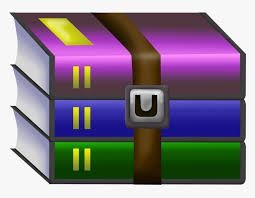$39.99

WEB290 Project 7 Solution
In this assignment, you will use the MERN stack to write a Single Page Application (SPA) that tracks exercises completed by the user. You will use React for the front-end UI app. You will write a REST API using Node and Express for the back-end web service. You will use MongoDB for persistence.
This is the "Portfolio Assignment" for the course. This means that you are allowed to post the entirety of the assignment publicly (e.g., Github, personal website, etc.) after the term ends. You can use this as an opportunity to showcase your work to potential employers.
Be sure to periodically review Assignment 7: Tips, FAQs, CorrectionsLinks to an external site. thread in the Ed discussion board (pinned at the top)
Note: The material you need to know to complete this assignment is covered in Module 8 and Module 9 (in addition to material covered in earlier modules).
Learning Outcomes
What is the typical use of some frequently used HTTP methods? (Module 8 MLO 1)
What are HTTP headers and what is their use? (Module 8 MLO 2)
What is the use of HTTP response status codes? (Module 8 MLO 3)
What is the Express API for HTTP requests and responses? (Module 8 MLO 4)
What are REST APIs and how can we implement them using Express? (Module 8 MLO 6)
What is the lifecycle of a React component? (Module 9 MLO 1)
What are the useEffect and useHistory React hooks? (Module 9 MLO 2)
How can we deploy a React app created using create-react-app (CRA) (Module 9 MLO 3)?
What is the Fetch API? (Module 9 MLO 4)
Why do we need to lift up state in some apps? (Module 9 MLO 5)?
Data for the App
You will store the data in MongoDB in a collection named exercises. Each document in the collection must have the following properties (i.e., all properties are required):
You must implement a REST API that supports CRUD operations by implementing the following 4 endpoints:
1. Create using POST /exercises
Request
The request body will be a JSON object with the 5 properties listed in the data model.
The POST request will have no path parameters.
Request Validation
You can assume that the request body is a JSON object. However, your code must validate the request body. If the request body is valid then a new document must be created and the "Success" response (described below) must be sent. If the request body is invalid then the "Failure" response (described below) must be sent. Here are the requirements for the request body to be valid
The body must contain all 5 properties (in other words, if any of the 5 properties is missing, the request is invalid).
The name property must be a string containing at least one character (i.e., it can't be empty or a null string).
The reps property must be an integer greater than 0.
The weight property must be an integer greater than 0.
The unit property must be either the string kgs or the string lbs.
To validate this property, you can write your own code or just use a function we have provided in the section "Hints and Suggestions for the REST
API."
E.g., 12-31-21 and 02-29-20 are valid, but 13-32-21 and 02-30-20 are invalid
But any additional validation beyond the function we have provided is not required.
Response
Success: If the request is valid then a new document must be created and the following response must be sent Body: A JSON object with all the properties of the document including the unique ID value generated by MongoDB.
Content-type: application/json.
Status code: 201.
Failure: If the request body is invalid then the following response must be sent
Body: A JSON object { Error: "Invalid request"}
Content-type: application/json.
Status code: 400.
1. Read using GET /exercises
Request
No path parameter.
No request body (you don't need to validate this).
Response
Body: A JSON array containing the entire collection.
If the collection is empty, the response will be an empty array
Each document in the collection must be a JSON object with all the properties of the document including the ID.
Content-type: application/json.
Status code: 200.
1. GET using GET /exercises/:id
Request
The path parameter will contain the ID of the document.
No request body (you don't need to validate this).
Response
Success: If a document exists with the specified ID, the following response must be sent
Body: A JSON object with all the properties of the document including the unique ID value.
Content-type: application/json.
Status code 200.
Failure: If no document exists with the specified ID, the following response must be sent
Body: A JSON object { Error: "Not found"}
Content-type: application/json.
Status code: 404.
1. Update using PUT /exercises/:id
Request
The request body will be a JSON object with all the 5 properties listed in the data model.
You can assume that all the properties are valid.
The path parameter will contain the ID of a document.
Response
Success: If the request body is valid and a document exists with the specified ID, then the document must be updated and the following response must be sent
Body: A JSON object with all the properties of the updated document including the ID.
Content-type: application/json.
Status code: 200.
Failure: If the request body is invalid then the following response must be sent
Body: A JSON object { Error: "Invalid request"}
Content-type: application/json.
Status code: 400.
Failure: If no document exists with the specified ID, the following response must be sent
Body: A JSON object { Error: "Not found"}
Content-type: application/json.
Status code: 404.
Note: first check the validity of the request body and if it is invalid, return the response with status code 400. Only look for the existence of the document if the request body is valid.
1. DELETE using DELETE /exercises/:id
Request
The path parameter will contain the ID of the document.
There will not be a request body (you don't need to validate this).
Response
Success: If a document exists with the specified ID, it must be deleted and the following response must be sent
Body: No response body Content-type: Not applicable
Status code: 204.
Failure: If no document exists with the specified ID, the following response must be sent
Body: A JSON object { Error: "Not found"}
Content-type: application/json.
Status code: 404.
Technical Requirements
Separate Model Code from Controller Code
Your model code must be separate from your controller code.
You cannot import the mongoose package in your controller code.
You cannot import the express packages in your model code.
Your model code can be in as many files as you want.
Similarly, your controller code can be in as many files as you want.
However, the model code and the controller code must be in separate files.
Use a .env file
Your REST API must use a .env file with 2 variables
PORT with value 3000, which is the port on which the Express server for the REST API will receive HTTP requests, and
MONGODB_CONNECT_STRING with the connect string that must be used to connect to the MongoDB server.
When testing your program we will change the value of this string to the MongoDB server we want to use for testing.
Use ES Modules
Your REST API code must use ES modules (i.e., you cannot use Common JS modules)
Hints & Suggestions for the REST API
You can write the code to validate the request body from scratch, or write it using the package express-validatorLinks to an external site., whichever you prefer.
The UI must have the following 3 pages:
Home Page.
Edit Exercise Page.
Create Exercise Page.
Home Page
This page is rendered when the app starts up.
The page must display the data for all the exercises stored in MongoDB.
The page must get the data by calling the endpoint GET /exercises in the REST API.
The data must be displayed in an HTML table.
Each row must display the 5 properties listed in the data model. The ID value must not be displayed.
In addition to the data, each row must include 2 icons from the React Icons libraryLinks to an external site., one to support deleting the row and the other for updating the row.
You can choose any suitable icon from the library that clearly indicates the correct use of clicking on it.
Clicking on the delete icon must immediately delete the row by calling the endpoint DELETE /exercises/:id in the REST API.
Clicking on the edit icon must take the user to the Edit Exercise Page.
This page must include a way for the user to go to the Create Exercise Page.
It is your choice how you present this functionality as long as it is clear how the user can go to that page.
For example, you can provide a link or an icon with informational text.
Edit Exercise Page
This page will allow the user to edit the specific exercise for which the user clicked the edit icon.
The controls to edit the exercise must be pre-populated with the existing data for that row.
You must provide a button that
Saves the updated exercise by calling the endpoint PUT /exercises/:id in the REST API, and
If the update is successful (i.e., the response status code is 200), then
Shows an alert to the user with a message about the update being successful, and
Automatically takes the user back to the Home page.
If the update is unsuccessful (i.e., the response status is not 200), then Shows an alert to the user with a message about the update having failed, and
Automatically takes the user back to the Home page.
Create Exercise Page
This page will allow the user to add a new exercise to the database.
You must provide input controls for the user to enter the 5 required properties.
You must provide a button that:
Saves this new exercise by calling the endpoint POST /exercises in the REST API, and
If the creation is successful (i.e., the response status code is 201), then
Shows an alert to the user with a message about the exercise being created, and
Automatically takes the user back to the Home page.
If the creation is unsuccessful (i.e., the response status is not 201), then
Shows an alert to the user with a message about the exercise creation having failed, and
Automatically takes the user back to the Home page.
Technical Requirements
Function-Based Components
Your React components must be function-based. You are not allowed to define class-based components.
Use a .env file & set the proxy property
Your React app must use a .env file with a variable PORT=8000 which is the port on which the Express server for the React app will receive HTTP requests.
You must add the proxy property to the React app's package.json file as discussed in the exploration.
CSS
Update and add rules to the existing App.css file that resides in the /src folder. Note that specifying black, white, and Times New Roman font are not allowed (because they are already the defaults).
Global page design:
Add a body rule in the first line of the App.css file that defines the font-family, background-color, color, margin, and padding for the app. Table
Add tr th and tr td rules to update borders, color, and padding.
Form
Add input, and button rules that include the same font-family as the body
This is needed because the form elements do not inherit the font-family from body by default Note: you are allowed to add additional rules beyond the required rules listed above.
Design Features
You must use a